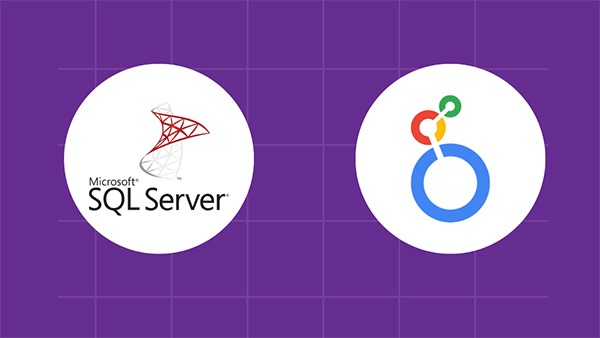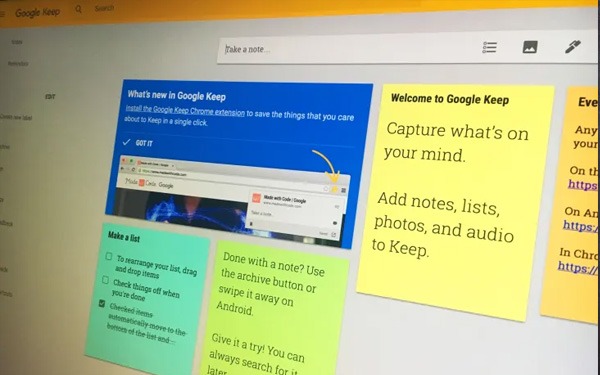Looker là một nền tảng Business Intelligence mạnh mẽ, được thiết kế để giúp doanh…
Business Email: Compare G Suite and Office 365
Cloud Computing is no longer a trend but has become a strategic choice for every business if they want to continue playing in the digital era. One of the foundational solutions that businesses often consider as a stepping stone to "going to the cloud" is productivity suites.
With two typical representatives: Workspace G Suite from Google and Office 365 from Microsoft, this G Suite and Office 365 toolkit provides indispensable solutions for each organization such as: Business domain email, calendar, data storage tools, collaboration work,… This article will compare the key applications and features of the two solutions to give businesses a more detailed perspective on both platforms.
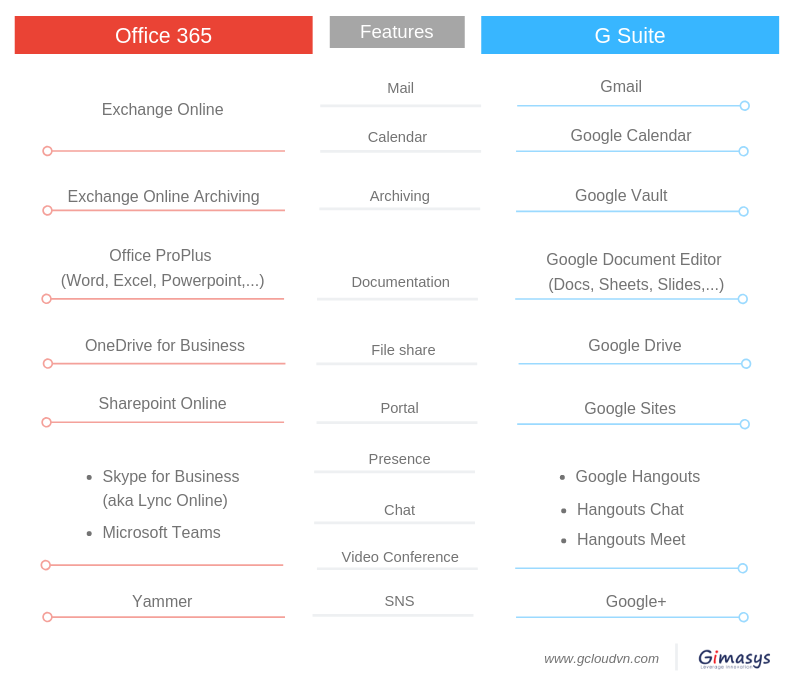
1. Email by business domain name
What do G Suite and Office 365 have in common?
- Commitment to 99.9% uptime according to the service commitment (SLA) - that is, ensuring the stable operation of the business email system is 99.9%.
- Has a two-step verification feature (2 step verification)
- Effective spam and virus email filtering system
- Ability to detect malware, allowing links to be scanned in real time and sending warnings about links that are unsafe or may contain malicious code
- Ability to synchronize and integrate well with calendar and contacts
- Customize the interface background (change colors, images, fonts, etc.)
- Create security policies to prevent users from misusing sensitive business information
Ability to work Offline
Office 365
Microsoft offers both Online (Exchange) business email versions, phone applications and Offline versions (Outlook) with full features on computers.
Microsoft's Outlook application is very popular with office workers due to its ability to work offline, allowing users to access all data even without internet, as long as they are saved on the computer. However, compared to Outlook on the desktop, the online version and mobile application have more limitations.
G Suite
With application Business GmailPreviously, Google only focused on developing web-based applications (mail.google.com) and mobile applications. True to the cloud-first criteria, the Web version of Gmail has done its job very well and attracted up to 1.4 billion monthly users.
However, to meet user requirements, G Suite recently had a native offline Gmail application (a version built to optimize operations, instead of just being an additional application like before). With Gmail offline, users can search, edit, delete or archive emails within the next 3 months. However, this feature only works on Chrome browser, version 61 and above.
Ability to organize and manage emails in inbox
Office 365
For loyal fans of Outlook, perhaps one of the most popular features is the ability to classify emails into folders - emails with certain characteristics will be "stored" separately in folders. a place. Besides pre-created folders, users can also create their own folders and pin emails to the first position.
Besides, Outlook also allows users to classify emails by categories (categories). These categories are like tags and you can add multiple tags to an email.
However, folders also seem to be a limitation of Outlook: an email can only be in one folder. If you want them in multiple folders, you will have to make copies of emails and manually move them to different folders - this is not only time-consuming but also takes up more mailbox space.
G Suite
One of the most differentiating factors that separates itself from Google's competitors is the use of labels instead of putting emails into specific folders. Just like Outlook's categories, users can assign multiple labels to an email.
However, if you don't know, Gmail's labels are also a type of virtual folder because when there is a search command by label, they will gather and display emails with the same type of label. Unlike Outlook, if an email has many labels, it means it is also present in many folders. For example, if an email has three labels “work”, “urgent” and “document” then no matter what sticker you search for, that email will appear (without creating duplicates).
Google is known as a leading search engine. And if you use Gmail, you will have no doubt about this. With the idea of providing an email service where you can search as easily as you "google" a certain keyword on the Internet. Just type a few words into the search bar in Gmail, the system will "dig" every corner and return what you're looking for, including chat content (even if you don't remember who you chatted with). Not to mention in G Suite Business & Enterprise versions, businesses can also use the Cloud Search feature. Thanks to the power of Machine Learning, Cloud Search will search for information throughout the enterprise, from Gmail and Drive to Docs, Sheets, Slides, Calendar,... to gather information for you.

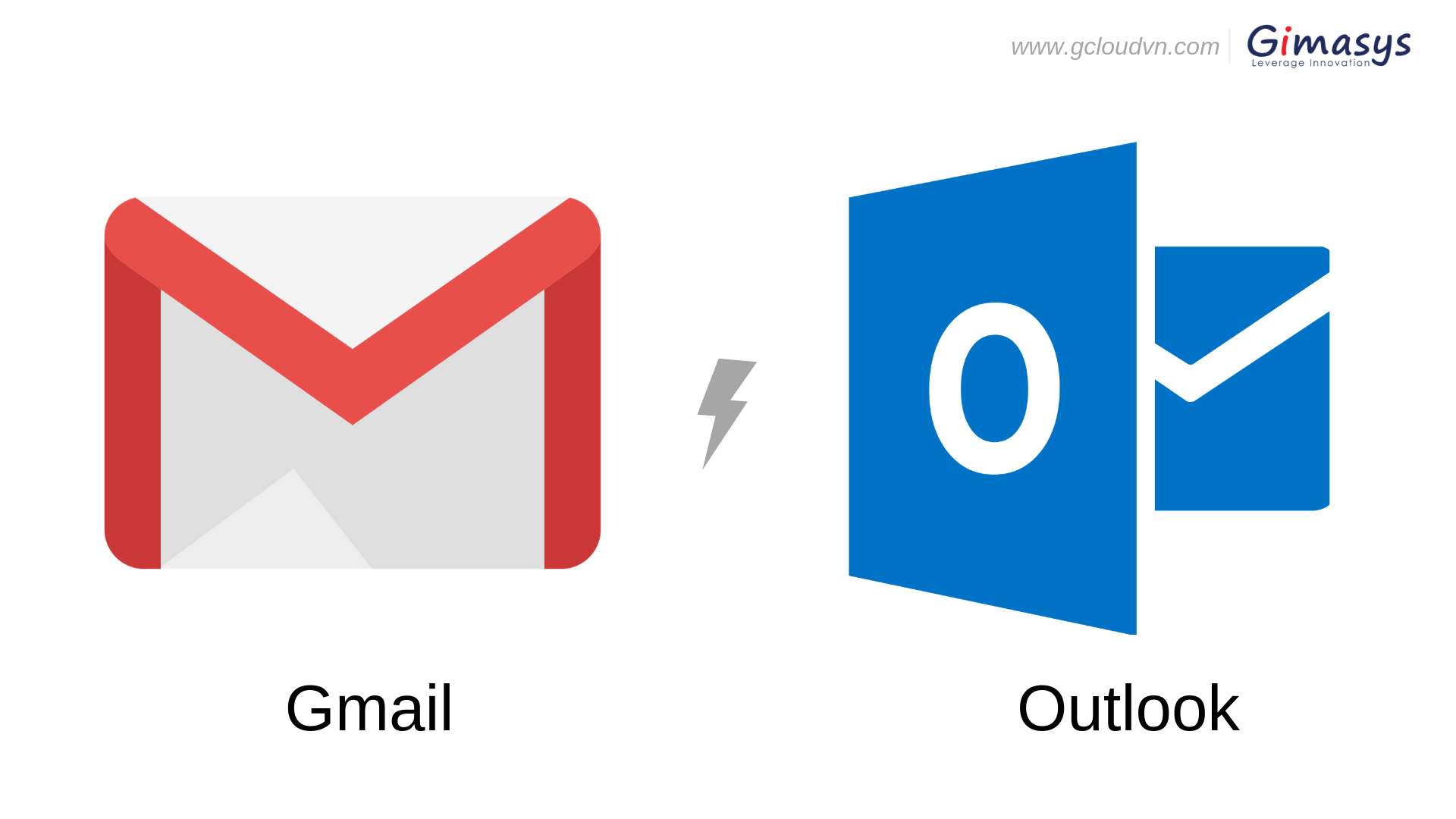
Both Gmail and Outlook are two quality and secure business email solutions, however there are some differences in usage.
G Suite and Office 365: Security, privacy when going to the Cloud
Ability to categorize emails
Office 365
Outlook with the Clutter feature will search and classify emails that you may not be interested in and put them in a separate folder. This method helps you focus on important emails and can quickly delete all unimportant emails.
G Suite
If you have worked in a corporate environment, you probably know that email is not just two types of "junk" and "non-junk". Therefore, in Gmail, classification is done more diversely.
Besides the Spam category to classify spam very effectively, the remaining emails are carefully arranged by Google into each Tab:
- Primary: Important emails that you regularly interact and transact with the sender and recipient.
- Social: Emails from social networking sites, websites sharing information, services, etc.
- Updates: Updated information related to the services and websites you have registered for. For example, confirmation emails, invoices, change notifications, etc.
- Promotion: Advertising information such as promotions, discounts,... from the website where you provided your email
- Forum: Messages from online groups, discussion forums or group emails
Only important emails that will interest you will be placed in the Primary section and receive notifications, the remaining emails will be divided equally into related tabs and will not disturb your concentration.
2. Text editing tools – Documents
Office 365 – Word, Excel, Power Point
In terms of text editing and processing tools, Microsoft products are often more popular and appreciated than Google solutions: Not only do they provide a full-featured solution for working offline on the desktop. Recently, Microsoft has also developed online versions to meet the needs of businesses working in the cloud.
Whether it's Word or Excel, Microsoft's product suite is always developed in a "feature-heavy" direction - with many, many features and all kinds of templates. For those who like to tinker with Word, they will probably discover a series of interesting features Google Docs it is impossible to do. However, in reality, Word seems to overcomplicate the problem because the approximately 70% features here are rarely used.
With Excel – this is truly a monument Google Sheets difficult to overcome. With great computing power, Excel is a very useful tool for office workers, supporting data entry and complex data processing. If your business regularly relies on Excel (instead of specialized software), Office 365 is a better choice.
G Suite – Docs, Sheets, Slides
Unlike Microsoft, Google always builds and develops products according to the trend of simplicity, compactness and convenience for users. Applications such as Docs, Sheets, Slides, although not fully equipped with all the features like Microsoft products, still meet the basic requirements of users. Not to mention with more than 5,000 add-on applications from third parties, users can choose and add only the features they need, instead of working with an interface "crammed" with too many things. In particular, the ability to work collaboratively and share between employees in the company is increased when using online office versions such as Google Docs, Sheets, Slides.
Regarding calculation capabilities in Google Sheets, as mentioned above, it is very difficult to compare with Excel. However, Google products strongly utilize the power of Machine Learning and AI to help users turn data into information, providing effective support for even those who are not familiar with working with numbers. If you are looking for simplicity, convenience and flexibility in your work, G Suite is a perfect choice.
3. Ability to collaborate and exchange information - Collaboration
Collaboration platform
In terms of collaboration capabilities, G Suite will definitely beat Office 365. From the first days, G Suite has been developed with the purpose of promoting collaborative sharing in businesses.
Microsoft
Users still maintain the process: Text editor > Save > Send attachment via email > Download to recipient > Edit > Resend attachment via email >… This process continues until the parties have actually agreed on a final version.
This is really not an effective way to work, especially when there are many people involved in editing, approving the application, or when having to process data. Although Word and Excel Online versions have been developed, because the on-premise software is still maintained on the computer, the way Office 365 users work is still not significantly different.
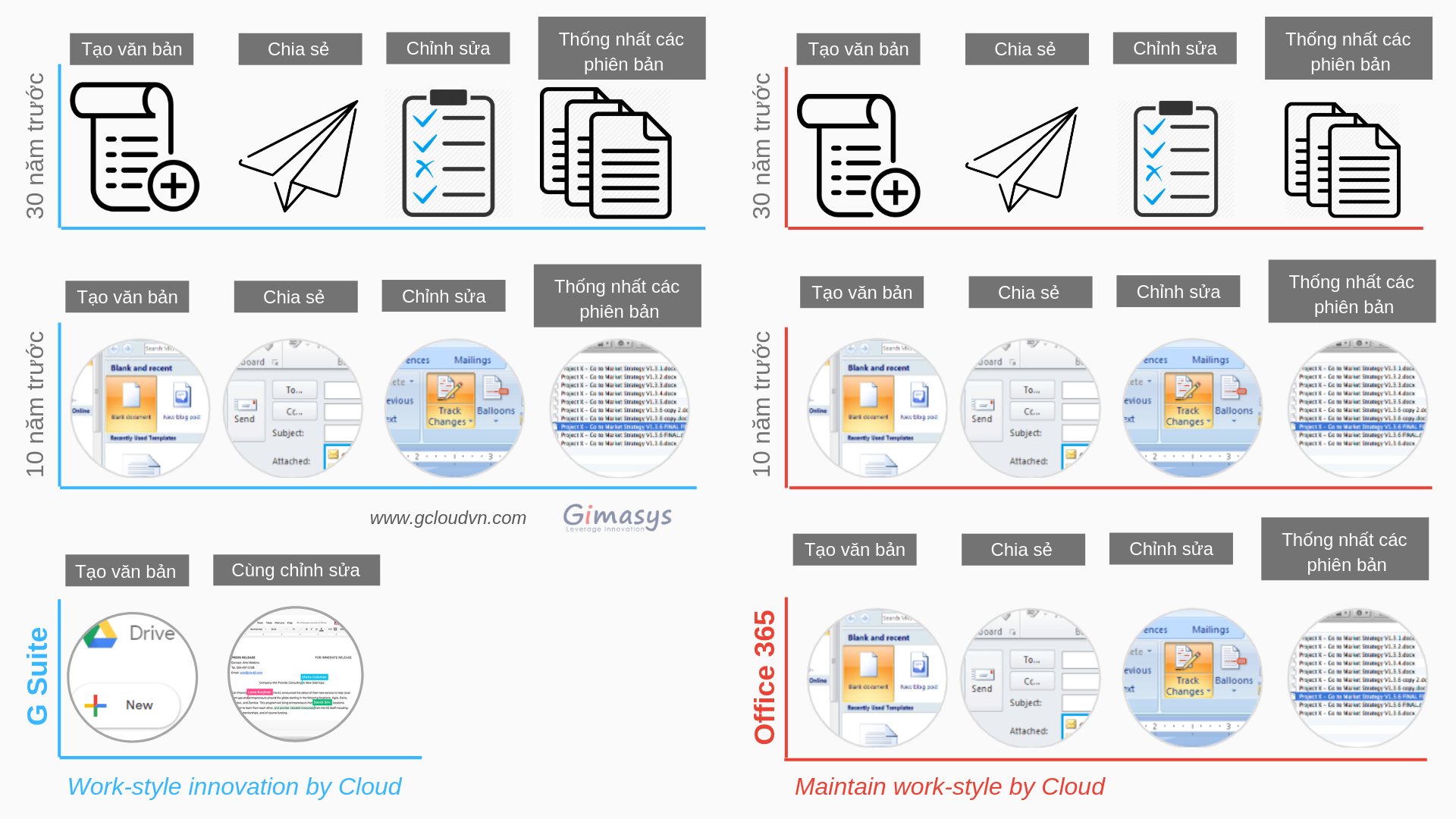
You can refer to the comparison of basic differences, cost, capacity, system requirements: G Suite vs Office 365: Which to choose for businesses
G Suite
The workflow will be shortened to two steps: Create documents > Everyone edits directly.
With the ability to collaborate and edit in real time: Google applications (Docs, Slides, Sheets, Keeps,...) allow users to work directly on the same document, at the same time without need to email back and forth. This way, users can access and work from anywhere, on any device. Content, edit history and who made the edits are all saved.
Besides, the access permission features that only allow users to view or comment instead of directly changing the text are also a reason why Google's products are truly a breakthrough, helping to improve High awareness of content management and user security.
Information exchange applications
Office 365: Skype (for Business), Microsoft Teams
Skype is a very popular information exchange application via Chat and video calling from Microsoft. Besides free Skype for individual users, Microsoft also develops a version for businesses. The advantage of Skype's application is the ability to create online meetings with a large number of participants - 250 people.
For large conferences, businesses can use the Skype Meeting Broadcast feature to organize up to 10,000 people. Besides, the record feature - recording meetings is also a feature that makes Skype for Business popular.
Microsoft Teams is a shared workspace that allows users to send individual messages, create group chats, and quickly send documents. If you have used Slack, you will see a large similarity between these two applications, Teams will also send notifications if your name is mentioned in chats.
G Suite: Google Meet, Google Chat
Similar to Skype, Google Meet is a video conference solution built by Google specifically for businesses. The number of users using Google Meet who can participate in the current meeting is up to 250 people. For meetings with many members participating remotely, Meet still ensures connection to 25 participating points. In addition, with the G Suite Enterprise version, this number will increase to 50 devices with the ability to livestream to 100,000 people in the business.
Google Chat is a new platform introduced by Google in 2018, with full features like Slack and Microsoft Teams, Chat allows users to collaborate and easily share information within businesses, especially serving businesses. The team is working on a project.
The strength of Google Chat is the application of the power of artificial intelligence & Machine learning, as well as the ability to deeply integrate with other applications in G Suite (Meet, Calendar, Gmail, Docs, Sheets,...) and bring to an easy user experience.
4. Summary
Above are the comparisons of the main applications between the two solutions G Suite of Google and Office 365 of Microsoft. In general, both platforms are considered to have quite similar quality in meeting essential business needs such as communication, storage, collaboration or user management.
G Suite will be more suitable for businesses looking for simplicity, flexibility, easy expansion and upgrades, and desire to promote the spirit of collaboration and knowledge connection throughout the company. Meanwhile, Office 365 brings the strength of the familiar Office toolkit.
If you find G Suite suitable and capable of meeting the future development and growth of your company, or simply still want to learn more detailed information about Google's product suite, you can Contact Gimasys for a free trial or product information consultation.
- Email: gsuite@gimasys.com
- Sign up for a free trial: Here
- Phone number: Hanoi 0987 682 505 – Ho Chi Minh: 0974 417 099
Update: Gimasys