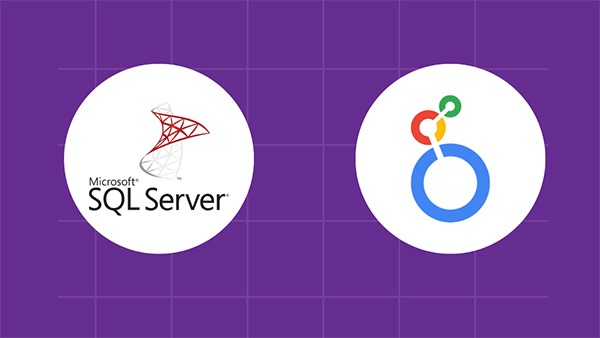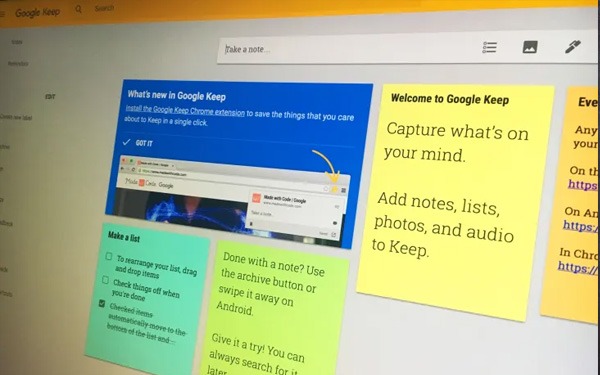Looker là một nền tảng Business Intelligence mạnh mẽ, được thiết kế để giúp doanh…
What is Google Workspace? Information you need to know about this toolkit
If you have ever used Google's Gmail service, you are probably familiar with the situation where users only use Gmail to send and receive mail. Or if you are looking for information to deploy Google Workspace, you have probably wondered many times what this platform has besides Gmail by business domain? Or simply: You need nothing but Business Gmail.
In fact, this is a fairly common concept when businesses are looking for an email system for their business. Gmail is one of the most popular Email applications in the world, to the point that people… forget that its success is not only verified by quality but also "escorted" by a set of bundled apps. This article will explain why Workspace is more than just a system.Business Gmail” but also a versatile toolkit – productivity suite.
With the above outstanding applications and benefits that Google Workspace brings, it has quickly attracted more than 5 million businesses globally, including famous corporations such as Salesforces, Airbus, Nielsel or Colgate – Palmolive. Workspace is not cheap (compared to domestic email hosting solutions) but is completely suitable for a business's budget compared to the benefits it brings. If you're still considering it, maybe you should Sign up for a trial of Google Workspace to be able to experience the most accurate of the applications built and developed by Google specifically for these businesses.
If you want to experience the outstanding application suite from Google for free, contact Gimasys for further support with the following information:
- Hotline: Ho Chi Minh: 0974 417 099 – Hanoi: 0987 682 505
- Email: gcp@gimasys.com
Updated: Gimasys