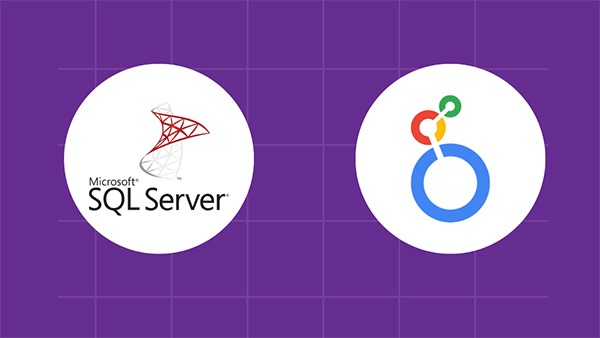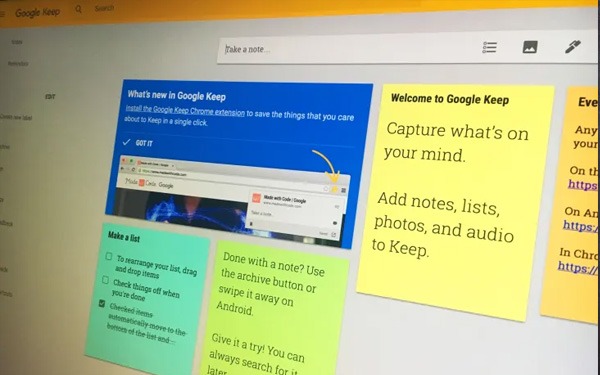Looker là một nền tảng Business Intelligence mạnh mẽ, được thiết kế để giúp doanh…
Google Drive: Intelligent Search and quick access
1. Smart search on Google Drive in all versions of G Suite
Quick summary
Google is improving features for businesses through the Google Drive search box on the desktop. This feature is available in all G Suite editions (Workspace).
Now, when you click in the search box you’ll see a range of options, including:
- Suggested search queries: Click on a term to search for it.
- Your top collaborators: Click on a person to search for files that you’ve collaborated with them on.
- File types, edit history, priority items, and more: Click to show files that match the highlighted criteria.
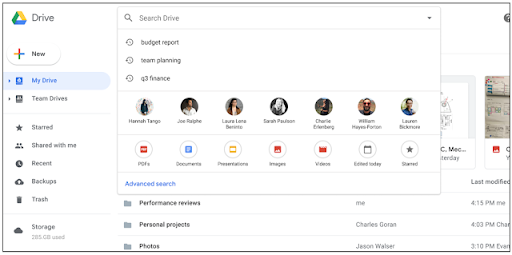
2. G Suite quick access side panel in Drive
Quick launch summary
You can now access the side panel while using Drive on the web. That means you can access Calendar, Keep, and Task while using Drive, Gmail, Calendar, or Editor products (Docs, Sheets, and Slides).
The side panel makes it easy to quickly complete tasks without losing focus — that means less switching between apps and increased productivity, whether you’re grabbing information from Calendar, Keep, or Tasks.
To learn more about the side panel, see here.
Updated: Gimasys