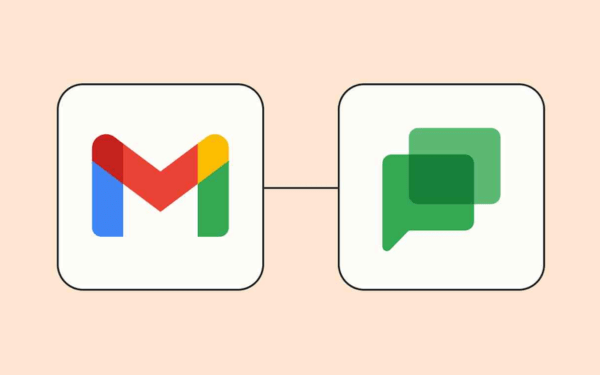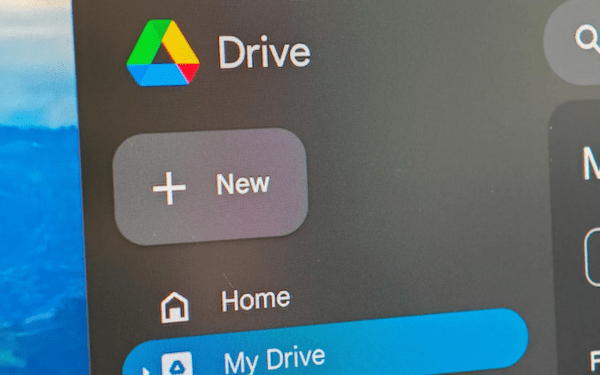Stay on top of shared Drive files with automatic digest emails
What’s changing
Google's introducing a new feature that helps you track your shared Drive files through a new email digest.
If you've been inactive on Drive for 7 days and have a lot of shared files that haven't been viewed, Google will send you a reminder email summarizing the files. This is especially helpful if you're having a busy week or if you've just returned to work after time off.
The digest email will include information about the unviewed files that Google shared with you and a link to “See more activity” on the Drive Activity page.
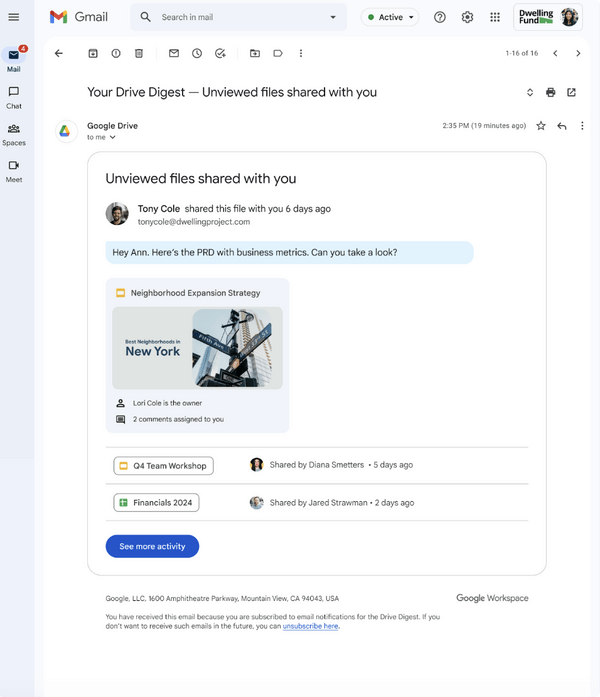
Getting started
- Admins: There is no admin control for this feature.
- End users: This feature will be ON by default and you will automatically receive emails if you haven’t been active on Drive for 7 days and have multiple shared files that are unviewed. To adjust your settings for the email digest, go to your digest email > scroll to the footer > click on “unsubscribe here”. You can also do this by going to drive.google.com > Settings > Notifications > “Get summaries about recent files shared with you via the Drive digest". Visit the Help Center to learn more about Drive Email Digest for Shared Files.
Rollout pace
- Rapid Release and Scheduled Release domains: Extended rollout (potentially longer than 15 days for feature visibility) starting on June 10, 2024 .
Availability
- Available to all Google Workspace customers.
Source: Gimasys