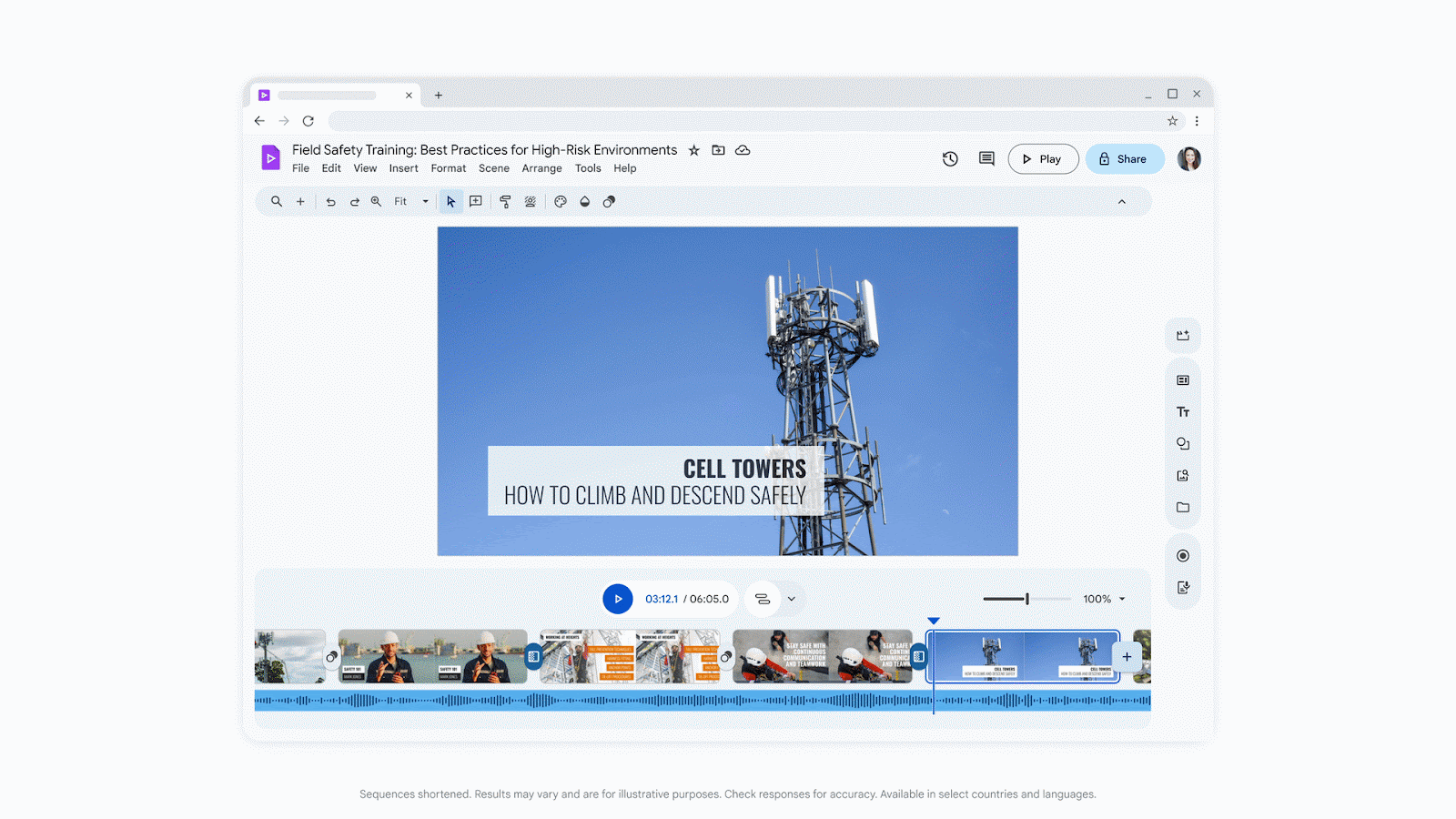Google Cloud liên tục đổi mới và đầu tư đáng kể vào khả năng ngăn…
Generate custom video clips in Google Vids with Veo 2
What’s changing
We know creating compelling video can be complex. To address this, Google Vids has released a host of AI-powered features that make it easier to create video. Starting today, we’re excited to build upon this by introducing the ability to generate high-quality, custom video clips directly within Vids using Veo 2.
Whether you need to illustrate a point or want to add visual flair, simply click the “Generate video” icon in the right sidebar of the Vids editor. After typing in your prompt and clicking “Create”, a preview will appear and selecting “Insert” will add the generated content directly into your Vid.
Powered by Veo 2, this new experience lets you generate realistic motion and diverse styles that supplement content and tell a more powerful story.
Here are some examples of how you’d use it and sample prompts:
- A marketing team can create customized assets for branded storytelling: “A cutting-edge, aerodynamic self-driving car in a sleek, dark metallic finish glides effortlessly along a serpentine coastal highway.”
- A learning and development manager can illustrate a safety training module: “Wide angle panning shot of two cell phone tower technicians actively working on top of a cell phone tower in Colorado in a stunning natural landscape”
- An educator can visually explain a concept: “Colored dust floating around an airplane wing showing aerodynamics”
Who’s impacted
End users
Why you’d use it
Veo 2 generates high-quality, realistic video clips directly in Vids, without extra costs.
Additional details
- Video được tạo với thời lượng 8 giây, độ phân giải 720p và 24 khung hình/giây ở chế độ ngang, tỷ lệ khung hình 16:9.
Getting started
- Admins: There is no admin control for this feature. Vids will be ON by default and can be disabled at the organizational level. Visit the Help Center to learn more about Vids.
- End users
- Currently, Vids is available in the user’s local language, but the AI features (e.g. Help me create, read-along teleprompter) are only available in English at this time.
- Note: View and collaborate access is available to anyone with a Google Workspace account, while create and copy access is available for select editions of Google Workspace customers.
Rollout pace
- Rapid Release and Scheduled Release domains: Gradual rollout (up to 15 days for feature visibility) starting on May 6, 2025
Availability
Available for Google Workspace:
- Business Starter**, Standard vàPlus
- Enterprise Starter**, Standard và Plus
- Essentials, Enterprise Essentials, and Enterprise Essentials Plus
- Nonprofits**
- Khách hàng đang dùng Gemini Business*, Gemini Enterprise*, Gemini Education hoặc Gemini Education Premium add-on