Tại Google Cloud, Google cam kết cung cấp cho khách hàng sự lựa chọn hàng…
Add hyperlinks to text in Google Chat
What’s changing
You can now hyperlink text on web and Android when composing or editing a message in Google Chat. This update also includes the ability to copy over hyperlinks from other places like Gmail, Docs, Sheets and Slides. 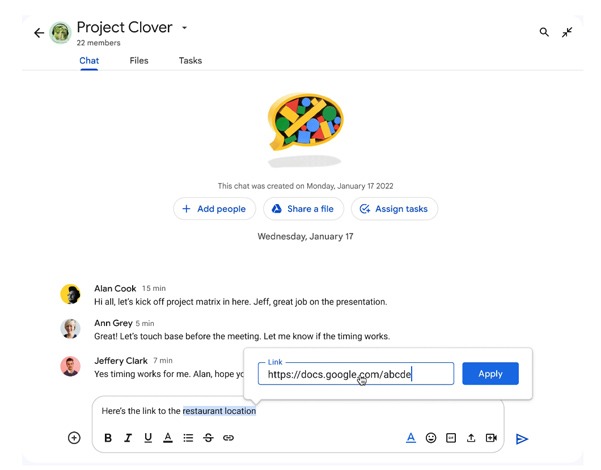 We hope this highly requested feature helps your messages look cleaner, more compact and easier to read.
We hope this highly requested feature helps your messages look cleaner, more compact and easier to read.
Getting started
- Admins: There is no admin control for this feature.
- End users:
- To hyperlink your text, click on the link icon in the rich text formatting toolbar and enter the URL.
- Tip: Users on web can use the familiar keyboard shortcut (⌘+K on MacOS and Ctrl+K on ChromeOS & Windows) to hyperlink text.
- Visit the Help Center to learn more about adding formatting to your Google Chat messages.
Rollout pace
- Rapid Release domains: Gradual rollout (up to 15 days for feature visibility) starting on July 13, 2023
- Scheduled Release domains: Full rollout (1–3 days for feature visibility) starting on August 1, 2023
Availability
- Available to all Google Workspace customers and users with personal Google Accounts
Source: Gimasys



