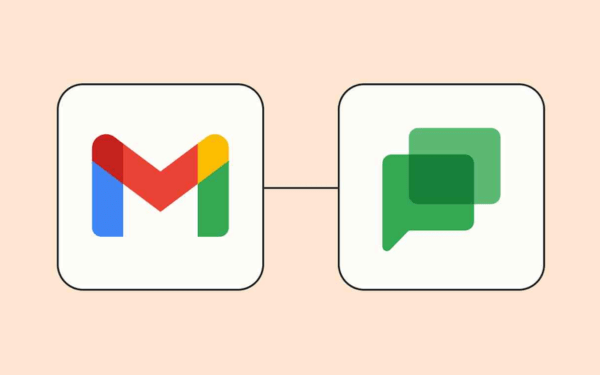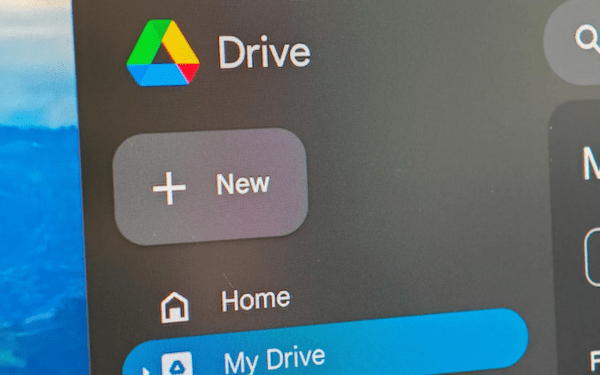Creating more immersive presentations in Google Slides
What’s changing
Kể từ hôm nay, tính năng tiêu điểm diễn giả trong Google Slides, một trải nghiệm cho phép người thuyết trình chèn nguồn cấp dữ liệu video trực tiếp vào nội dung Google Slides, thường có sẵn cho một số phiên bản Google Workspace.
With speaker spotlight, you can deliver your message with greater impact by embedding your Meet video feed directly into your Slides presentations. This feature helps keep your audience focused on you and can help make your content more compelling.
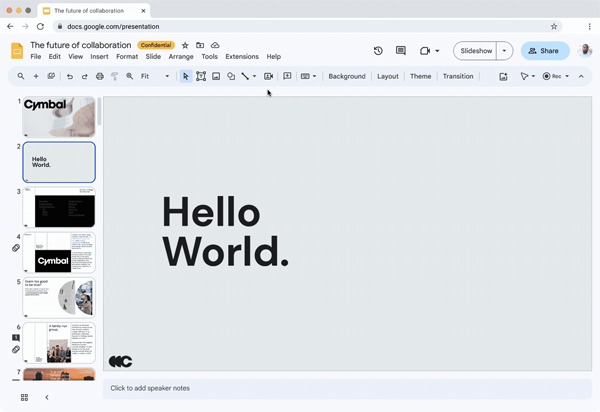 Users can insert a variety of speaker spotlight shapes directly into their slides and then format them to their liking. Once in slideshow mode, your camera feed will appear in that shape so you can deliver a captivating presentation. Speaker spotlight also integrates seamlessly with Meet and Slides Recordings for more engaging virtual or recorded presentations.
Users can insert a variety of speaker spotlight shapes directly into their slides and then format them to their liking. Once in slideshow mode, your camera feed will appear in that shape so you can deliver a captivating presentation. Speaker spotlight also integrates seamlessly with Meet and Slides Recordings for more engaging virtual or recorded presentations.
Who’s impacted
End users
Why it’s important
Speaker spotlight helps you better connect with audiences using video during live presentations, which is especially useful when working in a hybrid environment.
Getting started
- Admins: There is no admin control for this feature.
- End users: To add the spotlight shape into Slides, go to Insert > speaker spotlight or click the speaker spotlight button in the toolbar.
Rollout pace
- Rapid Release domains: Gradual rollout (up to 15 days for feature visibility) starting on February 15, 2024
- Scheduled Release domains: Gradual rollout (up to 15 days for feature visibility) starting on March 6, 2024
Availability
- Khả dụng cho Google Workspace Business Standard, Business Plus, Enterprise Essentials, Enterprise Essentials Plus, Enterprise Standard, Enterprise Plus, và Education Plus