Personal information cards and Contacts sidebar will now display the organization name
What’s changing
Starting May 28, 2024, the organization name and department will be displayed on personal information cards and in the Contacts sidebar. This information provides helpful context about the people you’re interacting with and displaying this additional information will help you learn more about who you’re collaborating with, and more.
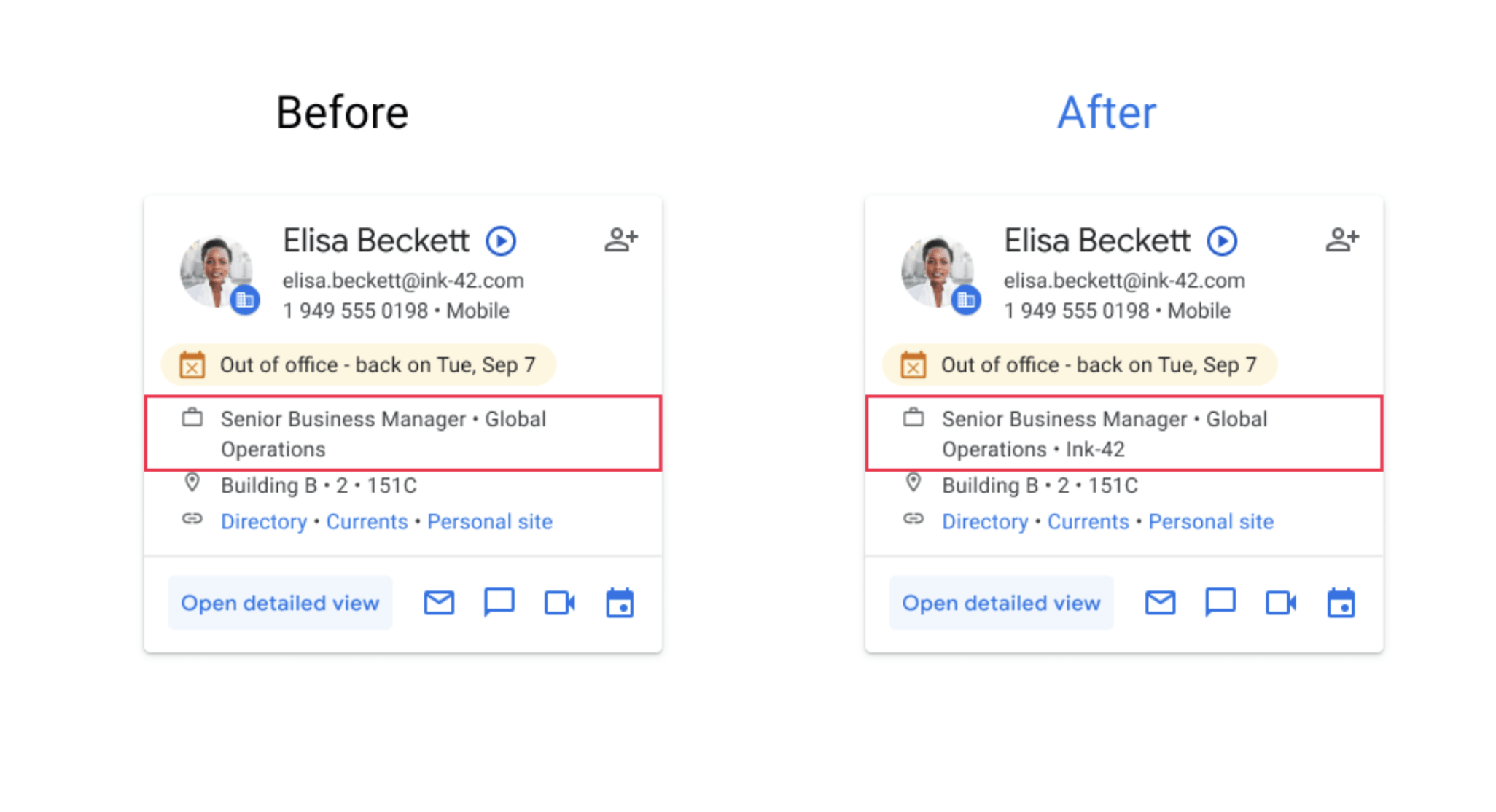
Getting started
- Admins
- Admins can populate user data via the Admin console or via the Admin SDK API with the list and update commands. You can also visit the Help Center to learn more about adding information to a user’s Directory profile.
- Important note: Some customers may have set both organization name and organization department for their users, where department includes the organization name. Google have notified impacted customers via email, but Google recommend that you check your settings and update your users’ organization department to prevent duplicate organization names from showing. You can do this via the Admin console or via the Admin SDK API with the list and update commands.
- End users: End users: You can view this information within Google Contacts (contacts.google.com), while hovering over a user, or from the Contacts sidebar.
Rollout pace
- Rapid and Scheduled Release domains: Gradual rollout (up to 15 days for feature visibility) starting on May 28, 2024
Availability
- Available for all Google Workspace customers
Source: Gimasys



