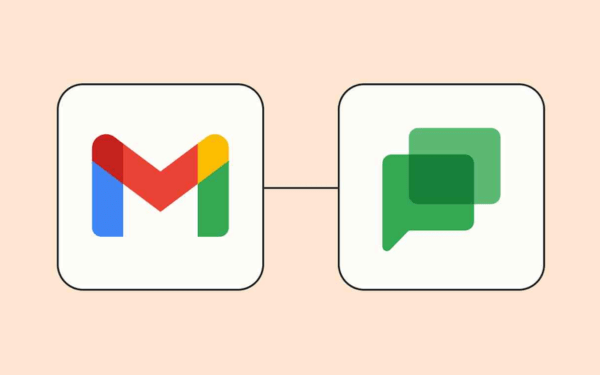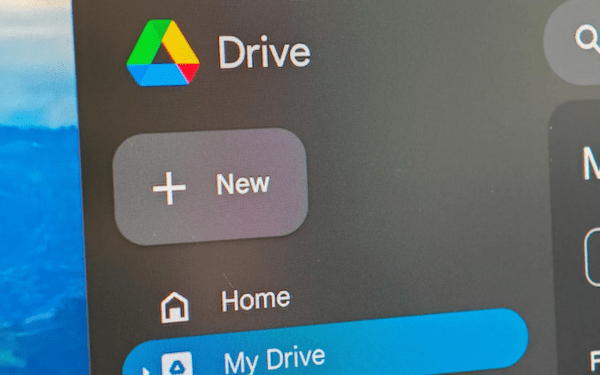Seamlessly transfer between Google devices during a Google Meet call
What’s changing
In today's world, getting our work done can happen from many locations, across many devices. Beginning today, you can smoothly transfer betGoogleen devices while on a Google Meet call without hanging up and rejoining. For example, if you Googlere taking a Meet call on your mobile phone or tablet, you could smoothly switch to your laptop when you arrived at your desk. You’ll notice the new “Switch here” option when joining a meeting on your laptop, which will switch the call from your mobile devices while maintaining an ongoing conversation and without worrying about missing important information.
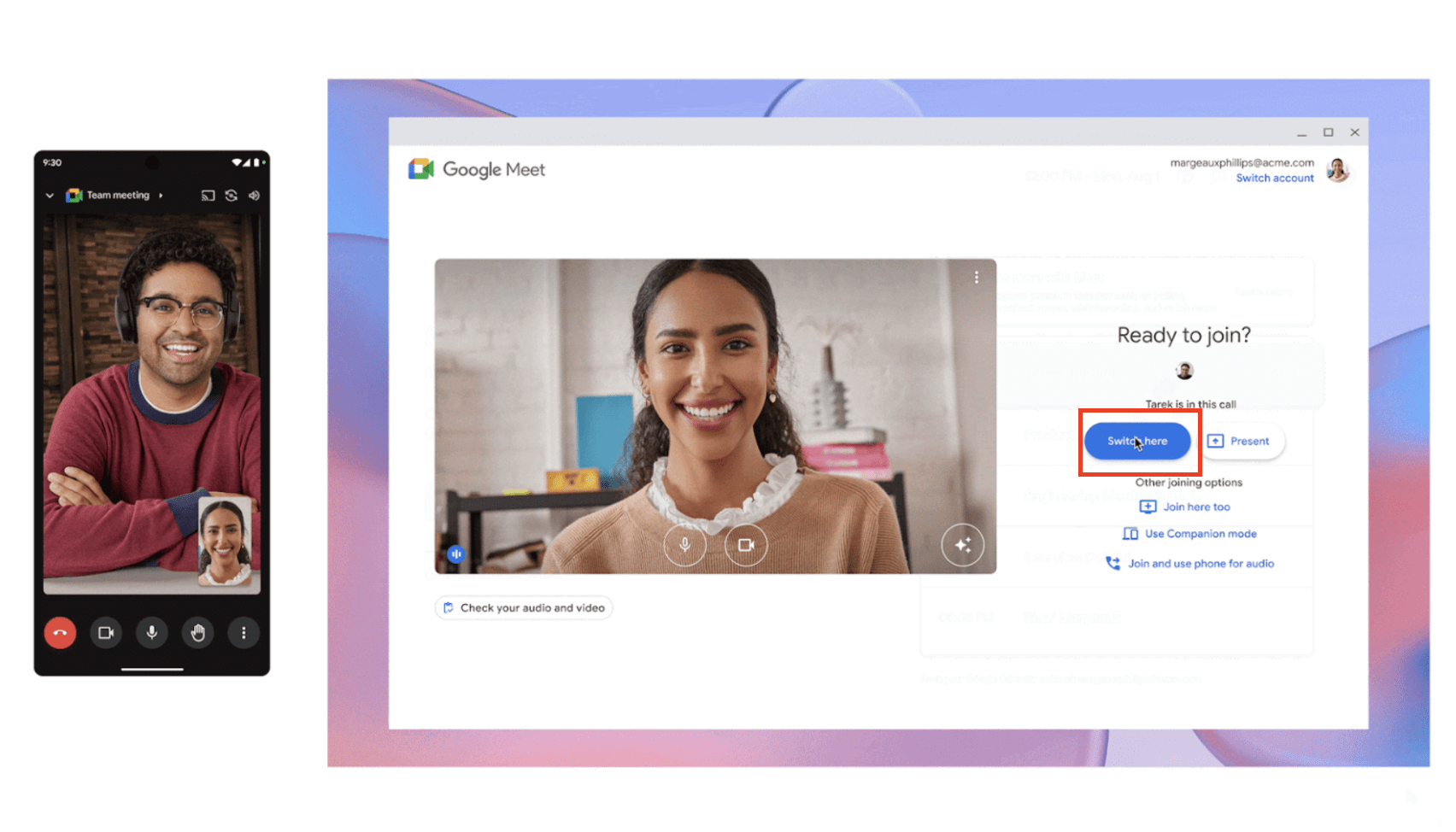
Getting started
- Administrator: No administrator action or impact is required.
- End users: Visit the Help Center to learn more about transferring a meeting between devices.
Rollout pace
- Rapid Release domains: Gradual rollout (up to 15 days for feature visibility) starting on April 24, 2024
- Scheduled Release domains: Full rollout (1–3 days for feature visibility) starting on May 9, 2024
Availability
- Available to all Google Workspace customers and users with personal Google accounts
Source: Gimasys