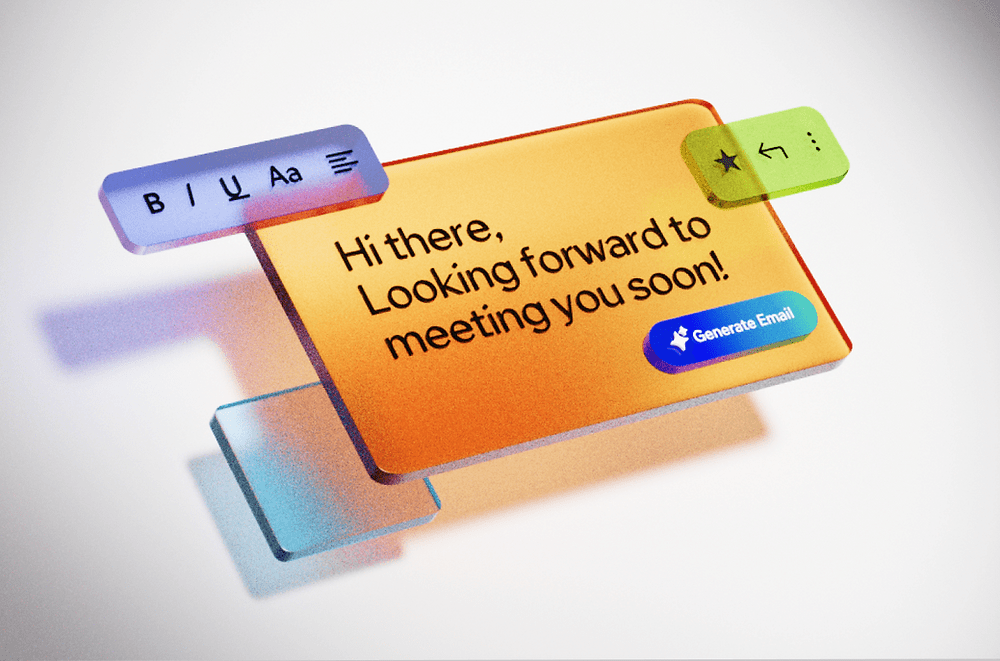Quản lý kho hàng hiệu quả là yếu tố sống còn đối với bất kỳ…
6 benefits when businesses use Chromebox for Meetings
Chromebox for Meetings (CfMs) is the solution video conference of Google is designed and developed based on the Google Hangouts platform in G Suite (Workspace) and Google Chrome. With Chromebox for Meeting, businesses can gSolve frequently faced problems: meetings are interrupted due to poor equipment quality, complex solutions, slow video connections, unclear audio images... Any business that often has to communicate with customers or partners who are far away or Frequently having to exchange and work with other branches of the company can apply the benefits that this video conferencing solution brings.
How does Chromebox work?
The way it works is pretty simple – Google has written some additional software to provide an easy-to-use 10-foot interface based on a custom remote. Chromebox for meetings loads Google Hangouts in a “kiosk” mode, showing users a list of meetings and allowing them to deploy customized Hangouts.
The device registers with the user's G Suite (Google Apps) domain through the aforementioned premium subscription – a new option will appear in the device admin panel of the G Suite (Google Apps) domain to allow users to connect to the device. link it to the meeting room calendar.
Users after scheduling a meeting room can invite other members in different locations to access the room on any device from a desktop computer, laptop, ipad or smartphone.
6 benefits when businesses use Chromebox for Meetings
1.Easy to install and set up.
Like any Google product, Chromebox for Meetings is designed to be simple, easy to use and user-friendly. Even without IT knowledge or expertise, it only takes a few minutes to perform the initial settings according to the available instructions..
Plug the Chromebox cable into the TV screen (or whatever device is used to present the meeting) and you've completed the hardest part of the setup.! After that, the software will run and make automatic settings. After a few minutes, your Chromebox is ready to use.
With Chromebox, you don't have to worry about updates or need an IT team to deal with security holes because CfMs will automatically update and add new features every time Google upgrade. So you no longer have to worry about running an outdated and insecure system.

2. Easy to use
If you have used Google Hangouts (the chat and video calling platform available in the Gmail interface), you will find CfMs very easy to use. Designed for conference rooms with a user-friendly format, total endpoints in one calls up to 50.
(Note, this is the number of connection points, i.e. the devices participating in the meeting, not the number of people participating in the meeting. For example, 10 people can sit in a meeting room and a meeting can end connecting at least 25 such meeting rooms)
A standout feature of Chromebox for Meeting is its full integration with G Suite. G Suite Basic or Business users can hold meetings with 25 endpoints, and this number will increase to 50 endpoints with the Enterprise version. Besides, integration with Google Calendar makes it easy for business users to use, schedule, reserve meeting rooms & equipment, invite participants and manage meetings.
3. Use anywhere, on any device
Anyone with an Internet connection can join the meeting. This means you can participate from anywhere: Office, home, even on the go... No need for passwords or PINs or complicated operations, all that What you need to do is click on the meeting link (which you will receive via invitation - invitation - on Google Calendar) and immediately, you can start exchanging information right from your laptop, tablet or smartphone. , without having to install Chromebox for meetings.
Thanks to the Hangouts platform app and connection to G Suite, the system allows you to protect your meetings by limiting them to only people in the business (using Gmail under the same business domain). . Of course, you can absolutely invite outsiders to join by sending them a link. Specifically, you can require these outsiders to log in first before participating. If they do not require a login, they can still participate but will only be able to display screens and exchange information normally but cannot chat.
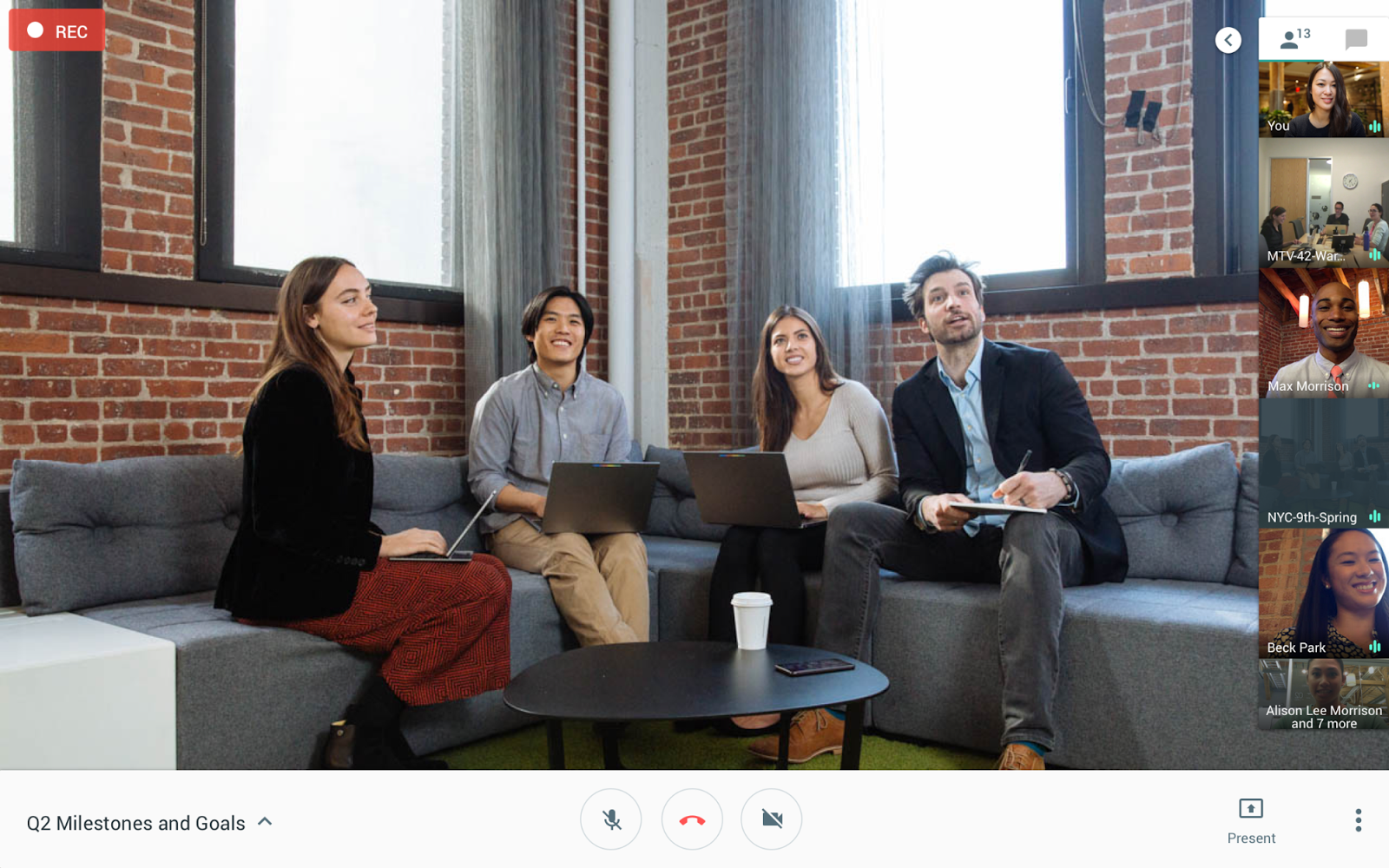
Join online video meetings with just one click (one-click meeting)
4. Instant collaboration
Integrating with G Suite, CfM allows everyone in the business to instantly connect with colleagues to collaborate “face-to-face”, Promote decision making and project implementation. In addition to face-to-face exchanges (via audio and video), the application of Hangouts and CfMs allows sharing screens, documents, and applications much easier and more securely during each call, promoting real-time collaboration. real time between employees within the company and between the company and external partners. Making a call with superiors, colleagues, partners, and customers is easier when information is shared on Google Calendar and directly connected to Hangouts and CfM.
Another benefit when using Google's platform is that meeting participants can directly work on the same document at the same time, helping to quickly gather information and ideas for decision-making. more effective decisions. As long as there is Internet, different devices can now participate in the same meeting (laptop, smartphone (IOS/Android, Chromebooks …).
5. High resolution, low cost
Chromebox for Meetings Supports full HD at a much lower cost than specialized video conferencing solutions such as Polycom or Telepresence. CfMs supports image quality up to 720p at 30 images/second. Sound can be automatically adjusted and optimized based on actual transmission quality to maintain the highest possible quality. CfMs enables dual-screen support to support maximum information and image sharing between endpoints. Now a solution for large meeting rooms has been added (2 microphone-speakers, camera with adjustable focus). If we quickly estimate the cost of a set of equipment that comes with CfMs software, it is only about 1/10 compared to an equivalent set of current specialized solutions.
Chromebox for Meetings is an open solution that allows connection to any business's existing video conferencing solution. This is an outstanding advantage for businesses that have invested in other specialized solutions, but continue to want to develop or gradually replace high-speed video conferencing solutions. price/quality more competitive.
6. Easy administration
Chromebox for Meetings allows businesses to set up, maintain, and administer with ease. Setting up the system is done through simple steps following on-screen instructions, in addition, instructional videos are also provided on Youtube. Applications like Hangouts, Chrome, Security are updated automatically and regularly. Admins can easily manage the system including users, devices and applications from the G Suite administration page (Admin console). Each individual in the business can learn and use it fluently in a short time without needing IT help.
So to the solution Chromebox for Meetings Integrating with G Suite, businesses can reduce initial investment costs, save travel expenses between company branches, and preparation time; Increase the efficiency and reach of online calls..., thanks to promoting the spirit of collaboration in businesses. If you are considering investing in Chromebox for Meetings as a step in your business's digital transformation strategy, you can contact Gimasys – Authorized Google Partner in Vietnam to receive the best advice on solutions and techniques.
Updated: Gimasys