Đại dịch vừa qua đã khiến lưu lượng truy cập tổng đài chăm sóc khách…
How to create a sales website using Google Site
In today's digital age, owning a sales website is not just an option but has become a mandatory requirement for every business. Google Sites, a simple and effective website creation tool from Google, is the ideal solution for those who want to build a sales website without the need for complex programming skills. Below is a step-by-step guide to creating a professional sales website with Google Sites.
Introduction to creating a sales website using Google Sites
Google Sites là một ứng dụng tạo website miễn phí từ Google, cho phép người dùng tạo và chia sẻ các trang web một cách dễ dàng. Với giao diện thân thiện với người dùng và khả năng tích hợp mạnh mẽ với các ứng dụng khác trong Google Workspace như Google Drive, Google Calendar và Google Docs, Google Sites trở thành công cụ tuyệt vời cho việc xây dựng trang web cá nhân, trang web cho doanh nghiệp hay thậm chí là một cửa hàng trực tuyến.
How to create a sales website using Google Site
Step 1: Create a New Website
First, visit Google Sites through your Google account. At the main interface, select “Create” or “New Google Sites” to get started. You will be taken to a blank page to start creating your website.
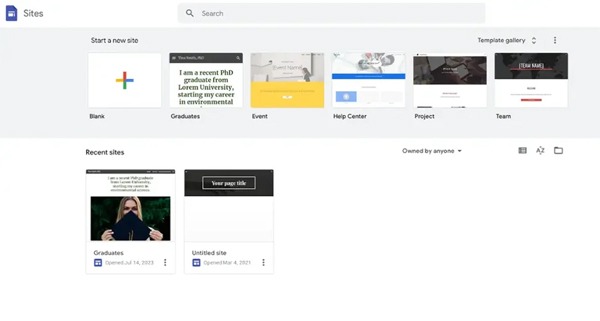 Step 2: Choose A Design
Step 2: Choose A Design
Google Sites offers many ready-made design templates, making it easy for you to create a beautiful website without having to worry about design. Choose a template that fits your business style.
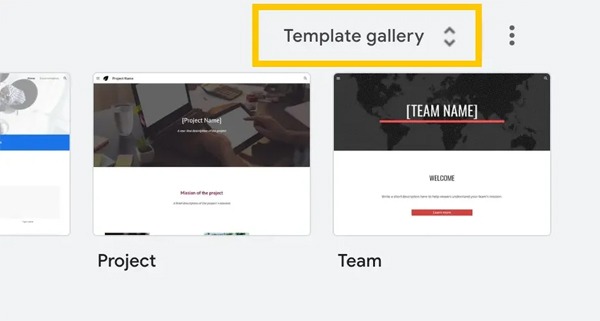 Step 3: Customize the Interface
Step 3: Customize the Interface
After choosing a template, you can start customizing the look as you like. Google Sites allows you to change the background image, layout, add elements like images, videos, and different types of widgets.
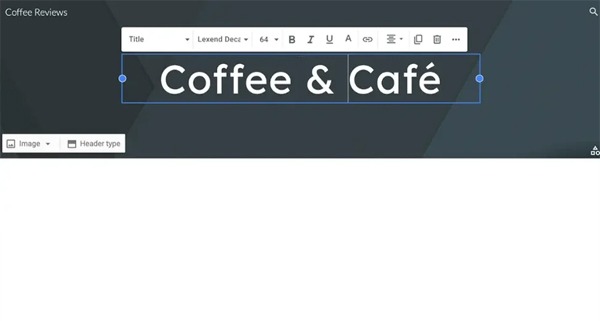 Step 4: Add Content and Products
Step 4: Add Content and Products
Start adding content to your website. This may include information about the store, products, prices, and contact information. Make sure that information is presented in a clear and attractive way to attract customers.
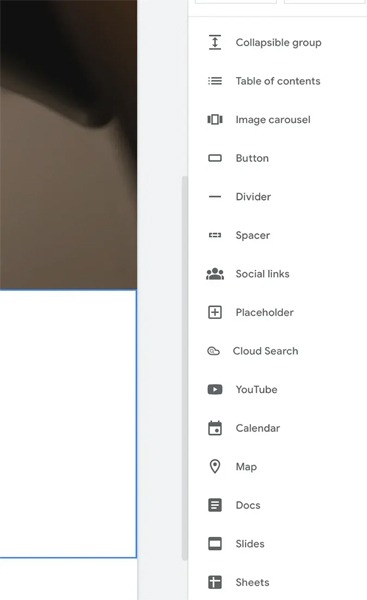 Step 5: Set Up Your Online Store
Step 5: Set Up Your Online Store
Although Google Sites doesn't offer a shopping cart or direct checkout, you can use widgets or links from other e-commerce platforms like Shopify or WooCommerce to create an online store.
Step 6: Optimize SEO and Mobile-Friendly
To make your website easily accessible to customers, optimize SEO (Search Engine Optimization) and ensure that the website is compatible with mobile devices. Google Sites supports basic SEO optimization tools like editing titles, meta descriptions, and URLs.
Step 7: Publish Website
Once you are satisfied with the website, click “Publish” to make your website accessible online. Google Sites also allows you to choose your own domain if you want.
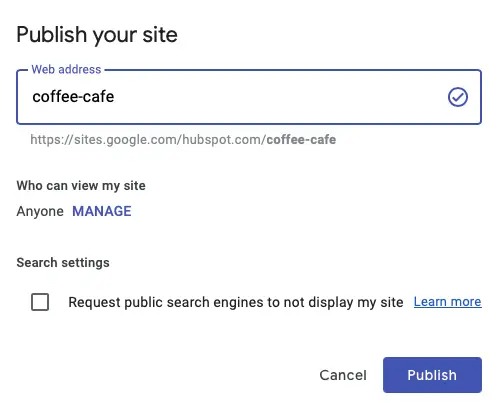
Google Site có miễn phí không?
Có, Google Site hoàn toàn miễn phí với bất kỳ tài khoản Google nào, tuy nhiên để có thể sử dụng ở quy mô doanh nghiệp đảm bảo về an toàn thông tin nên liên kết sử dụng các tài khoản Google Workspace trả phí.
Conclude
Google Sites is a powerful and easy-to-use tool for creating a sales website, especially if you're familiar with other Google products. With simplicity, but no less professionalism, Google Sites opens up opportunities for anyone to own a sales website without the need for complex programming skills.



