Số hóa bùng nổ mạnh mẽ kéo theo khách hàng ngày càng yêu cầu cao…
Display document viewing history in Google Docs, Sheets, Slides with Activity dashboard
What’s new: G Suite makes collaboration between employees easier and more efficient. An important element of collaboration is deciding whether to work when then continue the workflow and how to continue, because in a group there will be many parts of the work and many people participate. To help you make these decisions, Google recommends Activity dashboard in Google Docs, Sheets, Slides. This is a feature that helps users who have permission to edit a document to see who viewed the document and when they viewed it.
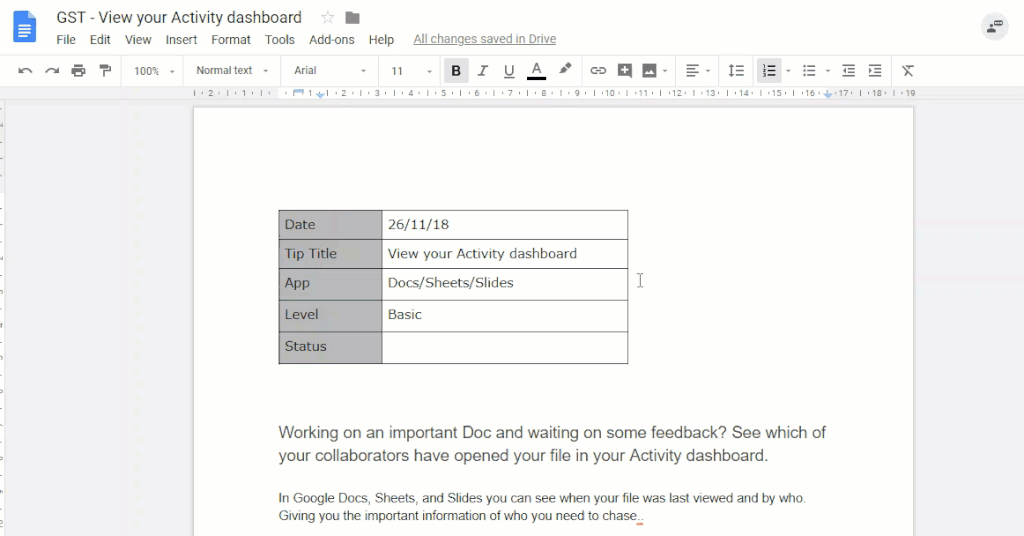
For example, users can check if their colleagues have viewed the file and remind them that the file has been changed or updated. Or a sales manager can evaluate the best way to continue caregiving, contacting a partner, depending on whether the customer has previously viewed the document they submitted.
From March 7, G Suite admins can access new settings in the Admin console to control the Activity dashboard for the entire company or for a single department (Organizational Unit (OU). From March 21, end users can see the Activity dashboard in Docs, Sheets, Slides. You can see the “Schedule Release” section below for more information.
Know when User viewing data (document viewing history) is displayed
The activity dashboard of a file contains information about: who viewed the document and when they viewed the document. The user viewing data displayed in the dashboard depends on both the settings in the Admin console and the settings of each user:
- As an admin, you can decide whether the history of user data is displayed in the Activity dashboard. Specifically, you can choose between settings: show data/no data visible/only visible to people in the same company. See the “Review and change your organization's Activity dashboard settings” section below for more details.
- If an admin decides to set up user viewing data for an enterprise, users in that business can still choose Are not display their viewing data in the Activity dashboard under individual privacy settings. However, if the admin chooses not to show viewing data, end users will not be able to share their information. You can see “End user controls for Activity dashboard” in the section below for more details.
Users with document editing permissions and belonging to the same corporate domain as the document owner (file owner) will be able to view the Activity Dashboard and viewing data displayed in it.
View and change your business's Activity Dashboard settings
Admin control of the Activity dashboard now appears in the Admin console. There are three options:
- On: The Activity dashboard displays all information about the audience and how long they viewed the document, unless individual users choose not to share that information.
- On – Only within your domain: The document viewing history information will be displayed, but only visible in the Activity dashboard of the document owner as well as others, as long as they belong to the same domain that the company manages.
- Off: The document viewing history information will not show up in the Activity dashboard of any files. However, if the document is sent from people outside the business and those people choose to share the information, you will still be able to see the viewing data.
Note: The Activity dashboard and its settings will not affect the data collected from auditing the G Suite Drive audit log.
End users can control Activity dashboard
When the Activity dashboard is visible to users, they'll see a message in Google Docs, Sheets, Slides explaining the feature and their control options. The activity dashboard will only show the document viewing history to the user after they receive that notification. It will not show any activity before the user sees the notification.
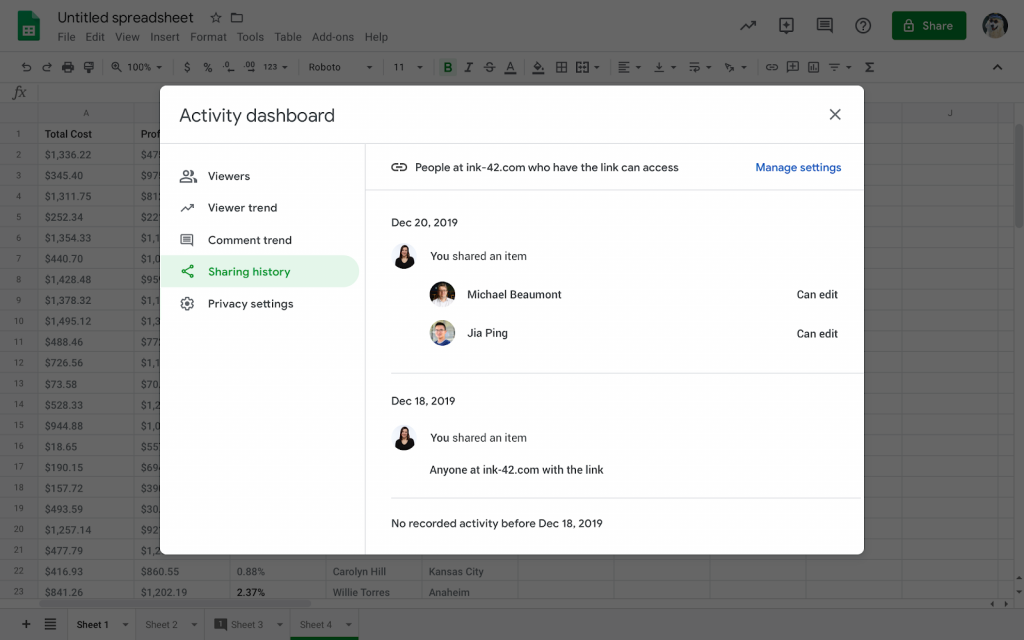
This feature update schedule
Settings in the Admin console are now available. The Activity dashboard will appear at different times to different users:
- If your domain is part of the Rapid Release program, the Acitvity dashboard will not be visible to end users until March 21. Due to the slow rollout and updates, Rapid Release domains may have to wait two weeks before they can access this feature.
- If your domain is on a Scheduled release, the Activity dashboard will not be visible to end users before 9/4. Since the update is gradual, all domains will likely have to wait up to two weeks after that to be able to access this feature.
Over time, Google will add more features to the Activity dashboard to bring more insights into activities on a single file and make collaboration and communication between people simpler by viewing the activity dashboard.
Update: Gimasys



