Google Cloud liên tục đổi mới và đầu tư đáng kể vào khả năng ngăn…
G Suite Admin Dashboard Improvements
Google has updated the look and feel of the G Suite admin dashboard in a more streamlined, complete way.
What’s changing
Google has made several updates to the G Suite Admin dashboard interface including:
- Streamlined Client API Access Page
- Improved and extended G Suite Marketplace (GSM) app settings
- Decentralization management is easier
- Create a new interface for domain management
- Updated invites for unmanaged users and customers.
Streamlined Client API Access Page
The Client API access page helps you to grant API access to internal or 3rd party applications, especially those using service accounts, on behalf of your users. Google has created a simpler view for all domain-wide authorized applications and all authorized scopes, with service account name and application name details. This update includes:
- A new location for the page. This setting is now found at Security > API Control > Domain-Wide Decentralization. Formerly Security > Advanced Settings.
- Improved interface with more information and clearer user interface, making it easier to view, understand and manage applications and scopes.
- Removed domain-installed apps from the G Suite Marketplace (GSM) from this view (they're currently in the GSM settings, details below.)
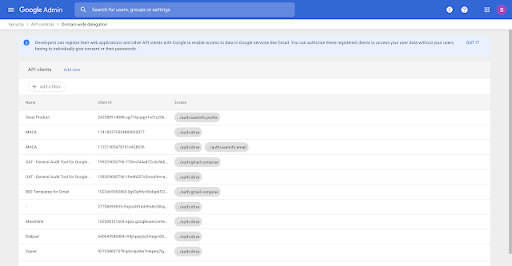
Improved and extended G Suite Marketplace (GSM) app settings
The GSM settings section helps you control the GSM applications that your organization can use. Updates in this section include:
- The general interface has been updated to several pages, including: Admin console > Apps > G Suite Marketplace whitelist, Admin console > Apps > Settings for G Suite Marketplace apps, and Admin console > Apps > Domain install G Suite Marketplace apps
- Functions that update when you click on a specific app on the G Suite Marketplace apps page, including:
- A new partially approved status, in addition to “approved” and “not approved” to provide more visibility into data access for apps.
- New grouping for API grouping data access (e.g. “Gmail”, “Calendar”, etc.) to make app data easier to access.
- OAuth client ID for the application.
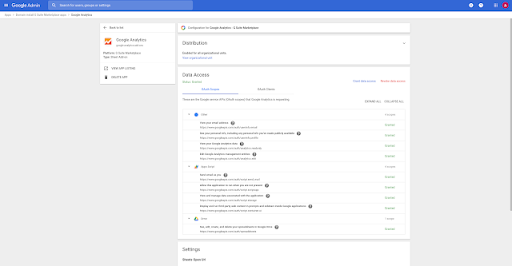
Decentralization management is easier
Google has made an update to the area where you can view, create, and assign admin roles in your organization. Improvements include:
- New decentralized home page where you can quickly see all the user roles on the system with customization and admin assigned to those roles.
- New quick explanation buttons help understand role privileges, and then add and manage users in those roles.
- Easier ways to create and assign custom roles, including the ability to duplicate existing roles.
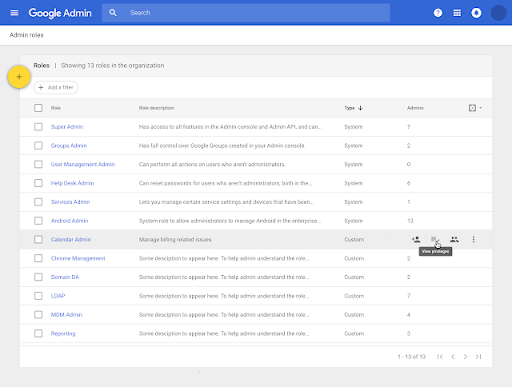
Create a new interface for domain management
Google has updated the user interface to manage primary domains, subdomains, and domain aliases. When you go to Admin Console > Domains > Manage Domains, you may notice:
- An updated interface with more complete information and descriptions of domain entries and statuses.
- New groups of action buttons make it easy to view and choose the actions you want to take, such as verifying your domain, changing your primary domain, setting up MX records, and more.
- A new side panel displays information about domains registered through Google, allowing you to quickly view and manage renewals and advanced DNS settings.
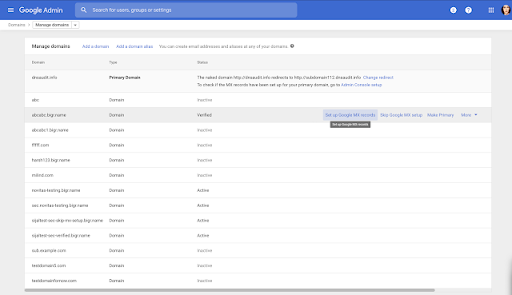
Updated invites for unmanaged users and customers
Google is improving the interface so you can find and manage users with personal Google Accounts using your organization's domain name. Through this interface, you can invite them to join your organization's domain name so you can better manage their account and any corporate data therein.
Specifically, when you go to Admin Console > Tools > Unmanaged User Migration Tool, you'll find an updated interface that makes it easier:
- Switch between managed and unmanaged account views.
- View and filter users with individual accounts.
- Invite them to convert that account to your G Suite organization.
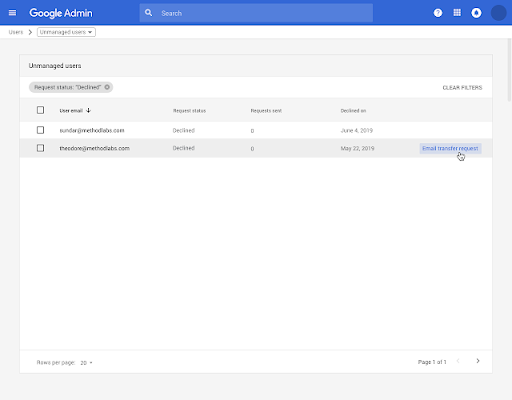
How to get started
- Admin: These updates happen automatically.
- End User: No influence
If you have any questions regarding the application or need to sign up for a free consultation to learn about its features, G Suite Please contact Gimasys immediately for advice:
- Email: gsuite@gimasys.com
- Sign up for a free trial: Here
- Phone number: Hanoi: 0987 682 505 - Ho Chi Minh: 0974 417 099
Source: Gimasys



