Đại dịch vừa qua đã khiến lưu lượng truy cập tổng đài chăm sóc khách…
Updated Menus and Toolbars in Google Docs Editing
Dựa trên dữ liệu sử dụng và phản hồi của người dùng, Google tiếp tục thực hiện một số thay đổi menu trong phần chỉnh sửa của Google Docs trên web. Đây là những thay đổi tương tự như những thay đổi Google đã thực hiện trong December, January and February and they will help you find some items easier.
Changes that affect menus in Google Docs and Google Slides:
- In the Format menu, the text formatting options (including bold, italic, font size, and others) have been moved to a “Text” submenu.
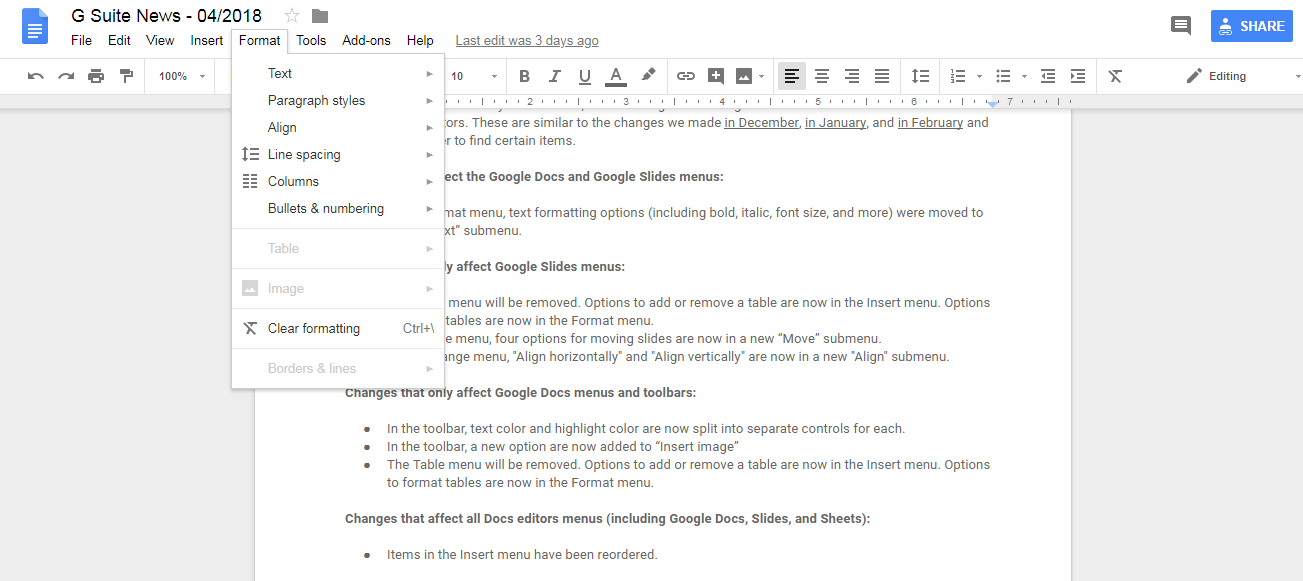
The changes only affect menus in Google Slides:
- The Table menu will be removed. The option to insert or delete a table will now be in the Insert menu. The option to format tables is now in the Format menu.
- In the Slide menu, four options for moving slides are now in a submenu – “Move”.
- In the Arrange menu, “Align horizontally” and “Align vertically” are now in the “Align” submenu.
The changes only affect the Google Docs menu and toolbar:
- In the toolbar, the font color (Text color) and highlight color (Highlight Color) are separated into different sections.
- In the toolbar, a new option has been added under “Insert image”
- The Table menu will be removed. The option to insert or delete a table is now in the Insert menu. The option to format tables is now in the Format menu.
Changes affecting all Docs editor menus (including Google Docs, Sheets, Slides):
- The items in the Insert menu have been rearranged.
These changes only affect the visual menus on the web versions of these apps. All options will remain available through Shortcuts and the search box in the Help menu.
Update: Gimasys



