Thị trường thương mại điện tử (e-commerce) đã bước qua giai đoạn cạnh tranh đơn…
Catch up on followed threads from the home shortcut in Google Chat
What’s changing
Many users follow threads within spaces in Google Chat to ensure they don’t miss any updates. To build upon this experience and help you keep track of important discussions occurring in threads, we’re introducing the ability to follow and review threads within the home shortcut.
Threads you’ve chosen to follow will now appear directly within home, enabling you to quickly catch up. Rather than searching for the space and finding the thread, clicking on the thread via home takes you directly to the threaded conversation.
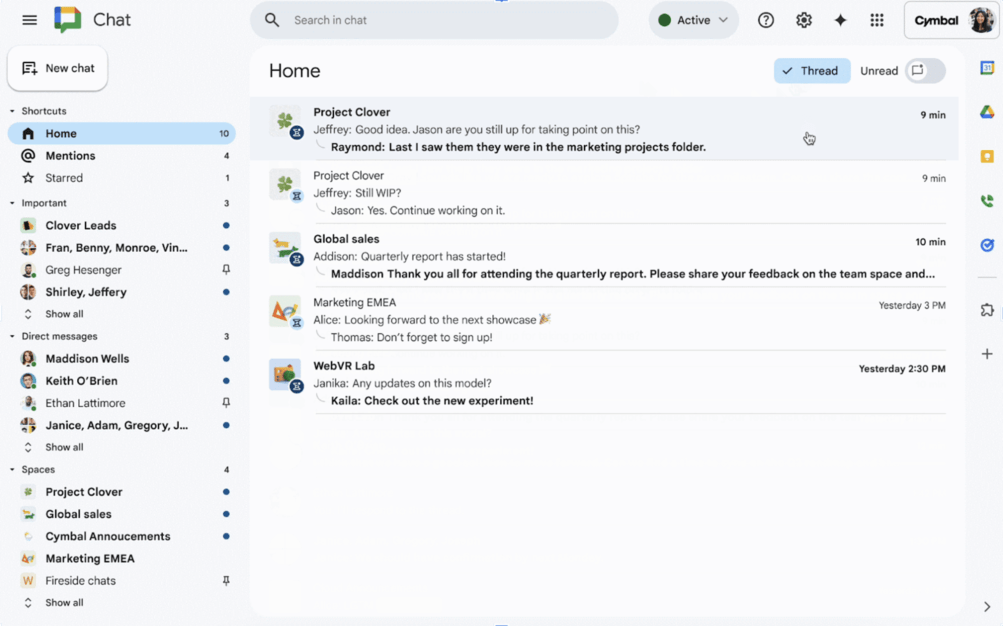
You can also use the “Threads” button in home to filter your view to show threads only. This option is next to the “Unread” toggle, which filters your unread messages across DMs, spaces, and threads. You have the ability to filter for unread threads specifically when this is toggled on and the “Threads” button is selected.
Who’s impacted
End users
Why it’s important
Through this update, the home view has become even more useful with the ability to easily stay on top of followed threads.
Additional details
As a reminder, threads are followed in the scenarios below:
- You are the author of the main message that a thread was initiated from.
- You are clearly following (via the “Follow” button).
- You have replied via thread or were mentioned.
- You have set the notification setting of the corresponding space to notify for “All”.
If a thread is no longer relevant to you, you can “Unfollow” it via the button in Home.
Getting started
- Admins: There is no admin control for this feature.
- End users: Visit the Help Center to learn more about using an emergency room in Google Meet.
Rollout pace
Web:
- Rapid Release domains: Extended rollout (potentially longer than 15 days for feature visibility) starting on May 8, 2024, with expected completion by June 13, 2024
- Rapid Release and Scheduled Release domains: Gradual rollout (up to 15 days for feature visibility) starting on February 21, 2024, with anticipated completion on March 4, 2024
Android:
- Rapid Release and Scheduled Release domains: Gradual rollout (up to 15 days for feature visibility) starting on January 25, 2024
iOS:
- Rapid Release and Scheduled Release domains: Gradual rollout (up to 15 days for feature visibility) starting on January 25, 2024
Availability
- Available to all Google Workspace customers and Workspace Individual Subscribers
Source: Gimasys



