Tại Google Cloud, Google cam kết cung cấp cho khách hàng sự lựa chọn hàng…
Summary of important information about Cloud Archive
As we all know, the top concern of organizations in the current 4.0 era is about backing up their data. In contrast to data backup, archiving moves data to a safe location where it can be stored even if it is no longer regularly used. An archive system must make data available for investigation and auditing, but the data must also be protected from unauthorized access. Solution Cloud Archive Store data offline on cloud servers where administrators can provision the necessary resources to ensure they can create comprehensive backups with enough storage capacity.
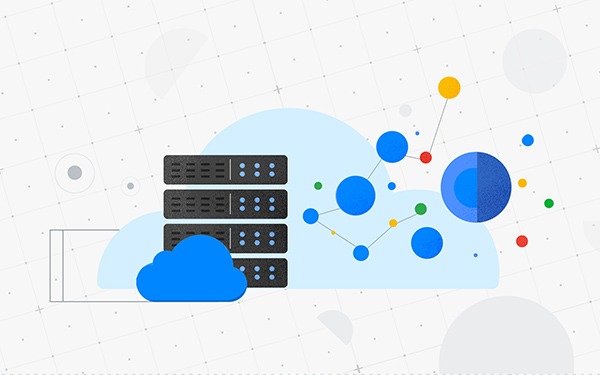
Enterprise data storage service Google Cloud Storage
What is Cloud Archive?
This is a Storage-as-a-service solution that allows administrators to move all data to the cloud, where storage becomes convenient, reliable and cost-effective. more fees. Instead of storing large resources locally, organizations can pay for cloud storage at a lower cost. Cloud Archive is not only cheaper than on-premises storage, but also offers better cybersecurity, administrative maintenance, and accessibility.
Public Clouds are often used to store data. However, data can also be stored in a hybrid setup where users send data to the cloud seamlessly, while cloud tools are integrated with on-premise systems for management. access rights management. In some environments, administrators use an on-premise system to back up and then send archives to the cloud.
Whether organizations use Hybrid Cloud or Public Cloud, they can benefit from the Cloud's low-cost storage option. Major providers offer costs as low as a few cents per gigabyte. Organizations do not need any additional hardware or software with Public Cloud, but hybrid Cloud requires integration and some infrastructure to work with the cloud provider.
 Since enterprise hosting requires potentially terabytes of storage capacity, another benefit of storing data in the cloud is that additional resources can be provisioned with just a click of a mouse in the cloud. supplier control panel. Administrators can scale resources up or down depending on business needs at any given time.
Since enterprise hosting requires potentially terabytes of storage capacity, another benefit of storing data in the cloud is that additional resources can be provisioned with just a click of a mouse in the cloud. supplier control panel. Administrators can scale resources up or down depending on business needs at any given time.
Cloud Archiving service
Cloud archiving is usually done entirely on the Public Cloud, although there are hybrid setups where data that needs to be accessed faster is stored on-premise and only rarely accessed data is transferred. outside the on-premise system.
Public Cloud requires no on-premises hardware or software. An organization can reduce the size of its data center and use less energy and cooling resources by storing data in the cloud. Public Cloud archive provides flexibility, ease of access, durability and cost optimization.
Popular Cloud Archiving services for cold data — such as Cloud Archive Storage — store data for less than a penny per gigabyte. However, some cheap services take hours to restore data. There may also be additional fees to move data out of the cloud.

Cloud Archiving Vendors
Cloud gateways are often used to help move data to the cloud in the correct format. These portals are sold by vendors including Google, AWS, Ctera, Microsoft, Nasuni, NetApp, and Panzura. When restoring data, the cloud may need to support the application used to create the data. Retrieval times may also vary. Google storage, for example, has response times in seconds.
When looking for Cloud Archiving Vendors, organizations should consider the vendor's service agreement regarding data recovery, what tools are available to find data when needed, whether the cloud has Cloud gateways, whether the cloud Does rattan meet all the needs?
Secure Cloud Archive
Like any other storage product or application, a Cloud Archive service must provide secure storage optimized for long-term data retention and compliance with regulatory data policies. For security of use, data moving in and out of the cloud is managed through secure HTTPS protocols. Most providers can also encrypt data stored in their cloud. Customers can add their own encryption keys for an extra layer of security or encrypt data before sending it to the cloud.
Cloud storage should be easily searchable, protected from tampering or overwriting, and allow easy access to specific data when needed for compliance audits or e-discovery.
Compare Cloud Archive and Cloud Backup
Cloud Archive should not be confused with Cloud Backup. Just like there is a difference between on-premise storage and backup, Cloud Archive and Cloud Backup are not the same.
Backup involves copying data at regularly scheduled intervals and often involves data that has changed. Cloud Archiving moves data off-site once, and it remains unchanged once moved to the cloud. Archiving is often done to free up storage space for more frequently accessed data.
Above are the basic concepts Cloud Archive – Cloud Archiving service, hope this information will be useful to you.
If you need advice on Google Cloud technical solutions, please contact us Gimasys – Google Cloud Premier Partner according to the following information:
- Email: gcp@gimasys.com
- Hotline: 0974 417 099



