Tại Google Cloud, Google cam kết cung cấp cho khách hàng sự lựa chọn hàng…
Collaborate with colleagues in Google Slides through a new ‘Follow’ feature
What’s changing
We’re introducing a new ‘Follow’ feature that allows you to collaborate with colleagues in real-time on Google Slides. Building upon the existing feature to see what slide your colleague is on, you can now click on a collaborator’s avatar in the Slides toolbar to jump to whatever slide they are on, and continue to move with them as they navigate and make changes to a presentation.
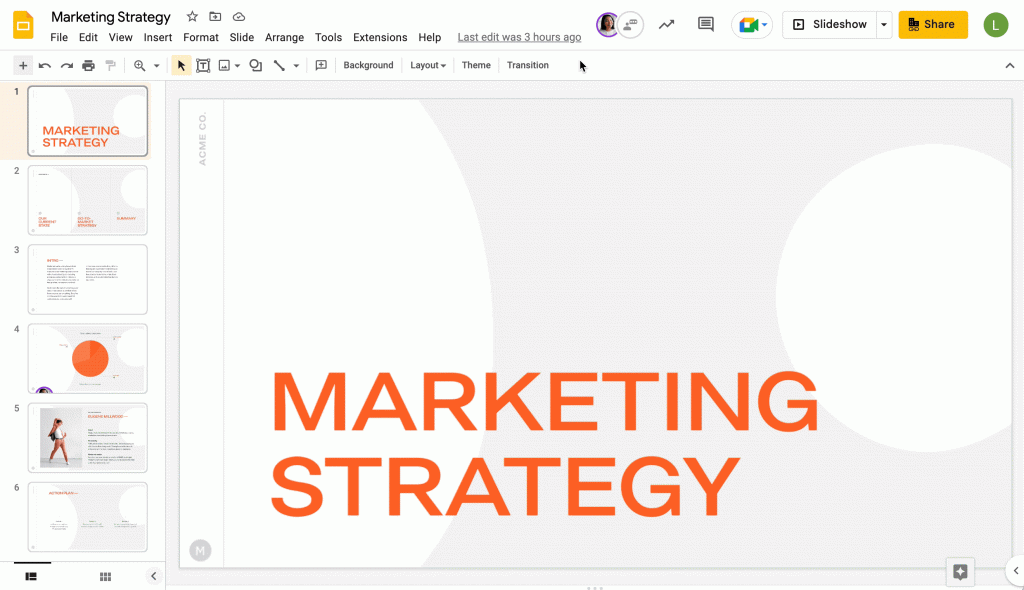
Getting started
- Admins: There is no admin control for this feature.
- End users: This feature will be ON by default. To follow a collaborator, click their avatar in the Slides toolbar. If you hover over a followed avatar, a “Following” badge will appear. To stop following a collaborator, click on their avatar again.
- You will also stop following the collaborator if:
- The collaborator refreshes or leaves the presentation.
- You make any edits to the presentation.
- You click a different slide.
- You enter Slideshow mode.
- Visit the Help Center to learn more about following a collaboration on Google Slides.
- You will also stop following the collaborator if:
Rollout pace
- Rapid Release and Scheduled Release domains: Extended rollout (potentially longer than 15 days for feature visibility) starting on December 8, 2022
Availability
- Available to all Google Workspace customerscustomers, as well as legacy G Suite Basic and Business customers.
- Available to users with personal Google Accounts
Source: Gimasys



