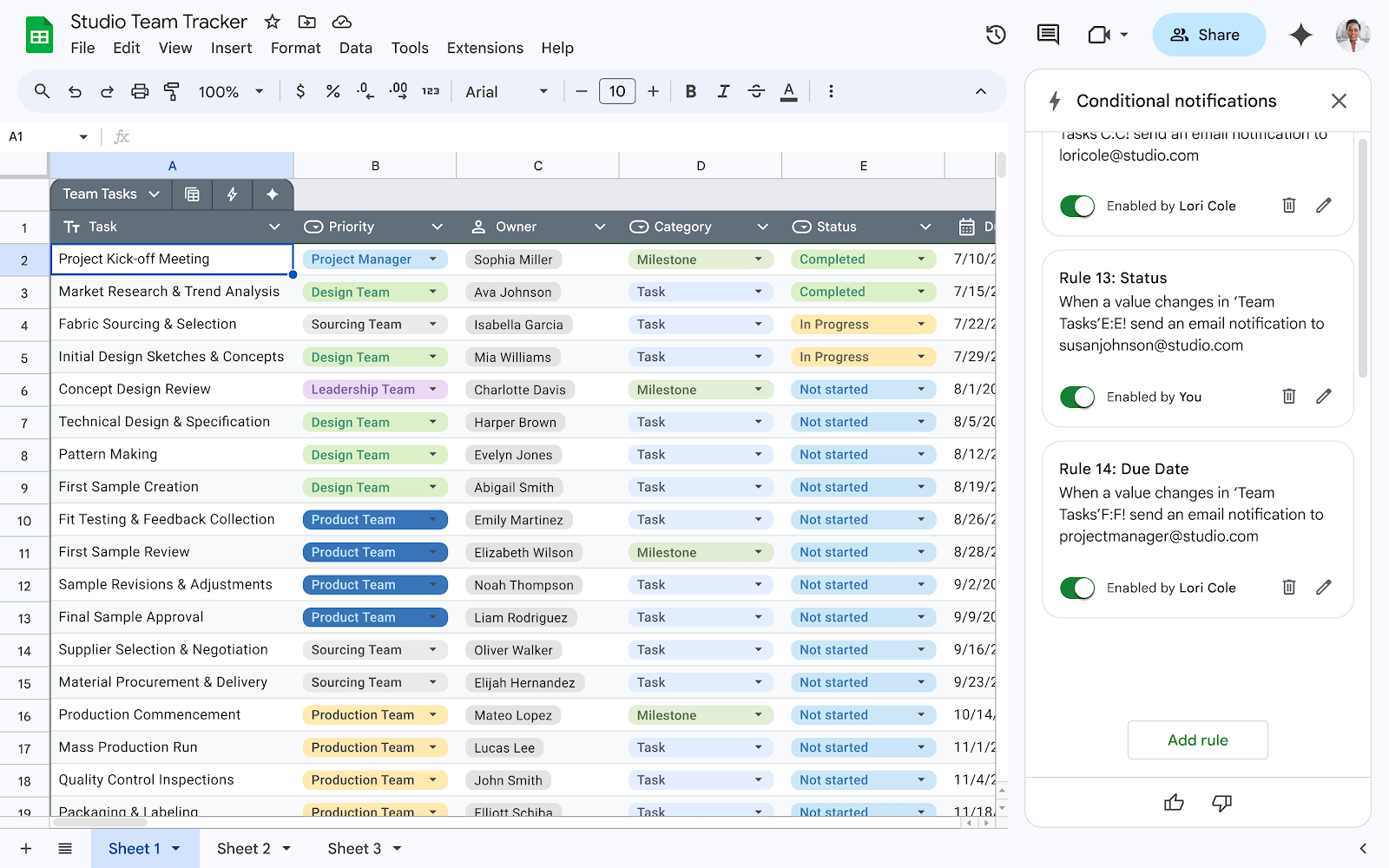Thị trường thương mại điện tử (e-commerce) đã bước qua giai đoạn cạnh tranh đơn…
Configure up to 20 conditional notifications per Google Sheet
What’s changing
Last year we introduced conditional notifications in Google Sheets, which allow users to create custom rules in spreadsheets that send email notifications when certain criteria are met. Now we are expanding rule limits for conditional notifications from 10 to 20 rules per spreadsheet. For example, users can choose to be notified when a given task’s status changes or when they are added as an assignee. By expanding the rule limit per spreadsheet, users can take advantage of the feature more frequently and for a wider range of use cases.
Users can customize up to 20 rules that outline the criteria for when an email is sent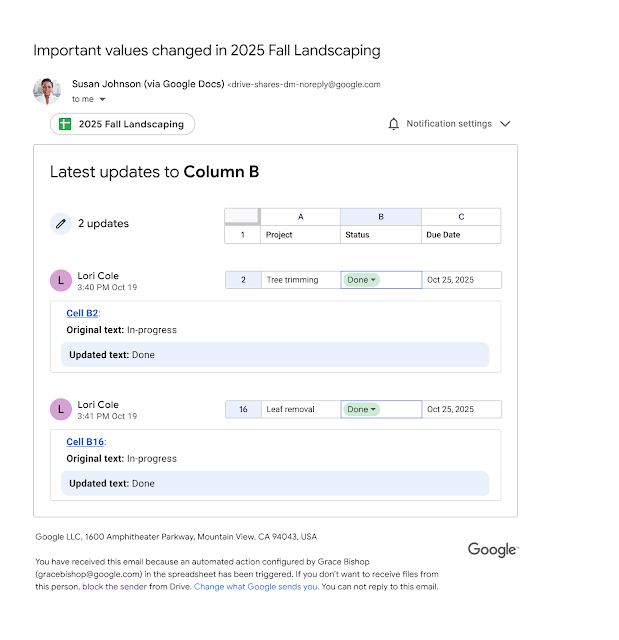
When rule conditions are met, recipients will receive emails informing them of the change
Getting started
- Admins: This feature will be on by default. There is no admin control for this feature.
- End users: This feature will be available by default. To use it, go to Google Sheets > Tools > Conditional Notifications and configure up to 20 new rules.
Rollout pace
- This feature is available now.
Availability
- Available to all Google Workspace customers, Google Workspace Individual subscribers, and users with personal Google accounts