Tại Google Cloud, Google cam kết cung cấp cho khách hàng sự lựa chọn hàng…
Custom emojis coming to Chat
What’s changing
Emojis are a great way for people to express themselves in Google Chat. We're excited to announce that we're making emojis even more expressive and personalized by allowing people to create custom emojis. Everyone in an organization can view and use custom emojis uploaded by their colleagues in Chat messages and reactions.
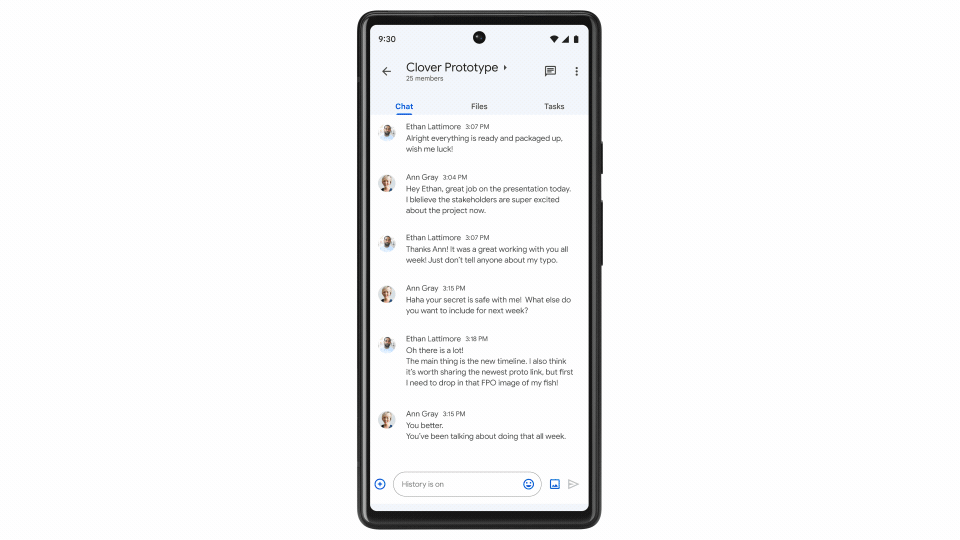 Before launching to end users, admins can set organizational guidelines and designate emoji managers who can browse and delete custom emojis that do not adhere to the company’s guidelines. These admin controls will begin rolling out before the end user functionality to create custom emojis is available. See the "Rollout" section below for more information.
Before launching to end users, admins can set organizational guidelines and designate emoji managers who can browse and delete custom emojis that do not adhere to the company’s guidelines. These admin controls will begin rolling out before the end user functionality to create custom emojis is available. See the "Rollout" section below for more information.
Who’s impacted
Admins and end users
Why it’s important
As one of our top feature requests, custom emojis help teams develop their culture and enable people to express themselves more authentically in Chat.
Getting started
- Admins: This feature will be ON by default for everyone in the organization. Admins can limit who can create new custom emojis, including turning it OFF for everyone at the organizational unit level. Admins can also designate emoji managers at the organizational unit level.
- Within the Admin console, navigate to Apps > Google Workspace > Settings for Google Chat and classic Hangouts > Emoji Options.
- To limit the creation of custom emojis, select the top-level organizational unit and turn OFF “Allow users to create custom emojis.” You can then turn it ON for specific child organizational units.
- To designate emoji managers, select the organizational unit for that role and turn ON “Allow users to manage all custom emojis.”
- Visit the Help Center to learn more about managing custom emoji permissions.
- End users:
- If the creation of custom emojis is enabled for your organizational unit, you can create custom emojis in the web versions of Chat or Gmail by navigating to the “Create” button within the emoji picker. There, you can upload an image of your choice and give it a descriptive name, and then use your custom emoji while sending or reacting to messages in Chat.
- Note: Custom emojis you create can be viewed and used by everyone in your organization.
- To use custom emojis, navigate to the “Custom Emojis” tab within the emoji picker in messages and reactions. You will then see custom emojis created by everyone in your organization that are available for you to use.
- Note: Custom emojis are only available in conversations without guests or external participants.
- Help Center content will be added shortly.
- If the creation of custom emojis is enabled for your organizational unit, you can create custom emojis in the web versions of Chat or Gmail by navigating to the “Create” button within the emoji picker. There, you can upload an image of your choice and give it a descriptive name, and then use your custom emoji while sending or reacting to messages in Chat.
Rollout pace
Admin controls:
- Rapid Release and Scheduled Release domains: Gradual rollout (up to 15 days for feature visibility) starting on October 24, 2022
End-user functionality:
- Rapid release domain Gradual rollout (up to 15 days for feature visibility) starting on November 8, 2022.
- Scheduled Release domains: Gradual rollout (up to 15 days for feature visibility) starting on November 30 2022.
Available now
- Available to Google Workspace customersas well as legacy G Suite Basic and Business customers.
- Not available to users with personal Google Accounts.
Source: Gimasys



