Tại Google Cloud, Google cam kết cung cấp cho khách hàng sự lựa chọn hàng…
Label "External" for emails sent to recipients not in the same domain.
What is changing?
Google is adding a new “External” label to email chains that include recipients outside of your company. This adds Existing external receiver warning banner, displayed when responding to emails sent from outside your organization
The “External” label will be displayed on Gmail web interface and Android devices. Google will provide an update when the feature becomes available on iOS.
Important Note: Administrators can enable or disable these warning labels for their organization.
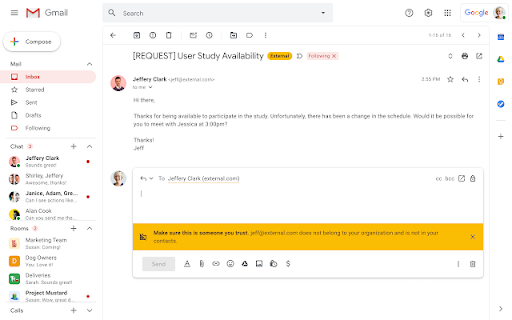
Who is affected?
Admins and end users
Why it’s important
The “External” label and the reply warning banner and label are helpful reminders for users to treat external messages with caution. This can help avoid accidentally sharing confidential information with recipients outside of their organization.
Additional details
Subdomains and aliases will not be labeled as “External”.
Getting started
- Admins: Visit the Help Center to learn more about how enable or disable external recipient alerts in Gmail. Note: This setting controls both the “External” label and the warning banner.
- End User: No action required. When enabled by your administrator, you'll see an “External” label and warning banners when interacting with or replying to email threads with recipients outside of your organization or contacts.
Rollout pace
- Rapid and Scheduled Release domains: Gradual rollout (up to 15 days for full feature visibility) starting April 29, 2021.
Availability
- Available to all Google Workspace customers as well as G Suite Basic and Business customers.
Source: Gimasys



