Tại Google Cloud, Google cam kết cung cấp cho khách hàng sự lựa chọn hàng…
Steps to register for Google Cloud for Students
In this article, we will learn about the process of receiving credits Google Cloud for education Free for student users. Google is currently offering the program Google cloud free for students để giúp các bạn trẻ là sinh viên chuẩn bị cho sự nghiệp tương lai của họ. Bạn có thể sử dụng các khoản education credits này để làm những việc như triển khai ứng dụng web, tạo cơ sở dữ liệu mới và sử dụng API máy học của qua Google Cloud Platform Students.
Introduce
Google Cloud Platform is a set of tools and services that enable you to build, deploy, and manage applications in the cloud. You can use it to create, run, and manage applications on Google's cloud infrastructure, including Compute Engine, Storage Cloud and Google Cloud Platform Services.
Google Cloud Platform is free for students with academy accounts.
TIP: Google Cloud Platform offers a free trial for new customers. However, students should note that they will be charged for any usage outside of this trial period.
Instructions for registering for Google Cloud for Students
Thực hiện theo các bước dưới đây để nhận Google Cloud Credits miễn phí:
Step 1: First you log in link. link This. Here you will find a description of all the student benefits of using Google Cloud.
- Note that Credit is only available to students and faculty at accredited higher education institutions in certain countries.
- You can register with a school-issued Google account or a personal Gmail account. Before choosing a school account, make sure your organization has enabled access to Google Cloud Platform.
Step 2: Once you have decided which Google account to use, click Use this form to apply for credits and proceed to get Credit with that Google account.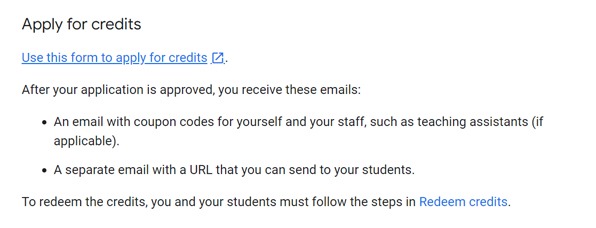
Here, you'll fill out a form to let Google know who you are and verify your Google Cloud Credits enrollment.
Step 3: Enter your first and last name exactly as it appears on your application. Your email address will be pre-populated based on the Google account you choose to sign in with. You can switch to another Google account if you want. Select your school from the list provided. Click the Submit button to submit the form.
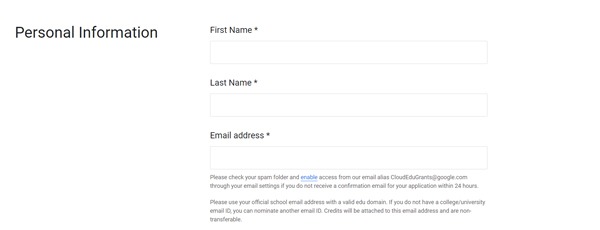 After you fill out this form, you may be redirected to the Student Benefits page. If so, congratulations. You have been successfully verified as eligible to receive Credits. However, some students may not be verified immediately and will need to provide additional information, you will need to download documents provided by the school to be able to verify your student status. This document must include your full name, your school, and the date of proof of current registration.
After you fill out this form, you may be redirected to the Student Benefits page. If so, congratulations. You have been successfully verified as eligible to receive Credits. However, some students may not be verified immediately and will need to provide additional information, you will need to download documents provided by the school to be able to verify your student status. This document must include your full name, your school, and the date of proof of current registration.
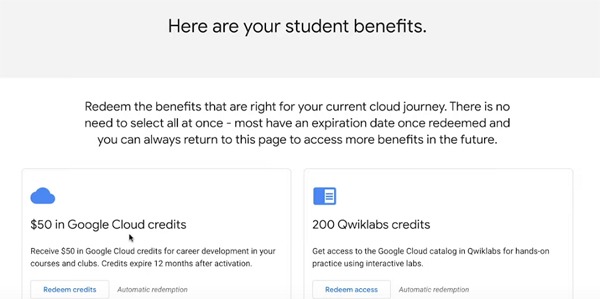
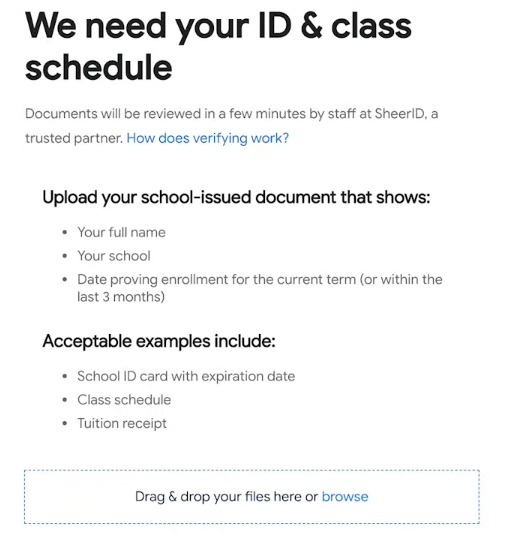 Once you have been verified, you will receive a confirmation email containing a link to the Student Benefits page. On the benefits page, you will see options for Google Cloud Credits, Qwiklabs, Coursera courses, etc.
Once you have been verified, you will receive a confirmation email containing a link to the Student Benefits page. On the benefits page, you will see options for Google Cloud Credits, Qwiklabs, Coursera courses, etc.
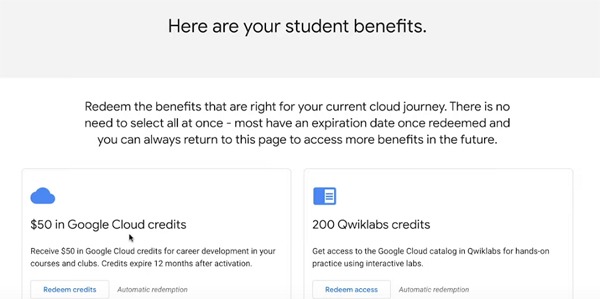 Step 4: Click the Redeem credits button in Google Cloud to continue. This will take you to the Google Cloud Platform dashboard. That's where you can create new resources, adjust settings, and do more. Here it will display a Credits GCP application page. If you want, you can click here to switch to another Google account and add Google Cloud credits to it. Since the form will be automatically filled in for you, just click Accept and Continue.
Step 4: Click the Redeem credits button in Google Cloud to continue. This will take you to the Google Cloud Platform dashboard. That's where you can create new resources, adjust settings, and do more. Here it will display a Credits GCP application page. If you want, you can click here to switch to another Google account and add Google Cloud credits to it. Since the form will be automatically filled in for you, just click Accept and Continue.
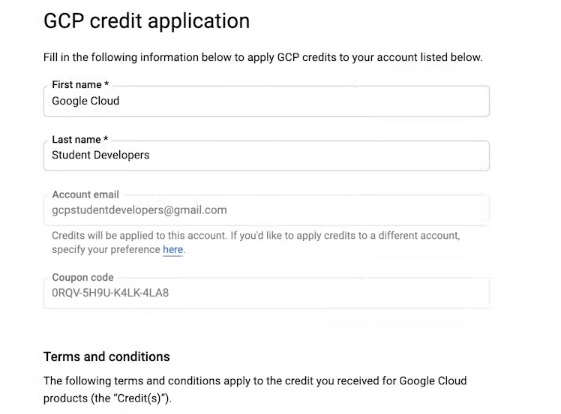 Once your billing account is created, you'll be taken to the Billing Account Overview page. On the right side, you will see an image of your remaining credits.
Once your billing account is created, you'll be taken to the Billing Account Overview page. On the right side, you will see an image of your remaining credits.
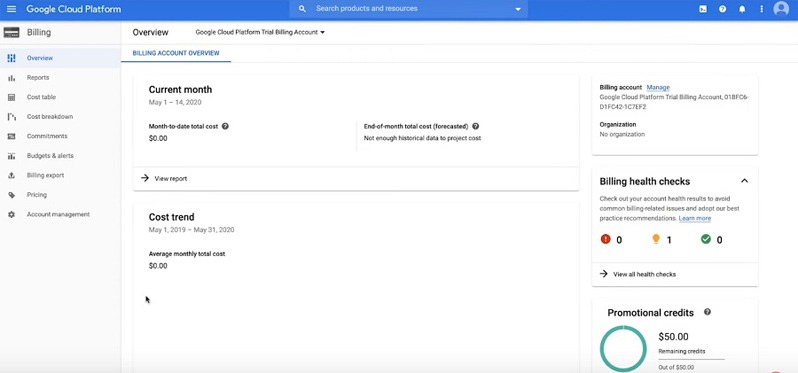 If you click on Credit details, you can see how many days you have to use them until they expire.
If you click on Credit details, you can see how many days you have to use them until they expire.
Step 5: Next, click on Account management in the left navigation bar. Here you'll be able to manage permissions for your payments account.
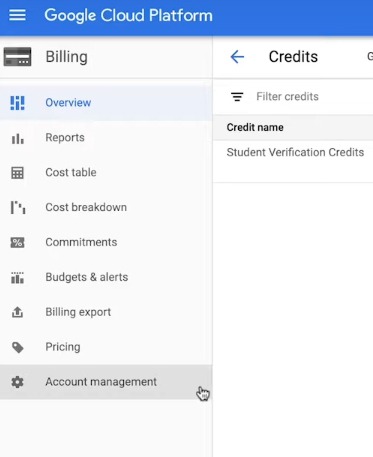
In conclusion
After the steps to receive program credit Google Cloud Free for Students, you are ready to use the resources Google Cloud for Education for your studies and practice to enhance your career by learning Google Cloud At your own pace, earn badges and certificates, build projects, and connect with the student community.
Through the program Google Cloud Platform Students, we can see that Cloud has been an inevitable trend in technology development and optimization systems, especially for young students to look forward to the future. Gimasys - Google's Premier Partner in Vietnam is the unit that provides and consults on structures and designs optimal Cloud solutions for you. For technical support, you can contact Gimasys - Google's Premier Partner in Vietnam with the following information:
- Hotline: 0974 417 099 (HCM) | 0987 682 505 (HN)
- Email: gcp@gimasys.com
Source: Gimasys



