Số hóa bùng nổ mạnh mẽ kéo theo khách hàng ngày càng yêu cầu cao…
Easily add large footer in Google Sites
What’s new: Many websites, especially those created for business purposes, require a unified footer between pages. These footers will contain important information such as business contact information, information security policies, etc. With this launch, Google makes creating and managing these footers simpler in Google Sites version. new version.
 To add a footer, simply scroll down to the bottom of the page and click “Add footer”, then this footer will appear on all pages of your site.
To add a footer, simply scroll down to the bottom of the page and click “Add footer”, then this footer will appear on all pages of your site.
To hide the footer of a certain page, click the eye icon in the bottom left corner of the text box.
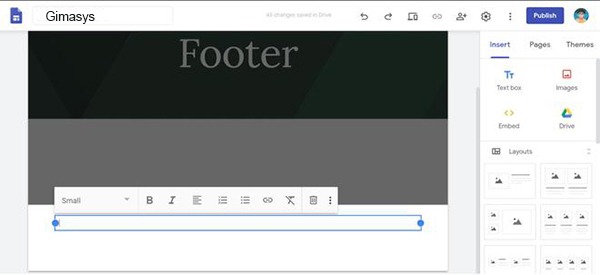 If you later want to create a footer just for that page, you can create a new section (without the “Add footer” feature) at the bottom of the page.
If you later want to create a footer just for that page, you can create a new section (without the “Add footer” feature) at the bottom of the page.
Updated: Gimasys



