Thị trường thương mại điện tử (e-commerce) đã bước qua giai đoạn cạnh tranh đơn…
Translate messages in-line from one language to another in Google Chat
What’s changing
In continuing our effort to ensure Google Chat is your home for collaboration in Workspace, especially for global teams, Google is excited to introduce translation for me in Google Chat.
As one of the most requested Gemini enhancements in Chat this year, translation for me will automatically detect and translate over 120 languages to a user’s preferred language. Rather than requiring users to navigate outside of Chat to translate a message, this update reduces friction and improves collaboration with colleagues, partners and customers in other parts of the world.
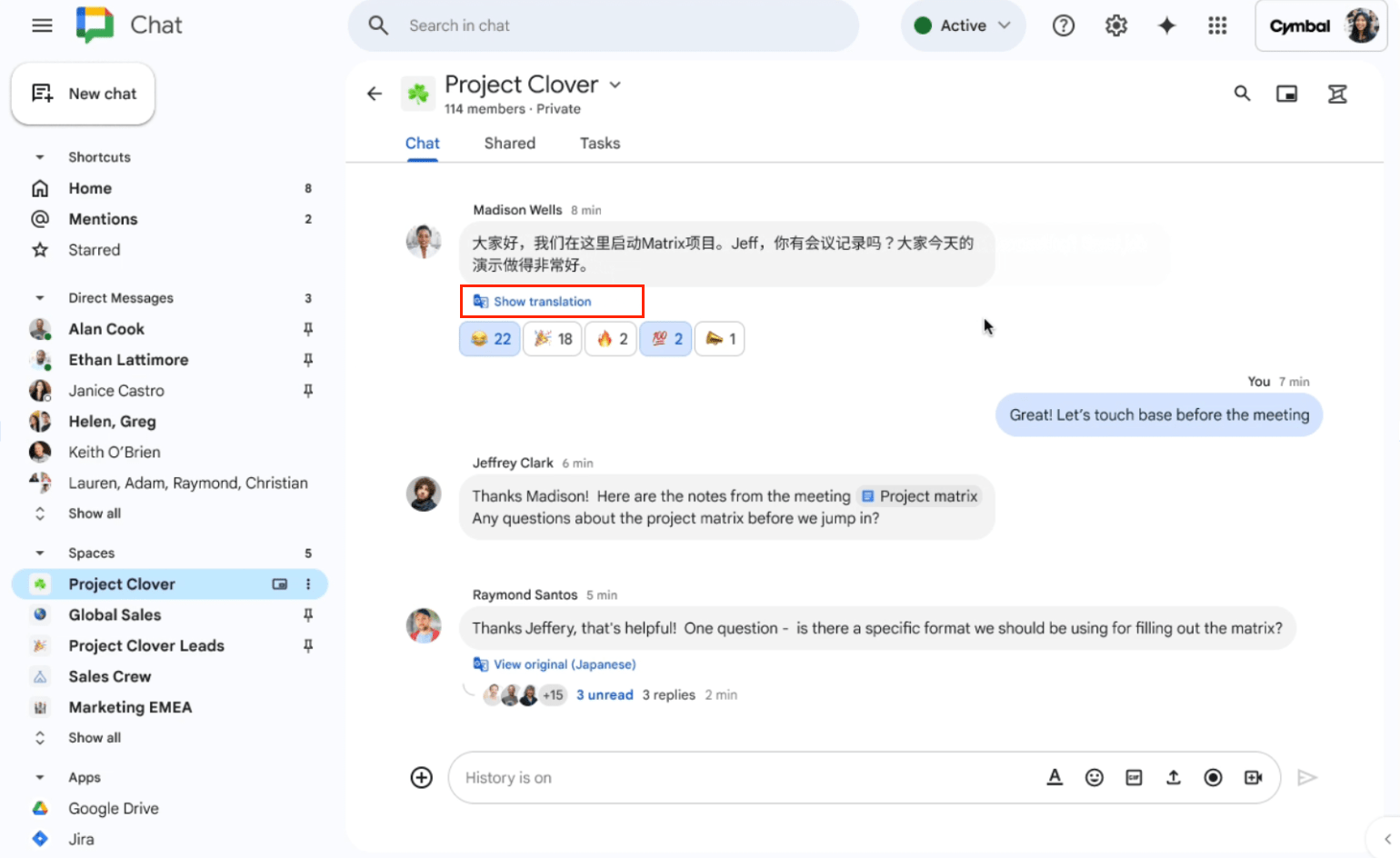
Getting started
- Admin: There is no admin control for this feature.
- End users
- Automatic translation via translate for me will be OFF by default. Turn ON the automatic translation setting at chat.google.com (web) or on your Android or iOS device by going to Settings > Automatic Translation > select the box for ‘Translate messages to your Preferred language.’
- This feature translates messages received into your preferred language (based on your Google account settings). Please allow up to 24 hours for this feature to update languages when languages are changed in your Google account settings.
- These translated messages are viewable only to you.
- Automatic translation only applies to message content inside the conversation stream and does not show up on message snippets in Home or notifications.
- Visit the Help Center to learn more about how to use to learn more about using Automatic Translation in Chat.
- Automatic translation via translate for me will be OFF by default. Turn ON the automatic translation setting at chat.google.com (web) or on your Android or iOS device by going to Settings > Automatic Translation > select the box for ‘Translate messages to your Preferred language.’
Rollout pace
- Rapid Release domains: Extended rollout (potentially longer than 15 days for feature visibility) starting on November 27, 2024, with expected completion by December 20, 2025
- Scheduled Release domains: Gradual rollout (up to 15 days for feature visibility) starting on January 6, 2025
Availability
Available for Google Workspace customers with these add-ons:
- Gemini Business và Enterprise
- AI Meetings, Messaging
Source: Gimasys



