Google Cloud liên tục đổi mới và đầu tư đáng kể vào khả năng ngăn…
Drive Beta: Easily share documents with users without a Google account
What’s new: Soon, people without a Google account will be able to view, comment, and suggest editing, or directly edit Google Docs, Sheets, and Slides files.
Businesses often have to exchange and work with document files with partners and customers from outside. And if these people don't have Google accounts, it's going to be very difficult to collaborate,
Therefore, Google has introduced a Beta version to create an easy identity authentication process through pin codes (Pincode). This authentication will allow G Suite (Google Workspace) users to invite non-Google users to collaborate on document files, using a PIN (Personal Identification Number). Here's an example of how Drive Beta works:
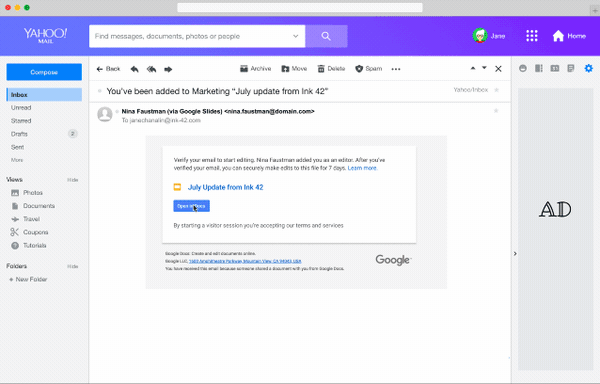
File Owner and admin have full control over file sharing
File owners can view details of activities that have happened to their files and see where they came from, as well as revoke access from the Drive dialog box at any time. Admin can manage all sharing outside the enterprise and audit usage. For more information on access settings, click This article is on the Help Center.
Sign up to try Drive Beta's pin sharing feature
The new pincode document sharing feature was only released in Beta. If you are an admin, you can See more details, see requirements and sign up for a trial.
Updated: Gimasys



