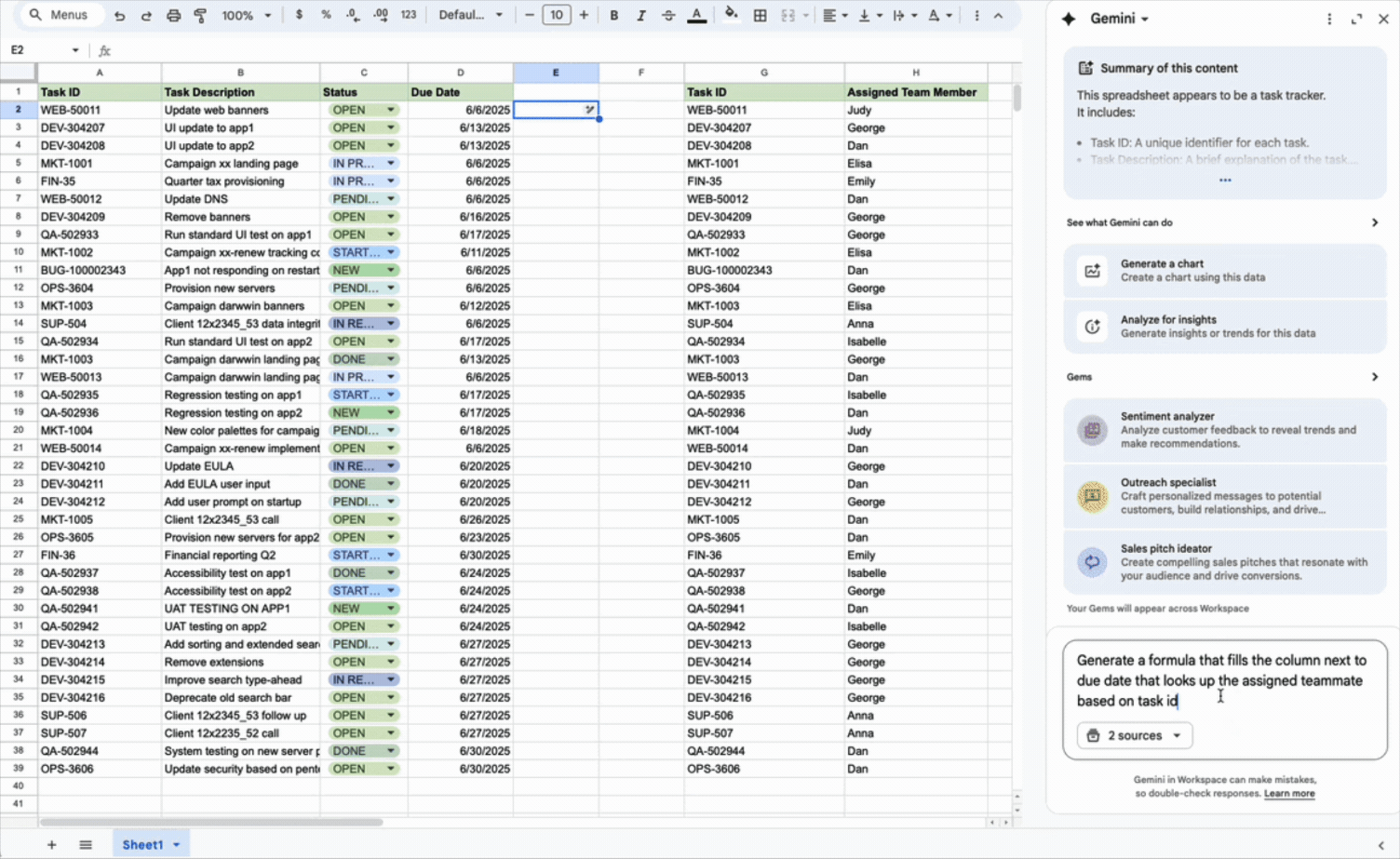Tại Google Cloud, Google cam kết cung cấp cho khách hàng sự lựa chọn hàng…
Gemini in Google Sheets can now analyze data across multiple tables
What’s changing
Starting today, Gemini in Sheets can understand and analyze multiple tables within a single tab of a spreadsheet. This new functionality allows you to ask questions and perform analysis that spans multiple data sources, dramatically increasing the power and accuracy of your queries. You can select or deselect tables to focus Gemini’s attention, and you can also directly make a selection within a table to be used as input for your query.
You can use this update while:
- Generating formulas: Generate complex formulas that reference and perform calculations across several tables in one go. For example, you can now have Gemini write XLOOKUP functions to look up values from one table to use in another, or aggregate data from multiple tables into a single summary calculation.
- Analyzing and generating charts: Ask Gemini to analyze data scattered across multiple tables to uncover insights and create data visualizations. You can get a holistic view of your data, whether you’re identifying top performers by combining sales data from different tables, or creating a single chart that compares sales performance data from separate tables.
- Chỉnh sửa dữ liệu của bạn: Áp dụng các thay đổi cho nhiều bảng cùng một lúc chỉ với một yêu cầu. Ví dụ: giờ đây bạn có thể sử dụng Gemini để áp dụng định dạng có điều kiện nhất quán trên tất cả các bảng trong một bảng tính hoặc xây dựng một bảng tổng hợp duy nhất để tóm tắt dữ liệu từ nhiều bảng.
- Targeting analysis with selections: You can now make selections within your tables to focus Gemini’s analysis. Ask for summaries of specific data, find outliers in a selected range, or generate formulas based on the data you’ve highlighted. For example, you can select a column and ask, "What are the trends in the selected column?"
Prompt: “Generate a formula that fills the column next to due date that looks up the assigned teammate based on task id”
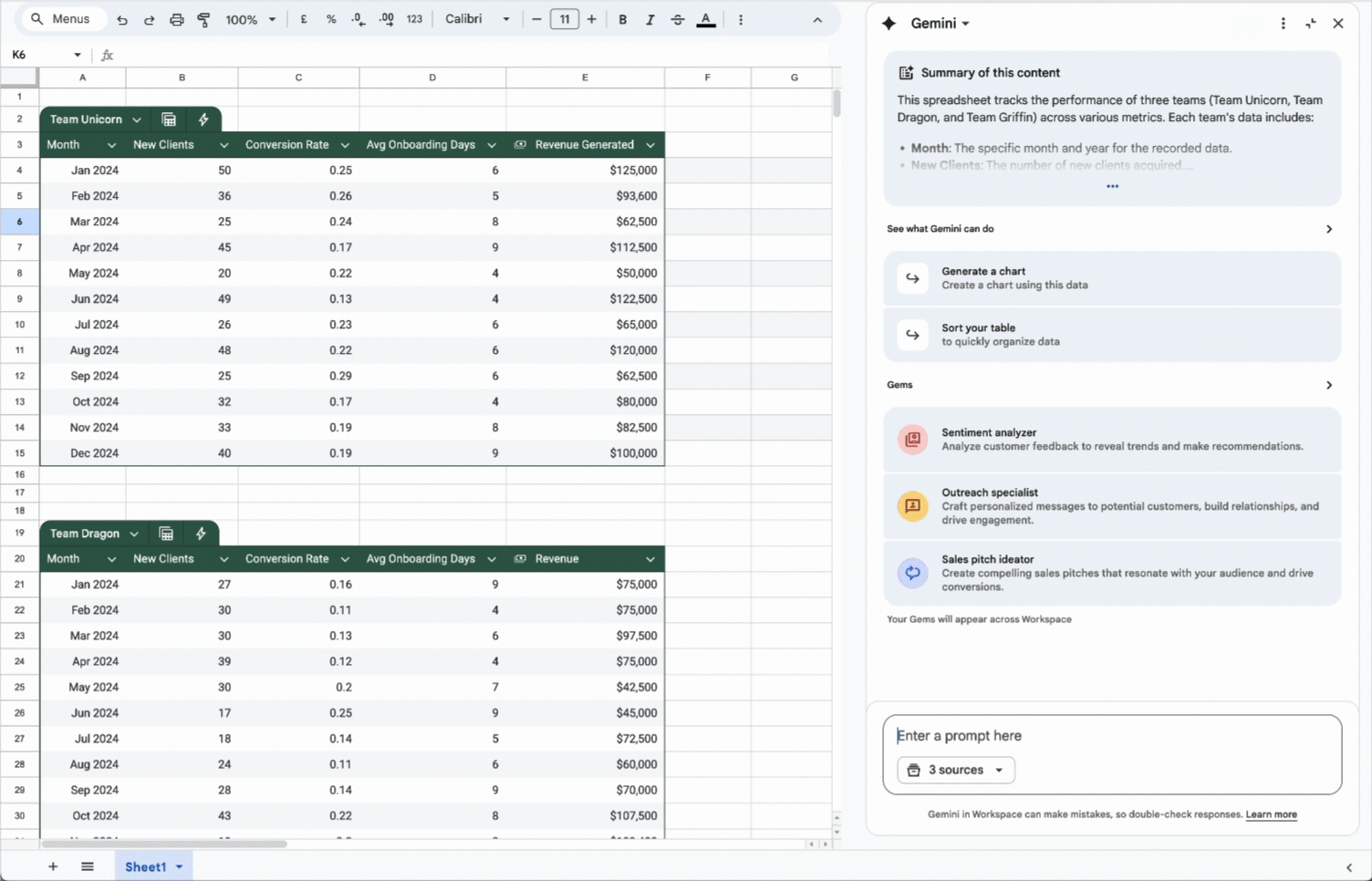
Prompt: “Generate a formula that fills the column next to due date that looks up the assigned teammate based on task id”
Getting started
- Admins: To access Gemini in Workspace apps, users need to have smart features and personalization turned on.
- End users:
- This feature will be on by default.
Rollout pace
- Rapid Release and Scheduled Release domains: Gradual rollout (up to 15 days for feature visibility) starting on October 20, 2025
Availability
Available for Google Workspace:
- Business Standard and Plus
- Enterprise Standard and Plus
- Customers with the Gemini Education or Gemini Education Premium add-on
- Google AI Pro and Ultra
Anyone who previously purchased these add-ons will also receive this feature:
- Gemini Business*
- Gemini Enterprise*