Tại Google Cloud, Google cam kết cung cấp cho khách hàng sự lựa chọn hàng…
Gemini in Google Sheets now tackles multi-step tasks with expanded editing capabilities
What’s changing
Earlier this year, we introduced powerful new editing options within Gemini in Sheets like creating pivot tables, applying filters, and adding conditional formatting. Building on that momentum, we’re excited to announce that Gemini can now execute multiple actions at once from a single prompt - no need to simplify your instructions or disrupt your workflow by typing multiple different prompts. Plus, Gemini also newly supports an expanded library of editing tasks.
With Gemini’s understanding of compound requests, you can now describe a complex, multi-step goal in plain language, and Gemini will handle the rest. From structuring and cleaning raw data to performing bulk structural edits, you’ll save valuable time in your workday.
- Automate complex formatting and data cleaning tasks: Gemini can now execute on prompts that require chaining multiple actions together.
Multiple, simultaneous formatting requests: For example, you can now ask Gemini to completely reformat a plain project tracker in one go. Ask it to add dropdowns for "Status" and "Priority," insert a new formula column to calculate "Days Until Due Date," add a "Completed" checkbox column, and freeze the header row for easy viewing. Gemini will understand this multi-step request and perform all the actions at once.
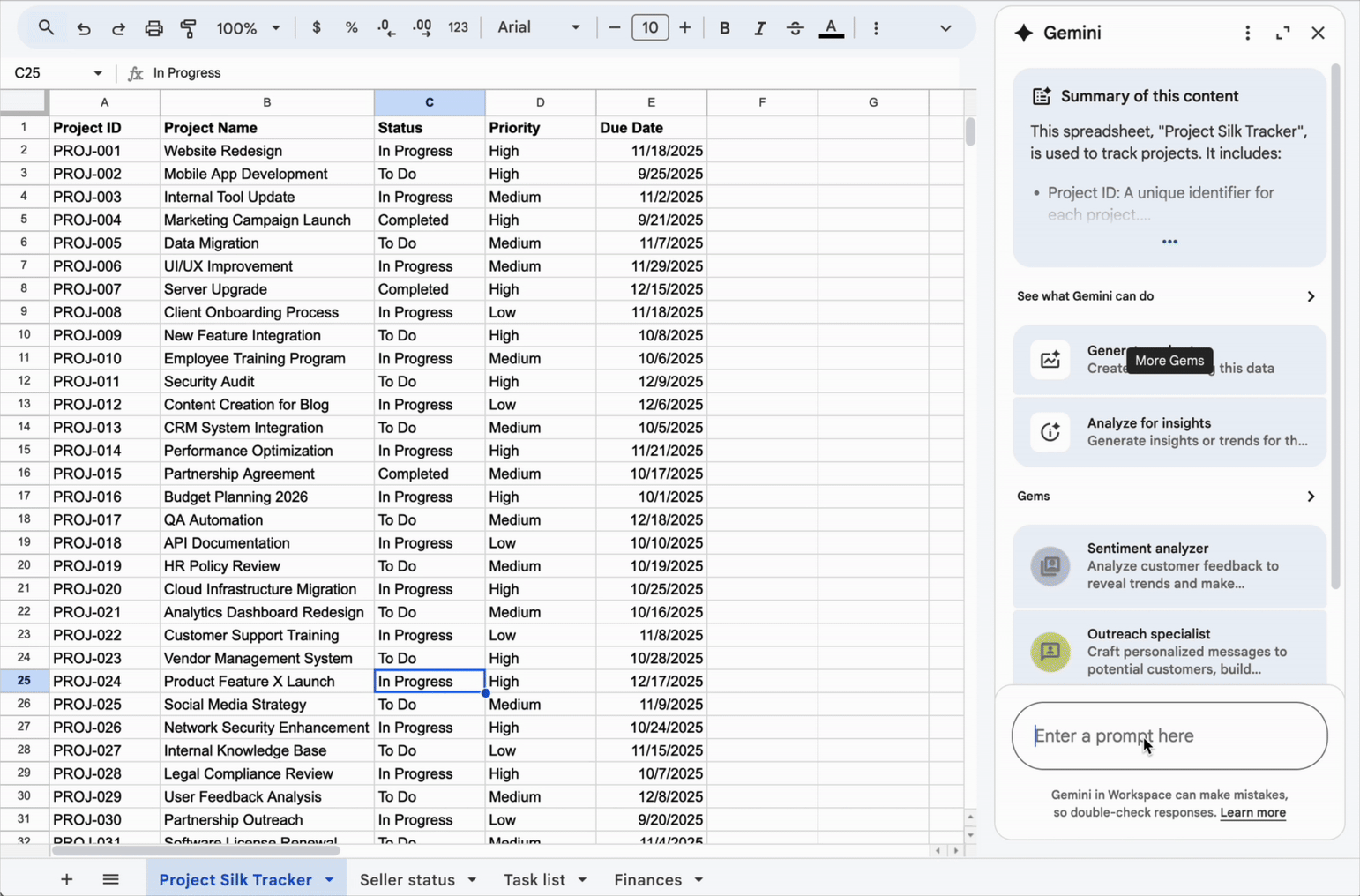
Combined analytical and structural changes: For instance, ask Gemini to clean up a sales report by deleting rows for inactive reps, highlighting top performers who are above 120% of their quota in green, and then adding a new "Notes" column for follow-up actions.

Complex structure updates: For instance, you can ask Gemini to delete all "Archived" rows, then insert a new "Team" column with a dropdown list of team names, and finally add a new "Updated Due Date" column to prepare the sheet for the next planning cycle.
- Make edits more easily with additional supported actions: We've expanded the library of actions Gemini supports, which now includes:
- Formatting: Add conditional formatting, set a number format, format as a table, or freeze a dimension.
- Data Entry & Manipulation: Add a checkbox, add a dropdown (or convert a cell to a dropdown), fill a range with a formula, or find and replace.
- Structure & Organization: Insert or delete a dimension (row/column), sort data, or add a pivot table.
- Filtering: Create or clear filters.
For example, you can now use natural language for complex data cleaning tasks, like asking Gemini to "Replace 'Software' and 'Web Hosting' with 'IT Services' everywhere on the sheet."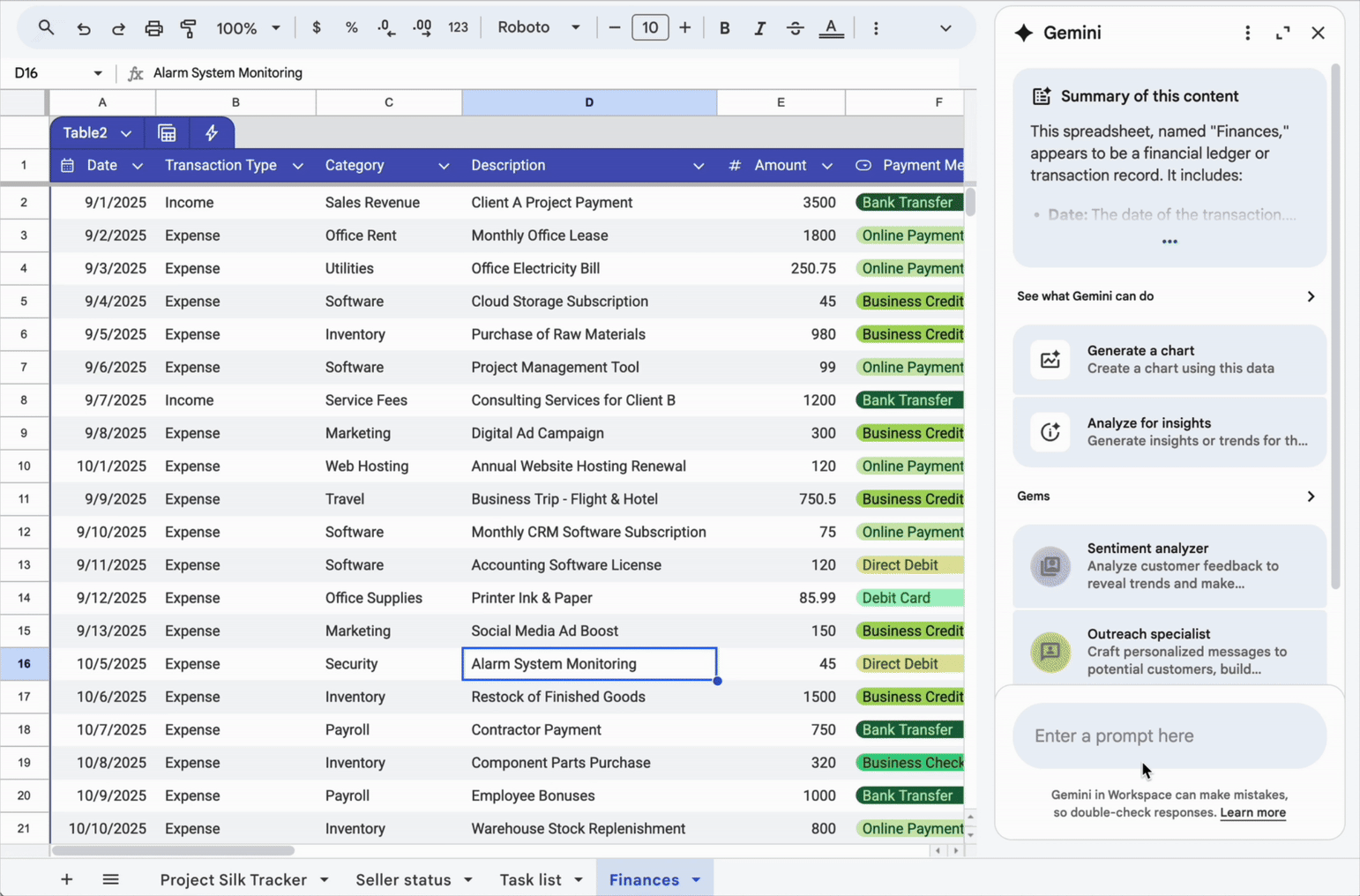
These updates make Gemini a more powerful and intuitive partner in Sheets, taking on complex, time-consuming tasks so you can focus on the insights and decisions that matter.
Getting started
- Admins: To access Gemini in Workspace apps, users need to have smart features and personalization turned on.
- Người dùng cuối: Bạn có thể truy cập Gemini cho Sheets trong bảng điều khiển bên bằng cách nhấp vào “Hỏi Gemini” (nút Spark) ở góc trên bên phải của Sheets. Truy cập Trung tâm Trợ giúp để tìm hiểu thêm về cộng tác với Gemini trong Gemini trong Sheets.



