Tại Google Cloud, Google cam kết cung cấp cho khách hàng sự lựa chọn hàng…
Google Calendar: share your working time
What’s changing
Starting August 30, 2021, you'll be able to indicate where you're working directly on your calendar. You can add weekly work routines and update your location when plans change.
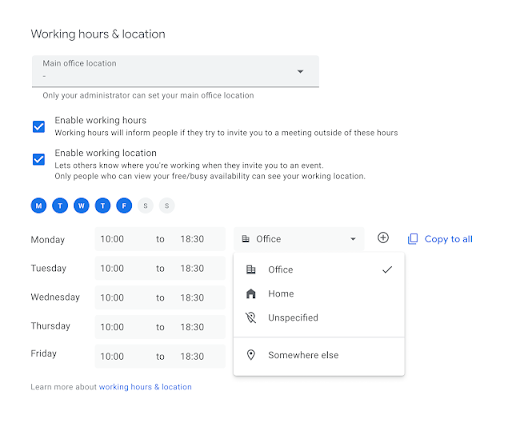
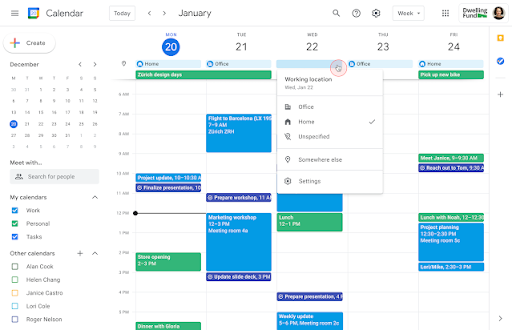
Starting August 18, admins will be able to control how this feature is used in their organization
Who’s impacted
Admins and end users
Why you’d use it
By letting others know what day of the week you plan to come into the office, work from home, or work from another location, plan for in-person collaboration, or set expectations in a hybrid workplace will be easier.
Additional details
Anyone with free/busy access to your calendar can see your work slots. You can turn this option off at any time in your calendar settings.
Getting started
- Admins: This feature will be ON by default and can be disabled at the domain or organizational unit level. If you want to disable this feature setting and prevent referral ads from automatically showing to your users, make sure to disable this setting in the Admin console before August 30, 2021.
- End users: Unless disabled by your administrator, this feature is OFF by default. You will be shown an onboarding dialog with the option to enable this feature starting August 30, 2021. You can enable this feature using the initial onboarding dialog or in your Calendar settings.
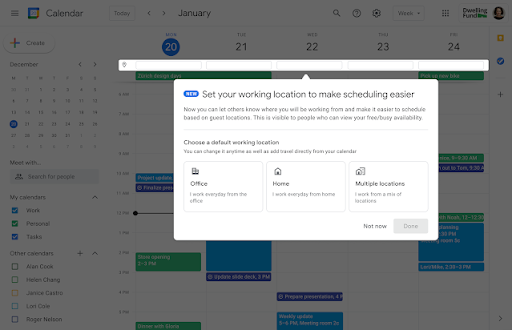
Settings for AdministratorsRollout pace
- Rapid release and scheduled release domains: Gradual rollout (up to 15 days for feature visibility) starting August 18, 2021
Features for End Users
- Rapid release domains: Gradual rollout (up to 15 days for feature visibility) starting August 30, 2021
- Scheduled release domains: Progressive release (up to 15 days for feature visibility) starting September 14, 2021
Availability
- Có sẵn cho Google Workspace Business Standard, Business Plus, Enterprise Standard, Enterprise Plus, Education Plus and nonprofits and G Suite Business customers
- Not available for Google Workspace Essentials, Business Starter, Enterprise Essentials, Education Fundamentals, Frontline, and G Suite Basic customers
Source: Gimasys



