Đại dịch vừa qua đã khiến lưu lượng truy cập tổng đài chăm sóc khách…
Google updates security settings in Admin Console G Suite
What is changing?
Google has streamlined the security settings in the Admin console. Specifically:
- Update interface and internal content Admin console > Security
- The password policy report section has a new location at Admin console > Reports
Who is affected?
Admins
Why is that important?
Here are Latest update in a series of updates that Google has made over the past few months to improve the Admin Console. These updates will help you easily view and find important security settings to help keep your organization's information secure.
Additional details
Update interface and internal content Admin console > Security
- The interface for the main security settings has been updated and reorganizedi Admin Console > Security.
- A new banner at the top of the Admin Console > Security page, with links to learn more about security and privacy in Google Cloud. Previously, this information was located in Admin console > Security > Security and privacy resources - now it has been removed.
- The password policy report will also be removed from this section. [ has now been moved to the Reports section (see more below).
The password policy reporting section has a new location at Admin console > Reports
User password policy compliance data has been moved to the Reports section in the Admin console. You can now find information like password strength and length requirements at Admin Console > Reports > Accounts, and Admin Console > Reports > User reports > Security. Previously, this was within Admin console > Security > Password monitoring
By adding this data to the reporting section, you can now use filters, view by organizational unit, view historical values, and download reporting features that were not available in the previous location
Additionally, when reporting on password policy compliance, Now we just need to show whether the user's password length matches the configured policy or not. Previously, Google gave specific password lengths.
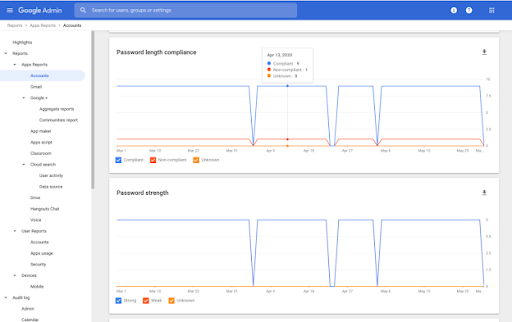
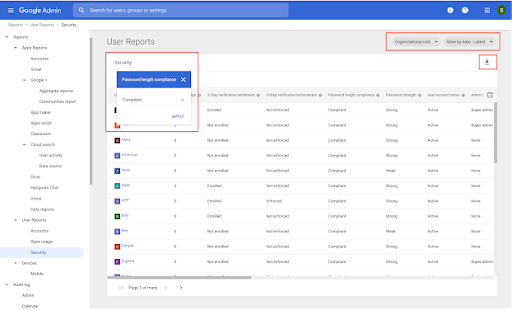
You can now use filters, view by organizational unit, view historical values, and download reports for corresponding password data.
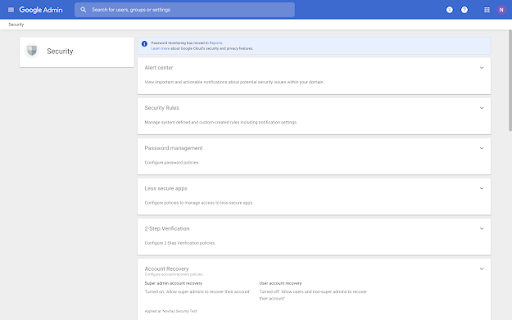
New interface for Security section in Admin Console
Getting started
- Admins: These changes will happen automatically. To learn more about managing these areas, use Google's Help Center to learn more about enforcing and monitoring user password requirements or managing security settings for your organization.
- End User: No end user impact.
Deployment
- Rapid and Scheduled Release domains: Gradual rollout (up to 15 days for full feature availability) starting July 16, 2020
Available now
- Available to all G Suite customers (Google Workspace customers)
Source: Gimasys



