Số hóa bùng nổ mạnh mẽ kéo theo khách hàng ngày càng yêu cầu cao…
New banners in Google Chat protect against malicious links
General information
In Google Chat, you'll see warning banners about potential malware and phishing notifications from users with personal Google Accounts. These warning banners, available in Gmail and Google Drive, help protect users against malicious actors, keeping data safe.
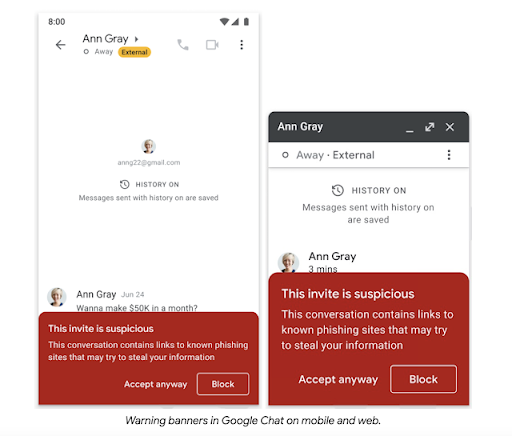
Additional details
In Gmail, warning banners are displayed when responding to emails sent from outside of your organization. Now, Android warning banners are also displayed as you add new external recipients. Admins can turn these specific warning labels on or off for their organization. in admin
Getting started
- Admins: There is no admin action required. Visit the Help Center to learn more about advanced phishing and malware protection.
- End users: Visit the Help Center to learn more about how Google Chat keeps you safe.
Rollout pace
- Rapid Release and Scheduled Release domains: Gradual rollout (up to 15 days for feature visibility) starting on May 19, 2022
Availability
- Available to all Google Workspace customers, as well as legacy G Suite Basic and Business customers.
- Available to users with personal Google Accounts.
Source: Gimasys



