Thị trường thương mại điện tử (e-commerce) đã bước qua giai đoạn cạnh tranh đơn…
Google Chat: Easily collaborate and share Slides with side-by-side view
Quick summary
In Google Chat, you can open and edit a Google Slide version in side-by-side view. By allowing you and your collaborators to directly edit your Slide without leaving Chat, Google hopes to make it easier to convert your ideas into impact.
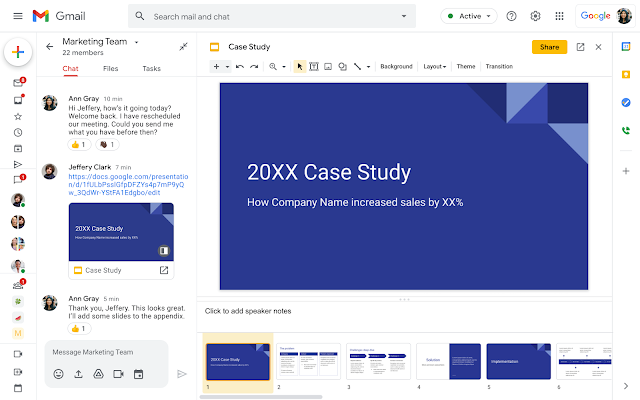
Chat users can open a Slide presentation by clicking on the preview thumbnail image in the chat stream.
Getting started
- Admins: There is no admin control for this feature.
- End users: Use this feature by clicking on the document preview thumbnail in the chat stream. To open the presentation directly in Google Slides, click the blue link in the chat. Visit the Help Center to learn more about Manage your files in Gmail rooms.
Rollout pace
- Rapid Release and Scheduled Release Domains: Extended Release (may take longer than 15 days for features to be visible) starting July 21, 2021
Available now
- Available to all Google Workspace customers, as well as legacy G Suite Basic and Business customers
Source: Gimasys



