Số hóa bùng nổ mạnh mẽ kéo theo khách hàng ngày càng yêu cầu cao…
Google Chat replaces the old Hangouts Chat already available in Gmail
The Google Chat feature instead of the old Hangouts Chat is now available in Gmail under the G Suite (Google Workspace) suite of applications.
What's changed:
You can now migrate all users in your system from old Hangouts to new Google Chat with the Google Chat online preference setting in the Admin console. When an admin enables this setting, Google Chat becomes the default chat app for your organization, replacing the legacy Hangouts apps in Gmail on the web. This integration will allow your users to communicate seamlessly without having to switch between website tabs.
Chat prioritization was previously only available to a small group of customers through the Chat Acceleration Transformation Program.
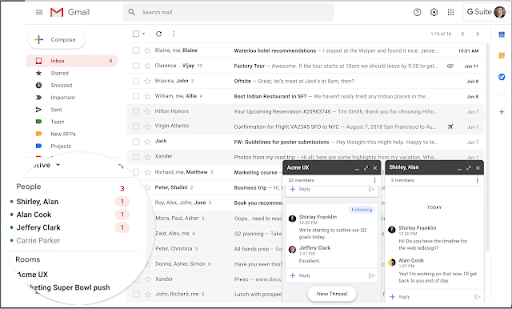
If you enable Google Chat as the primary tool for your organization:
- The new Chat experience will replace the classic Hangouts experience in Gmail.
- All legacy Hangouts apps, except hangouts.google.com, will be disabled and users will be redirected to chat.google.com or download the Chat mobile app.
- The Hangouts bot will notify users about unread Classic group messages
Who’s impacted
Admins and end users
Why you’d use it
Chat priority settings let you move all your users at once for the most efficient and seamless transitions. If some people use old Hangouts and others use new Google Chat, it can lead to missed messages and become a burden for admins. And if you have a remote employee, consolidating your users into one chat app can help everyone communicate best.
You'll also have access to cool Gmail Chat features in your browser. Include:
- Private messaging and group messaging directly
- Full screen chat room
- Integrate bots
- Forward to inbox
- emoji
- Edit and delete messages
How to get started
Admins: The Chat priority setting is OFF by default and can be enabled at the domain level.
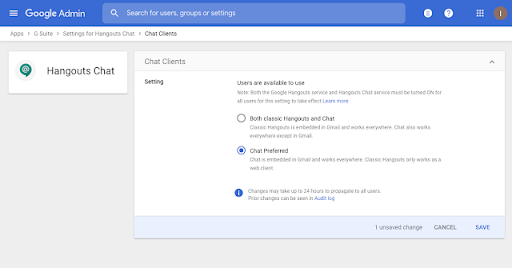
To enable Preferred Chat and migrate your users away from classic Hangouts, you must enable Google Chat for your domain. Google recommends that admins enable both Chat and classic Hangouts to maximize usage.
Currently, enabling Chat moves all users in your domain at once. Therefore, you should do this to minimize fragmentation in your organization. If you want to migrate at the organizational unit (OU) level, that option will be available in the coming weeks.
End user : Follow these instructions to enable or disable Chat in Gmail:
- Open Gmail. on your computer
- At the top right press Setting.
- At the top press Chat and Meet.
- Choose Chat on or Chat off.
- At the bottom select Save changes.
If you have any questions regarding the application or need to sign up for a free consultation to learn about its features, G Suite Please contact Gimasys immediately for advice:
- Email: gsuite@gimasys.com
- Sign up for a free trial: Here
- Phone number: Hanoi: 0987 682 505 - Ho Chi Minh: 0974 417 099
Source: Gimasys



