Tại Google Cloud, Google cam kết cung cấp cho khách hàng sự lựa chọn hàng…
What is Google Cloud Search? Details of Google Workspace Cloud Search
One of the many factors that contribute to the rise and fall of an employee's productivity is finding the information they need to do their job every day. Searching takes too much time and according to statistics, in fact, for many years, workers spend up to 20% of their working week searching for documents and other important information. In addition, memory loss occurs when workers leave the organization or retire, taking with them information and data accumulated for many years by the business. And the solution that brings real efficiency to businesses is when Google Cloud Search appears.
Introducing Google Cloud Search
Google Cloud Search is a renowned market leading search engine used by many business professionals and organizations across various industries. It is used to easily search for content and data in Google Workspace products, such as Calendar, Docs, Sheets, Slides, Google Drive, Gmail and other Google products.

Using Google's powerful search capabilities, users can instantly type their queries, find the content and answers they're looking for, and see search suggestions. No matter what their search topic is, be it specific business directory records, contacts, events, documents and emails, they will be able to quickly find and access those topics. that they are looking for. Furthermore, the system comes with a mobile app that makes it easier to find information and content wherever the user is currently located, office, on-site or at home.
How Cloud Search works
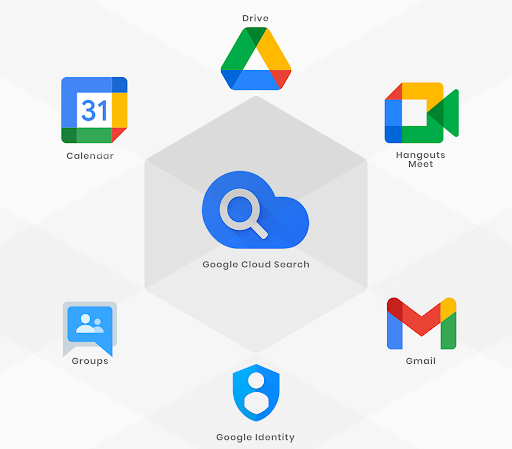
Cloud Search designed to help you quickly and easily add powerful search capabilities to your business.
- For each content source, you deploy a federated connection to the Cloud Search Indexing API. Google already provides ready-to-use APIs and connectors for more than 60 popular enterprise sources, including Salesforce, SAP, ServiceNow, and Microsoft Sharepoint. The Software Developer Kit (SDK) helps you (or your Partners Google Cloud Premier like Ancoris) makes it easy to quickly develop powerful custom connectors for any other source, including proprietary internal systems.
- Using data provided through the Indexing API, Cloud Search quickly creates indexes for all of your content. For example, Whirlpool Corporation was able to build an index of 12 million documents – using 21 different connectors – in just one week. The Index is continuously updated in real time to reflect the latest changes to your content or to security permissions in the source system.
- Users access the index and search for content using embeddable search widgets integrated into your existing business systems. That provides a Google-like search experience from within the apps employees are using.
Benefits from Google Cloud Search
The main benefits of Google Cloud Search is the ability to search everywhere in its entirety GG Workspace, supports common language queries, custom filters for more personalized searches, and more precise searches using operators.
Search capabilities through Google Workspace services
Google Cloud Search designed to act as the primary search engine used across Google Workspace services and products. This way, searching for specific content or information in Google Workspace becomes much simpler and easier. It can be used to instantly search shared documents including mentions, responses, and comments. Users can also use Google Cloud Search to easily look up work or personal emails, schedules, user information, etc.
Supports queries using common words
Google Cloud Search helps users easily find information and content using common and simple languages. This means users can enter every word in their search queries. For example, finding out their co-worker's name could be as simple as typing “Who is my co-worker?” Other patterns that support plain language in queries are “email sent yesterday,” “scheduled for tomorrow,” “my sales documents,” and “documents that need my attention.”
Customize search through filters
Additionally, search engines also search for customized queries so that the exact information or content being sought is found faster. One way to customize search queries is to use filters. Search filters allow users to identify the Google Workspace service or product for which the content existed, when it was created, who created it, or the type of file format in which it was saved.
Get accurate content by applying Search Operators
Another way to customize search queries to have a better chance of getting accurate content is through the use of search operators, which can be a punctuation mark, a single word, or a combination of both. two. It is used to refine search queries to limit the range, type, or area of information or content that will be returned.
For example, a user can quote a word or phrase (e.g., “market analysis”) so that the tool will only search for content that contains the exact word or phrase quoted. If they want to search for content from a specific Google Workspace product, they can use source: operator.
So if they are looking for training material from Gmail, one way to do that is to enter “training source: mail”. They can also filter content by identifying who received or sent it using the from: or to: operator. In case they want to search content based on date, Cloud Search provides before: and after: operators. Through these operators, Google Cloud Search returns all content created or edited before or after a specific date.

Suggested Search Queries
With the new Google Cloud Search, the search query can be completed automatically without having to type each letter or word of the entire search query. This is because it has a feature that instantly generates suggestions when users type in a search query. They just need to click the down arrow and they will then be able to see a list of search query suggestions that they can choose from.
View Overview and Search Results Details
When a search engine returns search results, it also provides an overview of all the content it searched. For example, users will be able to see an icon that represents the type of content, such as whether it's an email, PDF document, or presentation. Additionally, it provides a content title and below the title a short description of the content. Other details include privacy settings like who is allowed to see the content, the date the content was created, edited, or posted, and who created or submitted the content.
Find and contact people immediately
Google Cloud Search makes it easy to find contacts. Users can enter the person's name in the search box or enter a search query to be able to search for specific contact information related to that person. It is even possible to determine which supervisor or team leader the person is assigned to.
The great thing is that the search engine allows them to immediately contact the person from the engine itself. This feature can be accessed from the person's profile card. At the top of the profile card, they can see icons that they can click to start a Chat session with their colleague or email him or her.
The card collects something you haven't completed yet
The search solution provides support cards that help users keep track of recent files they're working on, manage their schedules to stay updated, connected, and productive. One of these support cards is called the Collect Something You Haven't Completed Card. This type of card allows users to easily access files that they have started working on but are still pending. In other words, it assists them in identifying the files they have thrown away, retrieving those files, and continuing the work related to those files.
The solution generates multiple tags with this functionality and they can be accessed on the search engine's home page. Additionally, when their colleagues add information and comments to the file, they will be aware of it. In case users need to work on other files, the tag will automatically be updated, allowing them to access updated information whenever they return to files that are still waiting for them to work on.
Keep track of schedules with meeting cards
Another type of support card that users may find very useful is the meeting card. Meeting cards allow users to keep track of their meeting schedule, whether the meeting is scheduled for the current date or a future date. Likewise, meeting cards are organized in the home page. From these cards, they can also view open time slots or appointments as well as access any attachments related to scheduled meetings.
In addition, meeting cards not only provide them with information about the meeting schedule but also allow them to perform several actions such as the ability to email attendees, join video calls, confirm whether they can join the meeting or not, and even edit the schedule directly on Google Calendar.
Cloud Search in Google Workspace
Hiện tại, Google Cloud Search được cung cấp như một phần tính năng trong bộ công cụ năng suất Google WorkspaceF, thông qua các gói Business Standard, Business Plus và Enterprise. Tuy nhiên, ở các bản Business Standard và Business Plus người dùng chỉ có thể thực hiện chức năng tìm kiếm trong Google Workspace đối với các dạng dữ liệu bên thứ nhất, tức là dữ liệu của bạn, do bạn sở hữu. Để có thể tìm kiếm thêm trên dữ liệu bên thứ ba, tức dữ liệu được thu thập và tạo ra từ các nền tảng khác, người dùng cần nâng cấp lên gói Google Workspace Enterprise.
Cloud Search capabilities in Google Workspace
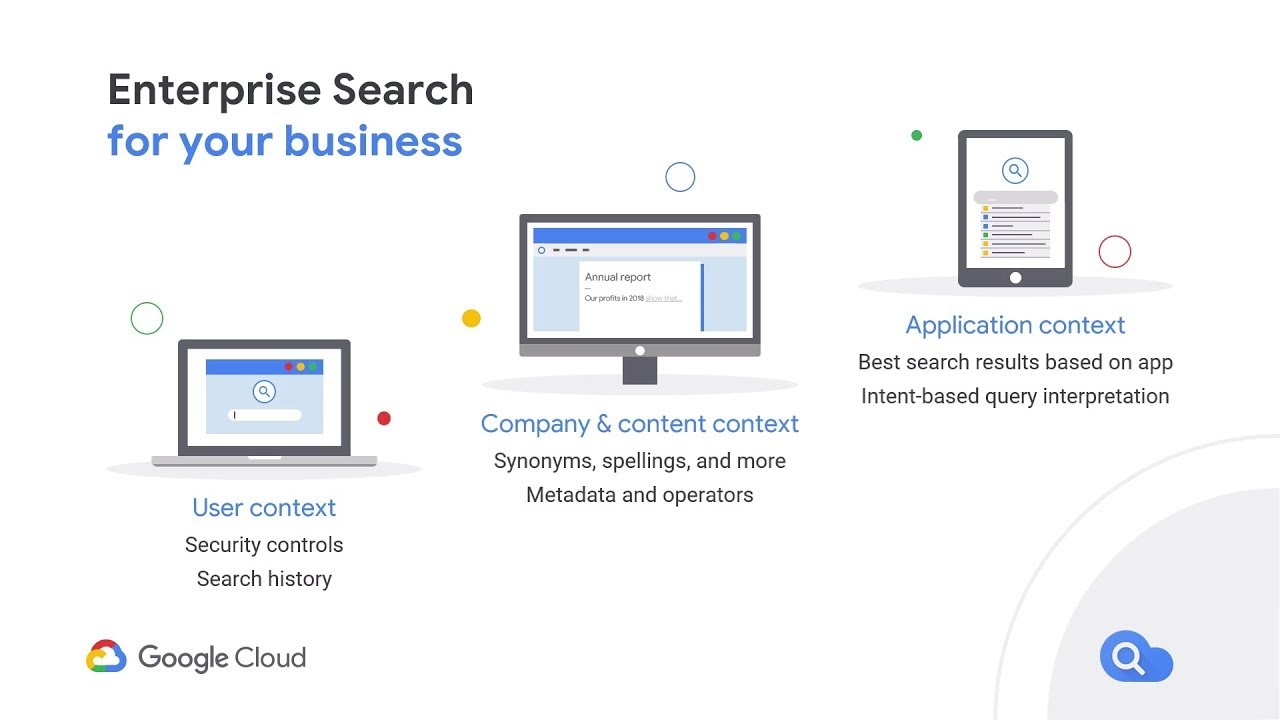
In terms of search, Cloud Search in Google Workspace demonstrates excellence when it comes to having capabilities built and developed for versatile search. Users can now:
- Search for content from any data source or application in any location. Can operate in on-premise or cloud environments and includes enterprise SaaS applications and internal systems as well as Google Workspace.
- Search from within the apps you're using, so you don't have to switch apps to find content.
- Find all the relevant content the company holds – but only if you've been given permission to access it. Cloud Search results comply with the security and permissions of each source system. If permissions are changed in the source system, it will quickly be reflected in Cloud Search results.
- Search by asking questions in natural language, just like they do with Google Web Search.
- See the most relevant results first, with rankings driven both by who the user is and what app they're working in when they perform the search.
Outstanding features of Cloud Search in Google Workspace
With the new Cloud Search, users can now optimize their work with outstanding features that make searching within the Workspace toolkit more efficient and easier.

Google Cloud Services pays attention to file sharing rules
Searching for files that the user does not have access to is a waste of time. Google Cloud Services recognizes file sharing rules so enterprise searches only return items that your employees can access. This means company-wide documents such as employee policy handbooks, team projects, and documents visible only to employees are included in search results.
Predictive search
By analyzing employees' online experiences in their Google Drive accounts, the Quick Access feature for Google Cloud Search helps speed up the search process by assuming what documents employees need and when they need them.
Assist Cards
When the employee opens the application Google Cloud Search on your phone or laptop, a support card will appear. Support cards are a product of Google's Quick Access feature in Drive. Google claims that Quick Access reduces search time on Google Drive by 50%.
These cards inform employees of relevant information to help them stay on top of their work. Cloud Search generates support tickets using machine intelligence technology. This smart functionality helps with a variety of activities from pulling files for an upcoming meeting to suggesting which files need your employees' attention.
Google Workspace services that Cloud Search supports
- Calendar
- Contacts public folder (does not include personal contacts)
- Drive (including Docs, Sheets, Slides and Forms)
- Gmail
- Groups
- Keep
- Old sites
- New Sites
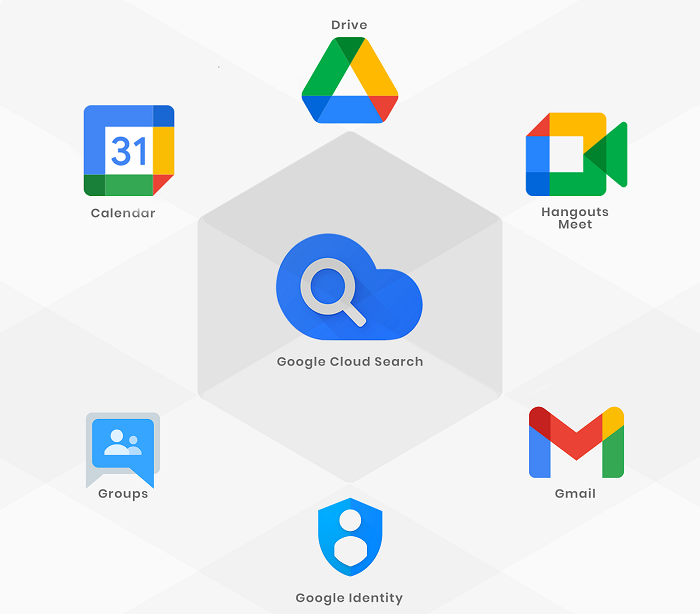
Limits on Cloud Search usage
- Users can only search for content within their organization's domain. Any content created outside the organization and shared with them won't show up in search results.
- Deleted Emails and Draft Emails will not show up in search results.
- Only events on the user's primary calendar will show up in search results. Cloud Search does not currently support secondary calendars or calendars shared with them.
- For large documents, users can only search within the first few thousand words.
A powerful, easy-to-use search solution allows users to find what they need and saves them from having to re-create data that may already exist but they couldn't find when they needed it. They can share company data with each other and ensure that it remains intact and available when they leave the company. And there are many more benefits with word features Google Cloud Search can help businesses optimize employee productivity and improve work efficiency.
Contact Gimasys to get advice on a conversion strategy suitable for your business situation and experience the Google Workspace application suite for free and use features from Cloud Search:
Hotline: Hanoi: 0987 682 505 – Ho Chi Minh: 0974 417 099
Email: gsuite@gimasys.com



