Đại dịch vừa qua đã khiến lưu lượng truy cập tổng đài chăm sóc khách…
Google Drive allows you to limit sharing with specific groups of people
What’s changing
Admins can now define specific objects to which their users can link Google Drive file shares. This can help secure your organization's data and make it simpler for users to share files with the right colleagues.
This feature was previously available beta version. Based on your feedback from the beta, Google made two important changes:
- Google has increased the maximum number of target audiences you can suggest from three to five.
- During the test, only admin-created groups can be added to the target audience. Admins can now add any group as a target audience, including groups across different organizations.
Read more below or visit Google's Help Center to learn more about best practices for implementing target audiences.
Who’s impacted
Admins and end users
Why you’d use it
Previously, admins could choose to allow linked users to share files with their entire domain or anyone with the link. Target audiences allow admins to identify and recommend more granular link sharing options to users. This may help:
- Improve your organization's security posture by making it more difficult for information to be shared widely as appropriate.
- Guide users to share with more specific and appropriate audiences.
- Save users time by reducing the need to manage sharing requests from multiple individuals.
- Make it easy for your users to collaborate with their colleagues in a simple, effective and secure way.
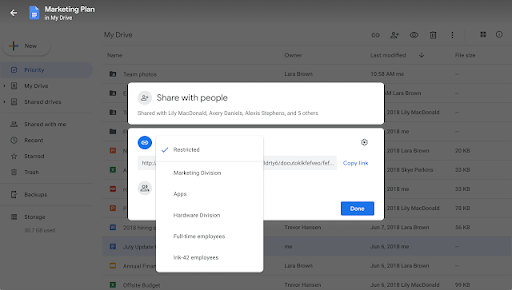
Getting started
- Admins: Find your target audience settings at Admin console > Directory > Target audiences. You can specify target audiences at the team or organizational unit (OU) level. Visit the Help Center to learn more about how Manage target audiences for your organization, and see best practices for target audience implementation..
- End users: There are no end user settings for this feature. If enabled by an admin, users will see objects of interest available to them as link sharing options for Drive, as indicated in the image above Learn more about sharing files from Google Drive.
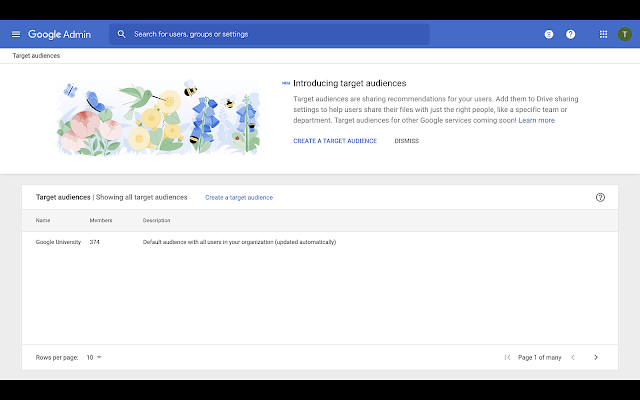
Release time
- Rapid Release and Scheduled Release domains: Gradual release (Up to 15 days for feature visibility) starting February 16, 2021
Availability
- Có sẵn cho Google Workspace Business Standard, Business Plus, Enterprise Standard, và Enterprise Plus, cũng như các khách hàng của G Suite Business và Enterprise for Education
- Not available to Google Workspace Essentials, Business Starter, Enterprise Essentials, and G Suite Basic, Education, and Nonprofits customers
Update: Gimasys



