Đại dịch vừa qua đã khiến lưu lượng truy cập tổng đài chăm sóc khách…
Google Meet allows up to 49 people to be seen in the meeting
What is changing?
You can now see up to 49 people at once in automatic layout and layering options in Google Meet
Additionally, Google has added the ability to see yourself on a tile in a meeting. When you hover over your thumbnail in the top right corner, you'll now see the option to add or remove yourself from the layout. These changes are visible only to you.

View up to 49 participant tiles in Google Meet
Who is affected?
End users
Why do you use this feature?
Meeting more people at once can improve the dynamics of group meetings and larger classes. Whether it's seeing people's reactions to what's being discussed or easily following more speakers, it can help virtual meetings feel more like in-person meetings and encourage participation . Also, adding yourself as a full box makes you feel better about yourself. This can make you feel more like part of a larger group, especially when taking screenshots or photos..
Google hopes that this will help individuals and groups feel more connected while apart
Additional details
This feature is only available in Meet on the web. By default, the maximum number of tiles you'll see in auto layouts is 9 and in tiled layouts is 16.
With this launch, you'll also be able to use sliders to adjust the number of tiles you see. You may want to increase the maximum when you have a large group or reduce the number of cells if you have a weak internet connection. Note that the slider adjustments are meeting-specific, it resets between each meeting and you can then customize each time. You may also see fewer tiles depending on your window size, as available tiles adjust to fit your screen.
Getting started
- Admins: There is no admin control over this feature.
- End users: These features will be OFF by default. To change your layout, go to Settings > Change layout. Visit our Help Center to learn more how to see yourself in a meeting.
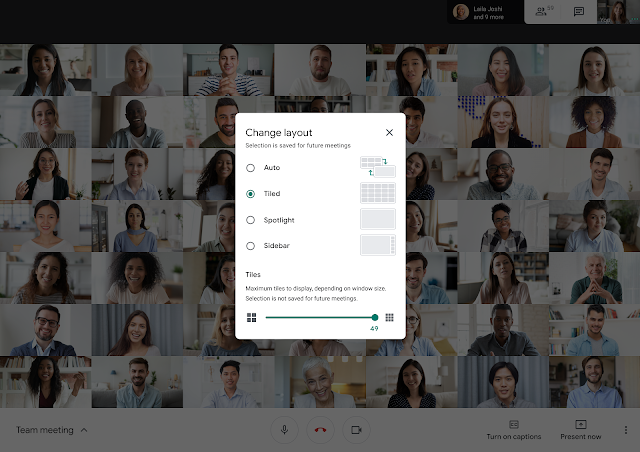
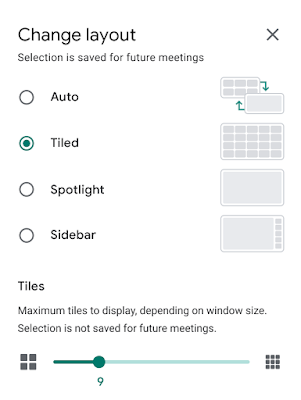
Deployment speed
49-panel view
- Rapid release domain: Full release (1-3 days for feature visibility) starting September 15, 2020
- Scheduled release domains: Gradual rollout (up to 15 days for feature visibility) starting September 21, 2020
See for yourself
- This feature is now available to all users
Available now
- Available to all G Suite customers and users with personal Google Accounts
Source: Gimasys



