Đại dịch vừa qua đã khiến lưu lượng truy cập tổng đài chăm sóc khách…
What is Google One? Instructions on how to register, cancel, and upgrade Google One
As a user of Google products, you've certainly heard of it Google One – this is an archive application launched in 2018. To find out Google One What is it and how is it different from Google Workspace? Please see the following information!
What is Google One?
Google One is Google's cloud and storage service. It provides users with online storage space to backup and share data, photos, videos, and documents. Additionally, Google One also offers add-ons like purchase incentives, lost data recovery, ad-free website access, and 24/7 support from Google's team of experts. Users can subscribe to Google One for a monthly or annual price.
Compare Google One and Google Workspace
| Google Workspace customers | Google One | |
| Main purpose | Google Workspace (formerly G Suite) is a suite of cloud productivity tools for businesses. It includes business email, calendar, word processor, online presentation, spreadsheets, team collaboration and more. | Google One is Cloud storage and personal data management services. It offers storage in Google Drive, data backup from mobile phones, and other incentives such as faster access to Google services and promotions from Google partners. |
| The existing | Google Workspace cung cấp một loạt tính năng như: Gmail doanh nghiệp, Google Calendar, Google Docs, Google Sheets, Google Slides, Google Drive, Google Meet, Google Chat, Forms và nhiều ứng dụng khác. | Key features of Google One include: cloud storage, mobile data storage and backup management, incentives and faster access to Google services, and 24/7 customer support. |
| User object | Google Workspace customers for businesses and organizations. It provides collaboration tools, document sharing, user management, and many features that support group work. | Google One for individual and family users. It is strictly for personal use and does not provide group interaction or enterprise collaboration features. |
| Prices and service packages | Google Workspace có các gói dịch vụ khác nhau, như Google Workspace Business Starter, Business Standard và Business Plus. Mỗi gói có tính năng và mức giá khác nhau dựa trên nhu cầu của doanh nghiệp. | Google One includes regular service plans, including storage levels from 15GB to 30TB for monthly or yearly prices. |
| Data security | ||
| Basic security | Google Workspace offers a range of advanced security features. This includes data encryption during transmission and storage, security certification, advanced access control, permissions and policy management, and user activity tracking and reporting. | Google One provides basic security for user data, including data encryption when stored on Google servers, and automatic data backup and restore. In addition, Google also deploys physical and technical security measures to protect the platform's infrastructure. |
| Permission management and access control | Google Workspace provides granular access control and user rights management for documents, data, and applications across your business. Administrators can set security policies, two-factor verification, and manage user access. | Google One does not provide access control and permission management for user data. Users only have the right to access and manage their own data |
| Protect against security threats | Google Workspace is specifically designed to meet the strict security requirements of businesses. It includes tools such as identity security, data encryption, risk management, and cyber attack detection and prevention. | Google One provides basic security measures against security threats such as malware, phishing and DDoS attacks. Google uses powerful technologies and infrastructure to protect user data. |
Google One service packages
Google One offers different service plans based on storage capacity and price. Here are some popular Google One service plans:
- Free 15GB plan: All Google users with a Google Drive account will receive 15GB for free data storage.
- 100GB package: For those with larger storage needs, Google One's 100GB package costs around $1.99/month or $19.99/year
- 200GB package: With the 200GB package, you will have more storage space and more amenities. This package costs about $2.99/month or $29.99/year.
- 2TB Package: The 2TB plan provides enough space for storing lots of data, including high-quality photos and videos. This package costs about $9.99/month or $99.99/year.
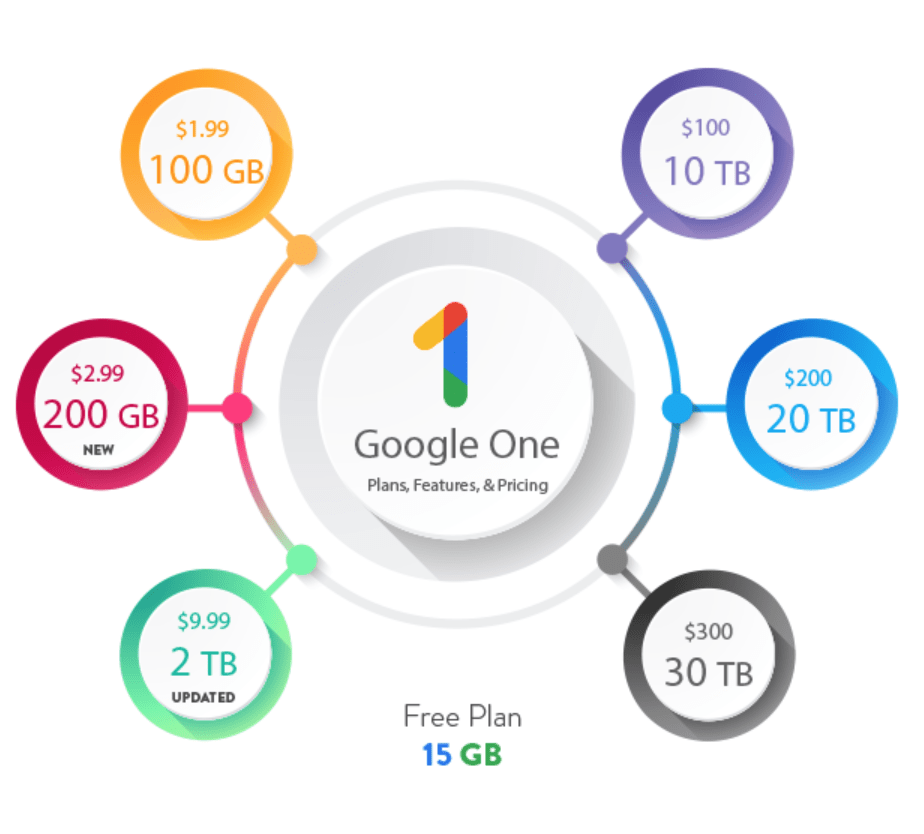
Besides, Google One also offers service plans with larger storage capacities such as 10TB, 20TB and 30TB, at affordable prices.
Key benefits and features of Google One for businesses
Google One offers a number of important benefits and features for businesses, including:
- Online storage: Google One provides high-quality online storage for your business. You can back up and access data, documents, photos, and videos from any device with an internet connection.
- Share data: You can easily share data with colleagues or other users outside your business through the sharing feature in Google One. This helps increase team productivity and collaboration.
- Document management and authorization: With Google One, you can manage and control access to documents and folders. You can define which users have permission to view, edit, or share, and protect critical business data.
- Data recovery: If your business experiences data loss, Google One provides quick and easy data recovery. You can recover deleted or lost data within a certain period of time.
- Data security: Google One ensures business data security through security measures such as data encryption, two-step authentication, and protection against online threats.
- Expert support: Google One offers 24/7 support from Google's team of experts. You can get help and advice on anything related to using Google One and cloud storage.

Overall, Google One gives your business important benefits and features to manage, store and share data efficiently and securely.
Instructions on how to register, cancel, and upgrade Google One
Sign up for Google One
To be able to sign up for Google One, you will need to visit the Google One website (https://one.google.com/) on your browser.
- Click the “Get Started” or “Register Now” button to begin the registration process.
- Sign in to your Google account if you're not already signed in.
- Select the service plan you want to subscribe to (e.g. 100GB, 200GB or 2TB).
- Select a payment method and provide payment information as requested.
- Confirm registration and complete the Google One sign-up process.
Upgrade Google One
To upgrade your current Google One plan, visit the Google One website (https://one.google.com/) on your browser.
- Sign in to your Google account if you're not already signed in.
- Select “Manage services” or “Upgrade” from the Google One main menu.
- Select the service plan you want to upgrade to (for example, from 100GB to 200GB or from 200GB to 2TB).
- Select a payment method and provide payment information as requested.
- Confirm the upgrade and complete the Google One upgrade.
Cancel/Stop using Google One
To cancel your subscription and stop using your current Google One plan, visit the Google One website (https://one.google.com/) in your browser.
- Sign in to your Google account if you're not already signed in.
- Select “Manage services” or “Cancel” from the Google One main menu.
- Follow the instructions on the page to complete the Google One cancellation process.
Note: Cancellation of Google One services is subject to Google's terms and conditions and may result in the loss of all or part of your storage space. Be sure to back up and download important data before canceling service.
Should you use Google One or Google Workspace for businesses?
Choosing between Google One and Google Workspace depends on the needs and purposes of you and your organization. Below is some general information.
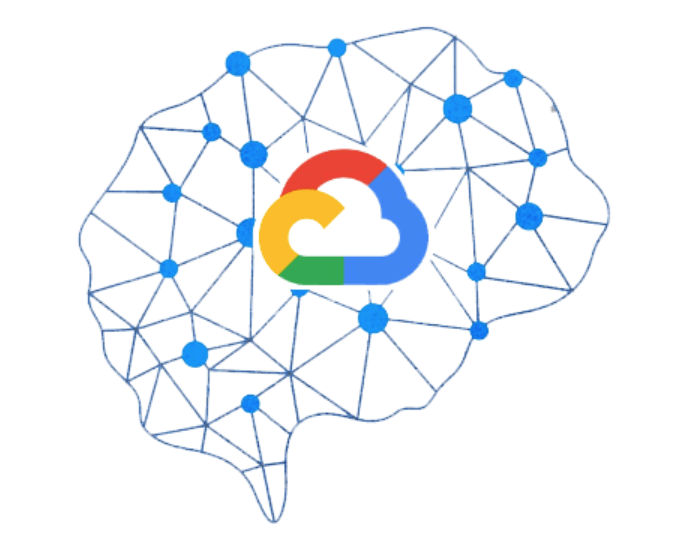
- Google One: focuses on providing cloud storage to store and share personal data. If you just need to store and share personal data, like photos, videos, personal documents, then Google One is the right choice. It offers different storage plans for individuals and families with additional features like data recovery, expert support, and good security.
- Google Workspace: designed to assist businesses and organizations in teamwork and enterprise data management. If you need team sharing and collaboration features, like business email, shared calendars, documents, spreadsheets, and online presentations, Google Workspace is a good choice. It provides businesses with apps and features like business Gmail, business Google Drive, Google Docs, Google Sheets, and has stronger data security and user management features.
Conclusion
In short, if you need to store and share personal data, Google One is a good choice. Meanwhile, if you are a business and need team collaboration and data management features, Google Workspace is the right choice.
Source: Gimasys



