Tại Google Cloud, Google cam kết cung cấp cho khách hàng sự lựa chọn hàng…
Google Sheet supports navigating to areas using Range Name Box
Quick summary
Google đang thêm hộp tên phạm vi, nằm ở bên trái của thanh công thức, để cải thiện điều hướng trong Google Sheets. Trước đây, các ô hiện hoạt chỉ được biểu thị bằng đường viền màu xanh lam và có thể được định vị bằng cách cuộn hoặc sử dụng các phím mũi tên. Bây giờ, bạn có thể sử dụng hộp tên phạm vi để chuyển trực tiếp đến tọa độ và phạm vi đã đặt tên trong trang tính.
Additionally, this box provides a drop-down menu to easily access, manage, and create new named ranges in the worksheet.
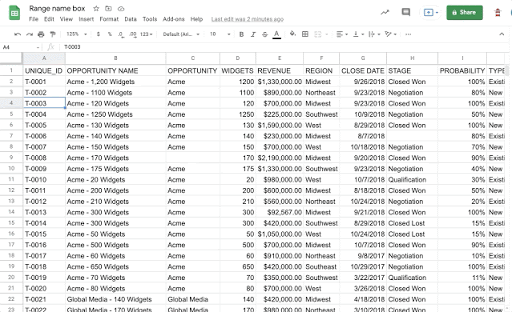
Getting started
- Admin: There is no admin control for this feature.
- End users: There are no end user settings for this feature. The new range name box can be found to the left of the formula bar. Visit the Help Center to learn more about how Use named ranges on Sheets.
Release time
- Rapid release domain: Full release (1–3 days for feature visibility) starting January 19, 2021.
- Scheduled release domains: Gradual release (up to 15 days for feature visibility) January 25, 2021.
Availability
- Available to Google Workspace Essentials, Business Starter, Business Standard, Business Plus, Enterprise Essentials, Enterprise Standard, and Enterprise Plus, as well as G Suite Basic, Business, Education, Enterprise for Education, and Nonprofits customers.
- Available to users with Google Accounts.
Source: Gimasys



