Tại Google Cloud, Google cam kết cung cấp cho khách hàng sự lựa chọn hàng…
Google Vault now supports Google Calendar
What’s changing
Google Vault now supports Google Calendar, which means customers can perform the following actions on Calendar data:
- Manage retention with default and custom rules.
- Search and preview events with a number of filters, such as keyword search across description, title, guests, locations and invite response status which can be used to quickly refine your search.
- Search for historical versions of events, which allows Vault Admins to search and export events as they appeared on a specific date.
- Export data in multiple formats, including ICS, PST (MSFT format) and CSE-decryptable formats.
- Apply holds to prevent purging of data which must be retained for legal purposes.
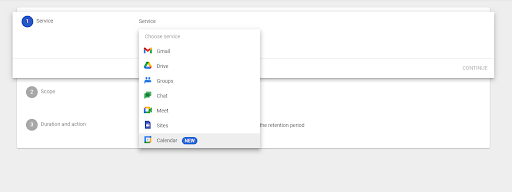
Who’s impacted
Admins
Why it’s important
Vault is an information governance and eDiscovery tool for Google Workspace. Now customers’ Calendar events can be retained, held, searched, and exported. This integration makes it easier for customers to comply with regional and legal mandates surrounding Calendar data, all from a central tool.
Vault’s integration with Calendar rounds out support for critical Workspace apps such as Gmail, Drive, Docs, Sheets, Slides, Chat and Meet, providing customers with a consistent experience across all products that are managed within Vault.
Getting started
- Admins: Visit the Help Center to learn more about using Vault to search Google Calendar, placing Google Calendar data on hold, and retaining Google Calendar data with Vault.
Rollout pace
- Rapid and Scheduled Release domains: Gradual rollout (up to 15 days for feature visibility) starting on November 29, 2023.
- Updates for the API rollout will immediately follow the Vault user interface updates.
Availability
- Dành cho khách hàng Google Workspace Business Plus, Enterprise Essentials, Enterprise Essentials Plus, Enterprise Standard, Enterprise Plus, Education Standard, Education Plus hoặc khách hàng có giấy phép tiện ích bổ sung Vault.



