Google Cloud liên tục đổi mới và đầu tư đáng kể vào khả năng ngăn…
Easily see file locations in Google Drive
Quick Summary
In addition to seeing a file’s name, owner, modification date, and size, we’ve added a column to include location information in the Search, Recent, Starred and Trash web views of Google Drive.
This feature makes it easier for you to differentiate between similarly-named files stored in different locations and find exactly what you’re looking for at a much faster rate.
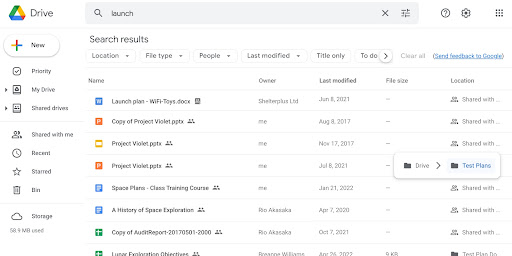
Getting started
- Admins: There is no admin control for this feature.
- End users: Visit the Help Center to learn more about finding files in Google Drive.
Deployment time
- Rapid Release domains: Full rollout (1–3 days for feature visibility) starting on June 1, 2022
- Scheduled Release domains: Full rollout (1–3 days for feature visibility) starting on June 14, 2022
Availability
- Available to all Google Workspace customers customers, as well as legacy G Suite Basic and Business customers
Source: Gimasys



