Đại dịch vừa qua đã khiến lưu lượng truy cập tổng đài chăm sóc khách…
See changes in Google Docs over time with Compare Documents
What’s changing
Now, it's easy to compare two Google docs. This feature will show you the differences between documents as “Suggested Edits” in a new document.
Who is affected?
End users
Why are you using it (this feature)
This feature makes it easy to see changes between two documents over time. For example, educators can use this tool to compare essays and track revisions, saving time when grading.
On the other hand, business users can use this tool during contract negotiations to see what terms have changed during the negotiation and to compare the final version of the document with the previous version. initial
How to get started
- Admin: No action requested
- End User: Compare Documents
- Open any Google Doc – this will become your “basic” document
- From the toolbar (toolbar), select Tools (tools) > Compare Documents
- In the dialogue, click select Choose document choose second Google Doc to compare
- In these "Attribute differences to field, enter the username that will be labeled as the suggested author in the output file for comparison.
- Choose Compare
A new document will be created showing all suggested edits from both documents as accepted. The user will be able to see the difference between both documents as suggested edits labeled with the name defined in the field. Attribute differences to field.
Additional details
Document owners, and those with editing access, can use this feature to compare documents.
Source: Gimasys



