Tại Google Cloud, Google cam kết cung cấp cho khách hàng sự lựa chọn hàng…
Instructions for Creating Free Edu Emails
To support collaboration within schools, accounts and guidance will be provided to pupils and students within the school. create Email Edu for free…
What is Email Edu?
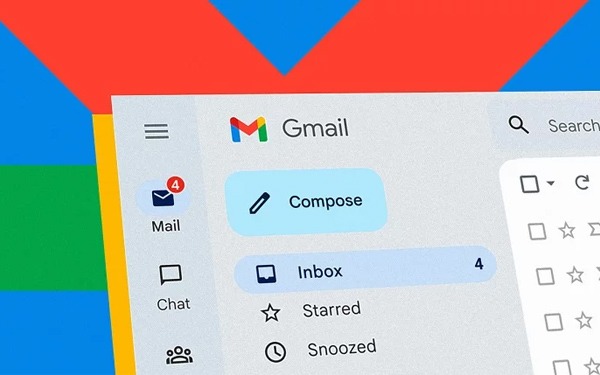 Edu email is a form of email based on the school or educational organization's own domain name issued to students and teachers in the school. Edu email will usually have the form ***@truonghoc.edu.vn. With the policy of promoting education, many large technology businesses in the world currently have mechanisms to support educational units to register for free Edu Email packages to support teaching and learning. One of the most popular free Email Edu services today can be mentioned Google Workspace for Education or Microsoft's edu email suite.
Edu email is a form of email based on the school or educational organization's own domain name issued to students and teachers in the school. Edu email will usually have the form ***@truonghoc.edu.vn. With the policy of promoting education, many large technology businesses in the world currently have mechanisms to support educational units to register for free Edu Email packages to support teaching and learning. One of the most popular free Email Edu services today can be mentioned Google Workspace for Education or Microsoft's edu email suite.
Benefits of Email Edu?
By providing free accounts, students and teachers can use the full suite of features in the Google or Microsoft application suite, such as Google Workspace for Education.
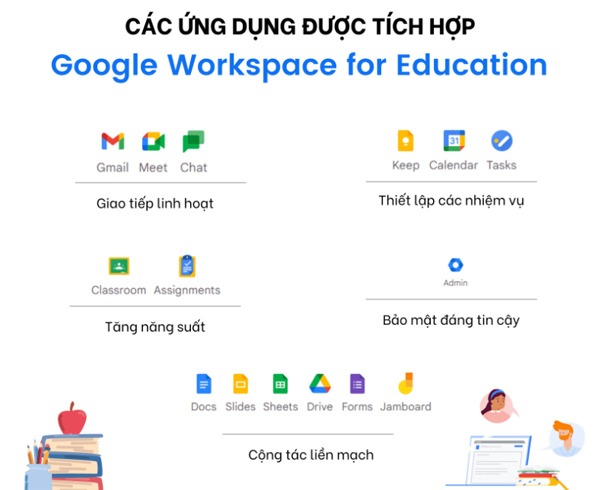
Essential educational tools and features available include:
- Gmail under its own domain name
- Business tools include Classroom, Docs, Sheets, Slides, Forms, and more
- Communication tools include Google Meet, Gmail, and Google chat
- Anti-data loss storage feature with Google Drive
Proper application of features in the educational product suite will
- Support teachers' teaching activities in a more flexible and effective manner (online and offline teaching)
- Save time, increase teaching and learning efficiency.
- Help students do their best work with simple learning aids.
- Protect school data: keep everyone's work, identity, and privacy safe with proactive security features and controls.
Instructions on how to create a free Edu Email
Thông thường các tài khoản Email Edu miễn phí do các nhà cung cấp như Microsoft hay Google sẽ dành cho các tổ chức giáo dục K12, bậc đại học, cao học. Trong bài viết này chúng ta sẽ hướng dẫn chi tiết cách đăng ký Google Workspace for Education:
Method 1: Register yourself on Google's website
Step 1: Your educational organization needs to have an available educational domain name as well as documents certifying the establishment and operation of the school.
Step 2: Visit the main Google Workspace for Education page, and select Get Started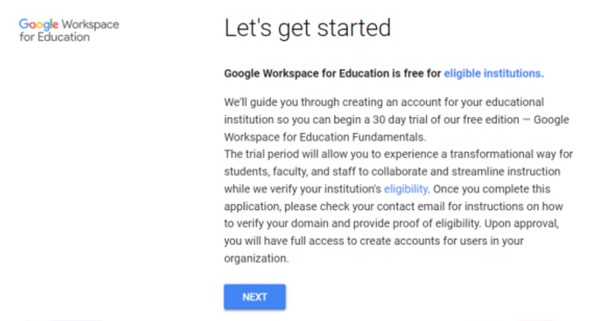
Step 3: After you verify the domain name and submit key information such as (Website, scanned documents, contact person's full name...), Google will conduct verification within 14 days and send feedback to the school.
Method 2: Contact Gimasys – Google Cloud Premier Partner in Vietnam
If you encounter any problems or difficulties while registering create edu email for free of Google can contact Gimasys, we will support you during the new registration process, installation implementation or upgrading to more fully featured versions in the Education package.
So to create free Edu email, schools need to find and determine which solution will suit their organization's needs, then prepare sufficient information documents to send for registration directly with service providers or partners. Authorized by the company for support in registering and using free Edu email packages.



