Google Cloud liên tục đổi mới và đầu tư đáng kể vào khả năng ngăn…
Improving table placements in Google Docs
What’s changing
Đầu năm nay, Google đã triển khai các cải tiến đối với tùy chọn định dạng và tùy chỉnh cho mục lục, đồng thời sắp xếp lại các tùy chọn có trong thanh bên thuộc tính bảng trong Google Tài liệu.
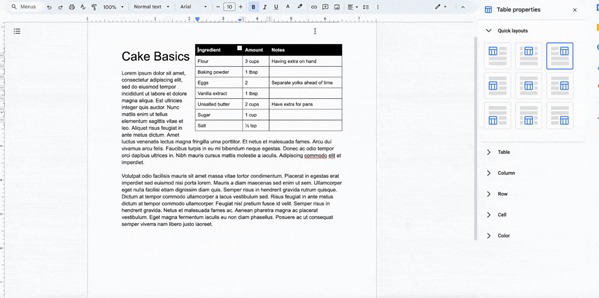
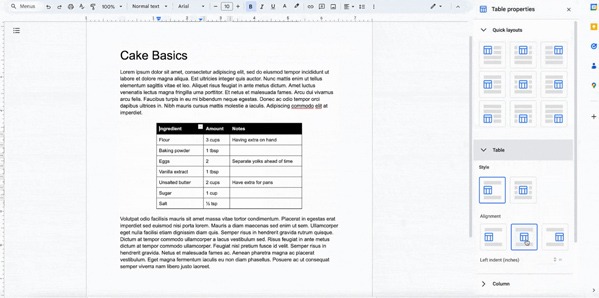
Today, Google is introducing improved table positioning options for documents set in pages format These features add flexibility and control to the layout of tabular text in the Docs app, allowing you to:
- Drag the tables in the document and place them directly where you want them
- Wrap content around a table on a page. Can specify line break direction (left, right, both sides) and margin from surrounding text
- Set a fixed position for the table on the page
- Provide quick layouts to instantly move a table to a preset position on a page
In addition, Google has the import/export of Microsoft Word documents with tables so your documents remain consistent.
Getting started
- Admins: There is no admin control for this feature.
- End users: Visit the Help Center to learn more about adding and editing tables.
Rollout pace
- Rapid Release domains: Extended rollout (may take longer than 15 days for feature exposure) starting June 14, 2023
- Scheduled release domain: Full rollout (1–3 days for feature exposure) starting July 18, 2023
Availability
- Available to all Google Workspace customers có Tài khoản Google cá nhân



