Tại Google Cloud, Google cam kết cung cấp cho khách hàng sự lựa chọn hàng…
Insert emojis inline with text in Google Docs
Quick Summary
Building upon the recently announced emoji reaction feature you can now express yourself in a new way by searching for and inserting emojis directly inline with your text in Google Docs.
Getting started
- Admins: There is no admin control for this feature.
- End users: To search for and add emojis directly inline with text in Docs, follow one or all of the options below:
- Type “@” followed by a descriptor, such as “@smile,” to search for a specific emoji amongst other menu items
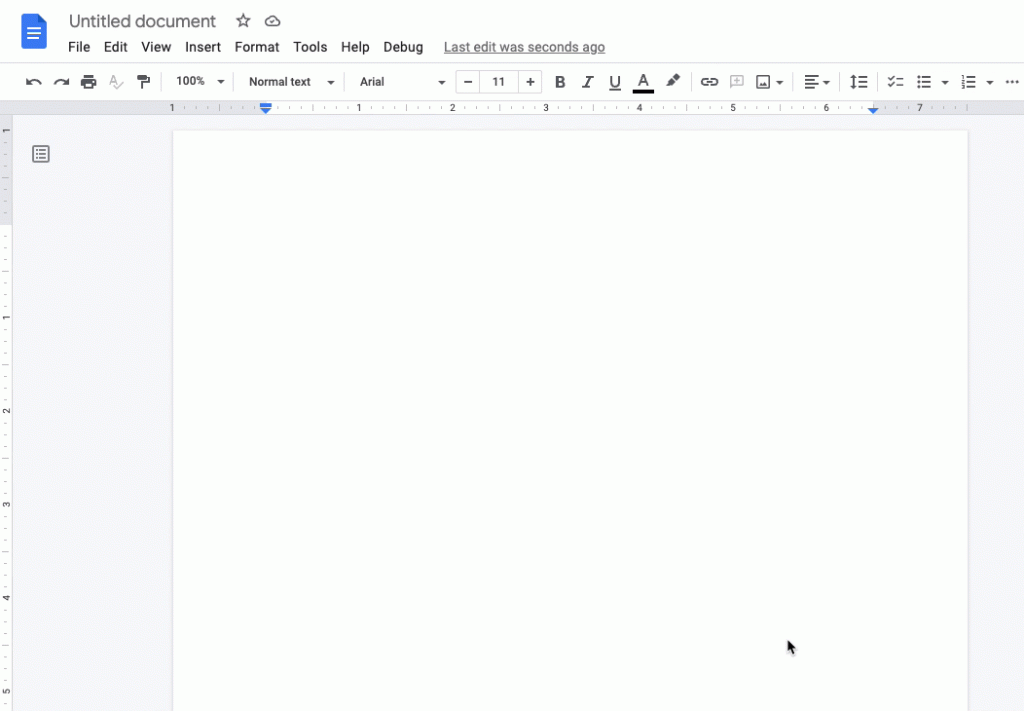
- Type “@:” or “:” to see a dropdown list of emojis and the option to navigate to the entire catalog of emojis
Rollout pace
- Rapid Release domains: Gradual rollout (up to 15 days for feature visibility) starting on August 29, 2022
- Scheduled Release domains: Gradual rollout (up to 15 days for feature visibility) starting on September 12, 2022
Availability
- Available to all Google Workspace customers customers, as well as legacy G Suite Basic and Business customers
- Available to users with personal Google Accounts.
Source: Gimasys



