Tại Google Cloud, Google cam kết cung cấp cho khách hàng sự lựa chọn hàng…
Introducing a refreshed library of high-quality Google Slides templates that elevate your presentations
What’s changing
Google giới thiệu bộ sưu tập mới gồm các mẫu hiện đại, được thiết kế chuyên nghiệp trong Google Slides để giúp người dùng xây dựng bài thuyết trình nhanh hơn nhiều. Các mẫu mới này phục vụ cho nhiều trường hợp sử dụng khác nhau, cung cấp cho người dùng điểm khởi đầu hoàn hảo cho bài thuyết trình của họ. Ví dụ:
- Sales pitches, product roadmaps and strategic plans templates for business users.
- Lesson plans, book reports and project reports templates for education users.
- Milestone celebrations, workshop facilitation and team game templates for anyone looking to build collaborative teams.
Access these templates using the new "Templates" button in the Slides toolbar or by going to Insert > Templates. Once clicked, you can browse the collection, select a template that aligns with your vision and style, and choose to insert all slides or just the ones you need before personalizing the template with your own content.
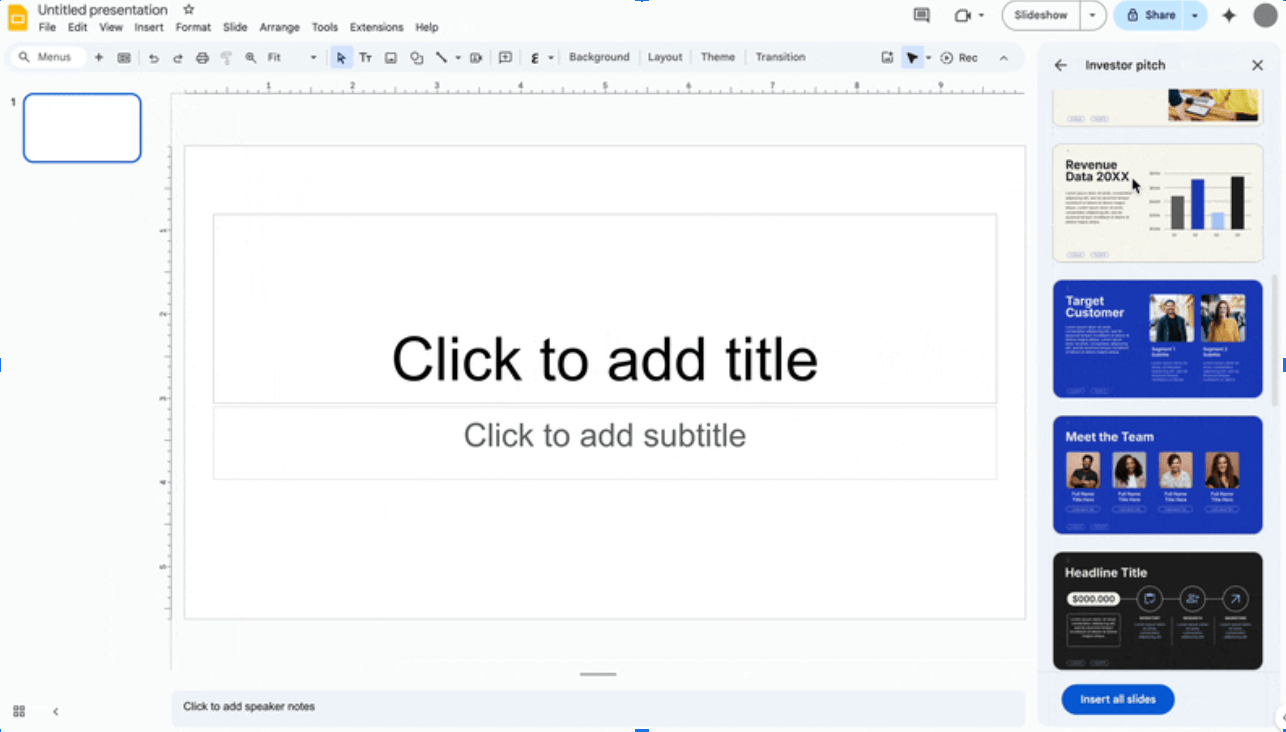
Who’s impacted
End users
Why you’d use it
Slides templates enable users to jumpstart their presentation, maintain a consistent look and feel, and focus on what matters most. More specifically, they help users overcome the blank canvas and spend less time on design by enabling them to dive straight into crafting compelling content that is visually cohesive and professional.
Additional details
You can expect even more high-quality Slides template options in the coming months.
Getting started
- Admins: This feature will be ON by default for domains that do not have default templates & themes turned ON. Domains that have default templates & themes turned ON, will continue to see their company specific template. Visit the Help Center to learn more about default templates & themes.
- End users
- In Google Slides, access templates using the top toolbar or by going to Insert > Templates. Visit the Help Center to learn more about templates in Google Slides.
- Note: This feature is only available for users using the "English (United States)" language setting. If your language settings are set to another form of English (eg - "English (United Kingdom)" or "English (Australia)", you will not have access to these templates. Visit the Help Center to learn more about updating your language. .
Rollout pace
- Rapid Release domains: Gradual rollout (up to 15 days for feature visibility) starting on November 7, 2024
- Scheduled Release domains: Full rollout (1–3 days for feature visibility) starting on November 21, 2024
Availability
- Available to all Google Workspace customers, Workspace Individual Subscribers, and users with personal Google accounts (using the "English (United States)" language setting)
Source: Gimasys



