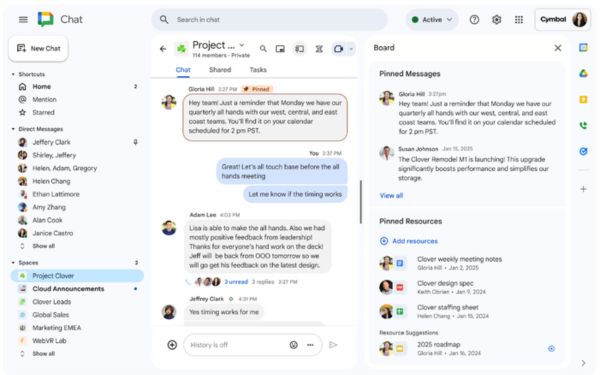Thị trường thương mại điện tử (e-commerce) đã bước qua giai đoạn cạnh tranh đơn…
Introducing the board tab in Google Chat
What’s changing
In our continuing effort to improve the ways Google Chat helps teams communicate and collaborate, we’re excited to introduce board in Google Chat.
This feature, which can be thought of as a virtual bulletin board, organizes important information and helps keep your team on the same page by enabling anyone to:
- Pin and share crucial messages, files, and links for quick access
- Use intelligent suggestions to quickly find and add relevant resources
- Maintain an organized workspace by displaying the board next to your conversation stream when needed and hidden at other times
The board in Chat helps you stay focused and reduces context-switching. By gathering relevant assets in a consistent, accessible location, this feature helps with common tasks:
- A project manager can maintain a single source of truth for all project-related files and resources shared with their team
- A workgroup leader can provide one location to find relevant information and resources used on a regular basis
- A new team member can quickly find resources to get up to speed on their role and responsibilities so they can contribute to the team as soon as possible
Who’s impacted
End users
Why it’s important
Tiết kiệm thời gian và sắp xếp các tài sản và cuộc trò chuyện với bảng trong Trò chuyện, nơi bất kỳ thành viên nào trong nhóm cũng có thể ghim các tin nhắn, tệp và liên kết web quan trọng. Việc quản lý kho lưu trữ thông tin có liên quan cho một nhóm hoặc nhóm làm việc có thể rất có lợi, nhưng việc quản lý liên tục có thể tốn thời gian và cồng kềnh. Bảng trong Trò chuyện giải quyết vấn đề này bằng cách cung cấp một cách năng động, có thể tùy chỉnh và hấp dẫn về mặt hình ảnh để hợp nhất thông tin quan trọng, với các đề xuất tệp từ Gemini để đảm bảo rằng tất cả các tài sản có liên quan đều được đưa vào.
Getting started
- Admins: There is no admin control for this feature.
- End users:
- The board is for everyone in a conversation to use and reference. However, space managers can restrict who can update a board by going to space settings > Modify space board and details.
- The board tab will appear in all direct messages, group messages and spaces. Clicking on it will open a dedicated right panel displaying the board alongside the message stream.
- By default, all users can pin, add resources, edit, and delete information from the board with the exception of announcement spaces.
- For spaces, a space manager has the ability to restrict board modification access.
- For announcement spaces, only space managers can edit a Board by default. Managers can change this default if needed to allow all members to edit it.
- The board will feature sections for pinned messages and pinned resources.
- Visit the Help Center to learn more about the Board tab in Chat.
Rollout pace
- Rapid Release domains: Extended rollout (potentially longer than 15 days for feature visibility) starting on February 13, 2025, with expected completion by March 15, 2025
- Scheduled Release domains: Gradual rollout (up to 15 days for feature visibility) starting on March 17, 2025
Availability
- Available to all Google Workspace customers and Workspace Individual Subscribers