Google Cloud liên tục đổi mới và đầu tư đáng kể vào khả năng ngăn…
What is a Kubernetes cluster? How to work with Kubernetes cluster
Kubernetes cluster or K8s Cluster is a container orchestration and management system, providing a flexible and powerful environment for deploying and managing applications in cloud environments. A Kubernetes cluster consists of a group of interconnected servers, organized into master nodes and worker nodes.

overview
At a minimum, a cluster will contain a control panel and one or more computers. The dashboard is responsible for maintaining the desired state of the cluster, such as which applications are running and which containers they are using. The machines that actually run the applications and workloads.
Cluster is what differentiates Kubernetes from the rest as it includes: the ability to schedule and run containers on a group of devices, which can be physical or virtual, on-premise or in the cloud. Kubernetes containers are not bound to individual machines. Instead, they are abstracted across the cluster.
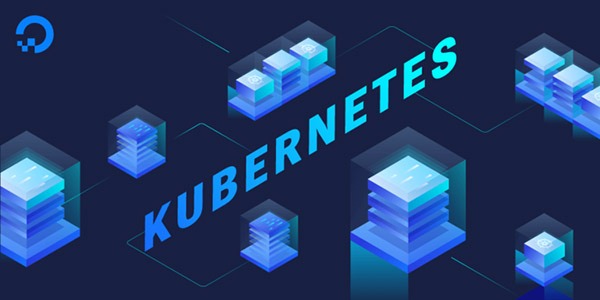
Main components of a Kubernetes cluster
Kubernetes cluster includes the following components:
- Master Node: This is the central component of the Kubernetes cluster. Master node is responsible for managing and coordinating activities in the cluster. It includes the following main components:
- API Server: Provides an API interface for cluster management and interaction with other components.
- Scheduler: Manages and distributes jobs (pods) across worker nodes based on resources and requirements.
- Controller Manager: Monitors cluster status and performs control tasks such as managing replica sets, deployments, and services.
- etcd: Stores cluster configuration and state data.
- Worker Nodes: These are physical or virtualized servers where containers run and work is performed. Each worker node includes the following components:
- Kubelet: Communicates with the master node and manages containers on that node.
- Container Runtime: The environment that runs containers, such as Docker or containerd.
- Kube-proxy: Manages network services and provides network connectivity to pods.
- Pod: Is the smallest unit in a Kubernetes cluster, containing one or more containers. Containers in the same pod share resources and can communicate with each other through localhost.
- Service: Represents a group of pods and provides a persistent IP address and domain name to access that pod.
- Volume: Provides a data storage mechanism for containers in pods.
- Namespace: Separate and classify resources in the cluster into different logical groups.
These components work together to form a Kubernetes cluster, providing an efficient management and orchestration environment for deploying and running applications in cloud environments.
How to work with Kubernetes clusters
A kubernetes cluster will have a desired state, which is a state that helps determine which applications or workloads will run, along with the images they use, what resources will be provisioned to them, and other configuration details. other image.
The desired state is defined by configuration files made up of files like JSON or YAML that will help declare the type of application that will run and the number of copies required to run a system flawlessly.
The desired state of the cluster is determined using the Kubernetes API. This can be done from code (using kubectl) or by using the API to interact with the cluster to set or modify your desired state.
Kubernetes will automatically manage your cluster to match the desired state. As a simple example, let's say you deploy an application whose desired state is “3”, meaning 3 copies of the application will be launched. If 1 of those containers goes down, Kubernetes will see that there are only 2 replicas running, so it will add 1 more replica to satisfy the desired state.
You can also use Kubernetes templates to automatically manage the scale of your cluster.

How to create a Kubernetes cluster with Google Cloud Platform
To create a Kubernetes cluster above Google Cloud Platform (GCP), you need to do the following steps:
- Step 1: Log in to your GCP account: Access the GCP Console (https://console.cloud.google.com) and log in to your GCP account.
- B2: Create a new project: In GCP Console, select or create a new project to deploy the Kubernetes cluster.
- Step 3: Activate Kubernetes Engine: In GCP Console, navigate to “Kubernetes Engine” and enable the service if it is not already enabled.
- Step 4: Create a Kubernetes cluster: In GCP Console, select “Kubernetes Engine” > “Clusters” and click the “Create Cluster” button. Adjust settings such as cluster name, geographic region, number of nodes, size and other options according to your requirements.
- Step 5: Wait for the deployment process: After setting the options, click the “Create” button and wait for the cluster deployment process to complete. GCP will automatically create nodes and configure the cluster for you. Step 6: Test and manage the cluster: After the cluster is deployed, you can use GCP Console or other management tools like kubectl to test and manage the cluster. Test network connectivity, deploy applications, and manage cluster resources according to your requirements.
In conclusion
With the new Kubernetes cluster, businesses can leverage flexibility and scalability to deploy and manage applications effectively. Using a Kubernetes cluster simplifies the deployment process, increasing application reliability and scalability in cloud environments.
Through the above article, we can see that Cloud has been an inevitable trend in the development and technology optimization systems of businesses. Gimasys – Premier Partner of Google in Vietnam is a unit that provides and consults on structures and designs optimal Cloud solutions for you. For technical support, you can Contact Gimasys – Premier Partner of Google in Vietnam according to information:
- Hotline: 0974 417 099 (HCM) | 0987 682 505 (HN)
- Email: gcp@gimasys.com
Source: Gimasys



