Google Cloud liên tục đổi mới và đầu tư đáng kể vào khả năng ngăn…
Kubernetes vs Docker – Which is the best for your business?
Kubernetes vs Docker are two important technologies in deploying and managing applications in a cloud environment. Although they share the common goal of creating a flexible and resource-efficient application running environment, they have some important differences. In this article, Gimasys will compare Kubernetes vs Docker to find out what the difference is between them, how they work, and some of the special key features of Docker and Kubernetes. Fundamentally, Kubernetes vs Docker are not the same but are closely related. When you work with Kubernetes, you usually have to work with Docker.

The link between Container – Docker – Kubernetes
Docker vs Kubernetes work together to provide a comprehensive solution for deploying and managing applications in the cloud. Docker plays an important role in packaging and running containers, while Kubernetes provides powerful management features for orchestrating, scaling, and managing containers across multiple hosts.
In general, Docker and Kubernetes are two inseparable technologies in building and operating container-based applications. The combination of Docker and Kubernetes helps businesses leverage flexibility and automation to deploy and manage applications efficiently and consistently.
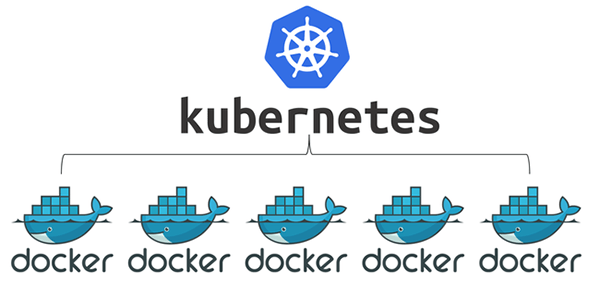
What are containers?
Application software bundles containers and their attachments to separate them from the infrastructure on which it is running. Containers now essentially provide a streamlined encapsulation mechanism in which applications can be abstracted away from the environment in which they are running and deployed. Additionally, this decoupling allows container-based applications to be deployed easily and consistently regardless of whether the target environment is a private data center, a public cloud, or even a personal laptop. Developers.
What is Docker?
Docker is a platform used to contain your software, using this platform you can easily build your application and moreover, these dockers are easily shipped to run on other machines. Docker is simplifying the DevOps approach by allowing developers to create templates with which you can create a lightweight virtual machine called a container.
Docker is making things easier for software industries, giving them the ability to automate infrastructure, decouple applications, maintain consistency, and improve resource utilization. original.
What is Kubernetes?
Kubernetes is a container management system developed on the Google platform. It helps you manage an application that is contained in a variety of physical, virtual, and cloud environments. Google Kubernetes is a very flexible tool for delivering complex applications consistently. Applications run on clusters of 100 to 1000 individual services.
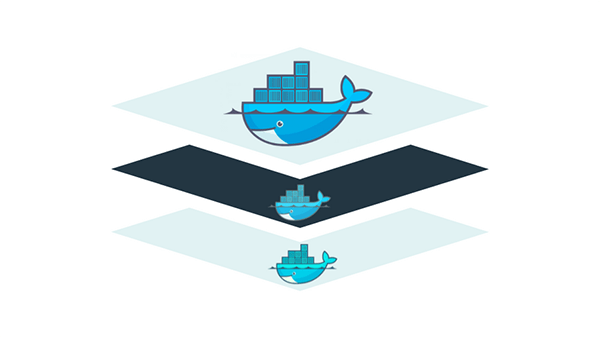
Key features of Kubernetes:
It has a large number of features as follows.
- Run Anywhere: It is an open source engine and gives you the freedom to leverage on-premise, public and hybrid cloud infrastructure that allows you to move your workloads wherever you are. want.
- Automation: Kubernetes will help you connect to the host to determine how the containers will be launched.
- Interaction: Kubernetes can manage multiple clusters at the same time and it allows not only horizontal but also vertical scaling.
- Additional services: It provides additional features as well as managing containers, Kubernetes also provides secure network and storage services.
- Self-Monitoring: It also gives you self-monitoring as it continuously checks the health of nodes and containers.
> Reference: Google Kubernetes Engine: 7 years and 7 amazing benefits
Docker Key Features:
- Easy configuration: This is one of the key features of Docker as you can easily deploy your code with less time and effort because you can use Docker in many different environments. Infrastructure requirements are no longer tied to the application's environment, making system configuration easier and faster.
- You can use swarm: It is a scheduling and clustering tool for Docker containers, SO swarm has used Docker API as front-end which helps developers to use different tools for controller control, it also helps you control the cluster for your Docker host as a single virtual host.
- Security management: Docker allows you to store secrets in the swarm itself. And then choose the level of access to certain secrets.
- Service: A service is a list of tasks that allow you to specify the state of containers within the cluster. Each task represents an instance of the container to be run and schedule them on the nodes.
- Greater productivity: By relaxing technical configuration and rapidly deploying applications, it has certainly increased productivity, Docker not only helps to execute applications in an isolated environment, but also reduces the resources to be used. use.
Compare Kubernetes vs Docker
| Kubernetes | Docker |
| Kubernetes is an open source platform used to maintain and deploy a pool of containers | Docker is a tool used to automate the deployment of applications in containers so that applications can work efficiently in different environments. |
| In fact, Kubernetes is most commonly used alongside Docker for better control and installation of containerized applications. | With Docker, multiple containers running on the same hardware is much more efficient than a VM environment & Docker's productivity is extremely high. |
| Applications are deployed as a combination of pods, Deployment, and services. | The application is deployed as services. |
| It supports auto-scaling of containers in a cluster. | Docker does not support auto-scaling. |
| Difficult to set up and configure. | Setting up and installing Docker is easy. |
| It doesn't have rich documentation and is quite sparse compared to Docker. But it covers everything from installation to deployment. | Docker documentation is more efficient, more inclusive & it covers everything from installation to deployment & quick start guide & more detailed instructions.. |
| Installing Kubernetes is said to be quite difficult compared to Docker, and even the commands for Kubernetes are quite complicated than Docker. | Installing Docker is quite easy using less commands, you can install Docker in your virtual machine or even in the cloud. |
Choose the right solution
In short, Docker and Kubernetes Both play an important role in deploying cloud applications. The choice between these two technologies depends on the specific needs and goals of the business. While Docker focuses on application packaging, Kubernetes focuses on managing and orchestrating containers. As a result, some enterprises choose to use both technologies, with Docker to create containers and Kubernetes to manage and orchestrate them.
Through the above article, we can see that Cloud has been and is an inevitable trend in the technology development and optimization system of enterprises. Gimasys - Google's Premier Partner in Vietnam is a provider and consultant on the structure and design of the optimal Cloud solution for you. For technical support, you can Contact Gimasys – Premier Partner of Google in Vietnam according to information:
- Hotline: 0974 417 099 (HCM) | 0987 682 505 (HN)
- Email: gcp@gimasys.com
Source: Gimasys



