Tại Google Cloud, Google cam kết cung cấp cho khách hàng sự lựa chọn hàng…
New system to improve data loss prevention (DLP) in Google Drive
What’s changing
Google giới thiệu một hệ thống ngăn ngừa mất dữ liệu (DLP) mới sẽ giúp triển khai các chính sách phát hiện nâng cao hơn cho nội dung trên Drive dễ dàng hơn. Có thể tìm thấy chức năng Drive DLP mới tại: Bảng điều khiển dành cho quản trị viên> Bảo mật> Bảo vệ dữ liệu. Các cập nhật chính bao gồm:
- Advanced detection policies which enable more detailed rules using nested conditions, volume based detection, finer detection thresholds, and more.
- New DLP incident management dashboard to see incident trends, view detailed incident reports, dry run rules, and more.
- Simplified deployment with more flexible scoping, roles based access for admins, and more.
Use Google's Help Center to learn more about the differences between the legacy and new DLP systems.
Who’s impacted
Admins
The new system is separate from the legacy Drive DLP system
Hiện tại, hệ thống DLP mới (tại Bảng điều khiển dành cho quản trị viên> Bảo mật> Bảo vệ dữ liệu) sẽ tồn tại cùng với hệ thống DLP cũ (tại Bảng điều khiển dành cho quản trị viên> Quy tắc). Các quy tắc được tạo trong hệ thống mới sẽ tách biệt với các quy tắc trong hệ thống cũ và cả hai sẽ tiếp tục hoạt động. Bạn có thể di chuyển các quy tắc DLP cũ sang DLP mới bằng cách tạo thủ công quy tắc mới trong DLP và sau đó xóa quy tắc DLP cũ. Khi bạn thực hiện di chuyển này, Google khuyến khích bạn xem xét cấu hình lại chúng để sử dụng chức năng nâng cao hơn được cung cấp bởi hệ thống mới. Sử dụng Trung tâm trợ giúp của Google để tìm hiểu thêm về việc di chuyển từ di sản sang hệ thống DLP mới.
Why you’d use it
Protecting your company’s confidential data is critical. DLP supports this by giving you control over what users can share, and prevents unintended exposure of sensitive information such as credit card numbers or identity numbers. You could use it to prevent or warn users from sharing sensitive content (such as confidential information or customer social security numbers) outside of the domain. As an admin you can also use the system to get alerts about policy violations or DLP incidents and investigate information on the policy violation.
Google đã phát triển hệ thống mới này để cung cấp một cách nâng cao hơn để bạn định cấu hình DLP cho Drive, vượt xa các hệ thống DLP Drive đã được công bố trước đó (DLP cho Drive và DLP cho Shared Drive). Bạn có thể sử dụng nó để làm cho việc triển khai của bạn mạnh mẽ và linh hoạt hơn với các chính sách chi tiết hơn được tùy chỉnh cho các nhu cầu cụ thể của tổ chức của bạn. Kết hợp với tính linh hoạt triển khai được thêm vào, việc triển khai các chính sách DLP nâng cao sẽ dễ dàng hơn trong việc kiểm soát dữ liệu của bạn. Sử dụng Trung tâm trợ giúp của Google để tìm hiểu thêm về cách hệ thống DLP mới khác với hệ thống cũ.
Additional details
Advanced Detection Policies:
The new Drive DLP system provides more advanced functions to help Admins configure deeper content detection rules including:
- Nested conditions with AND, OR, and NOT - You can now define complex DLP rules leveraging a wide variety of conditions.
- Volume-based detection - Enforce DLP actions based on the number of violations to reduce the incident volume.
- Finer detection thresholds - Additional detection confidence thresholds help to balance DLP settings and reduce false positives.
- Targeted detection - Choose to target detection to comments, suggestions, title, body or all content of a Drive file.
Additionally, you can now utilize DLP rule templates to quickly author new policies. Templates utilize predefined content detectors, which can then be fine tuned with appropriate threshold levels suitable for your environment.
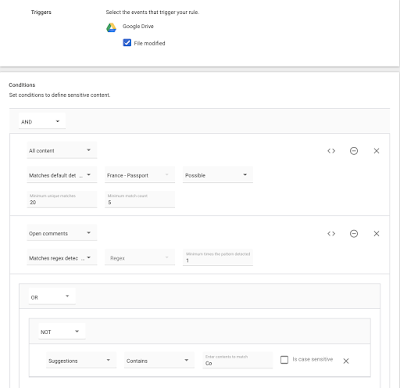
Incident management dashboard:
The new system includes a DLP dashboard that will help you test, understand and manage rules and alerts in your domain, including showing incident trends. Features include:
- “Dry Run” for your data protection rules - Generate reports without having the rule active so you can start monitoring your environment without enforcing blocking actions.
- New alert delivery options - Choose who receives alerts for specific rules, including additional members of the organization outside the super admin groups.
- Detailed incident reports - See more detailed reports for all the DLP actions (block, warn, audit).
- Integration with policy investigation tool - Help DLP response teams dig deeper into violations when needed.
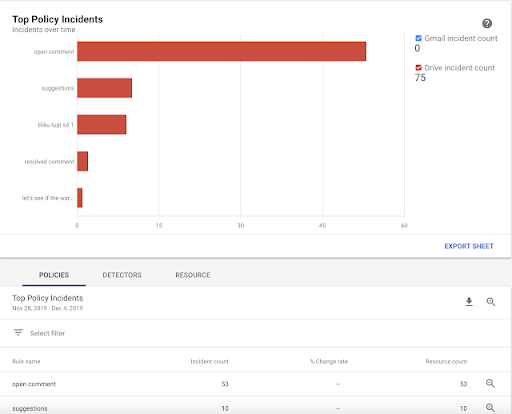
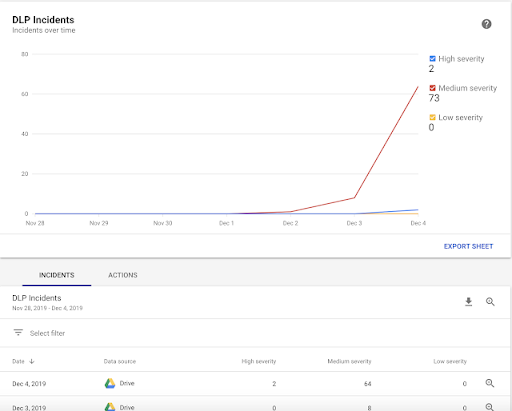
Simplified deployment:
The new system makes it easier to deploy DLP rules with features including:
- Roles-based access for administrators - assign delegated admins for DLP functions in the Admin console.
- Pre-defined content detectors - use 90+ pre-defined content detectors help expand coverage and better manage policy violations.
- Policy exports - download a copy of DLP policies
- Flexibility for scoping policies - scope DLP policies to include or exclude specific groups or OUs.
Getting started
- Admins: Find the new DLP system at Admin console > Security > Data Protection. Use our Help Center to learn more about the new Drive DLP system.
- End users: No action required
Source: Gimasys



