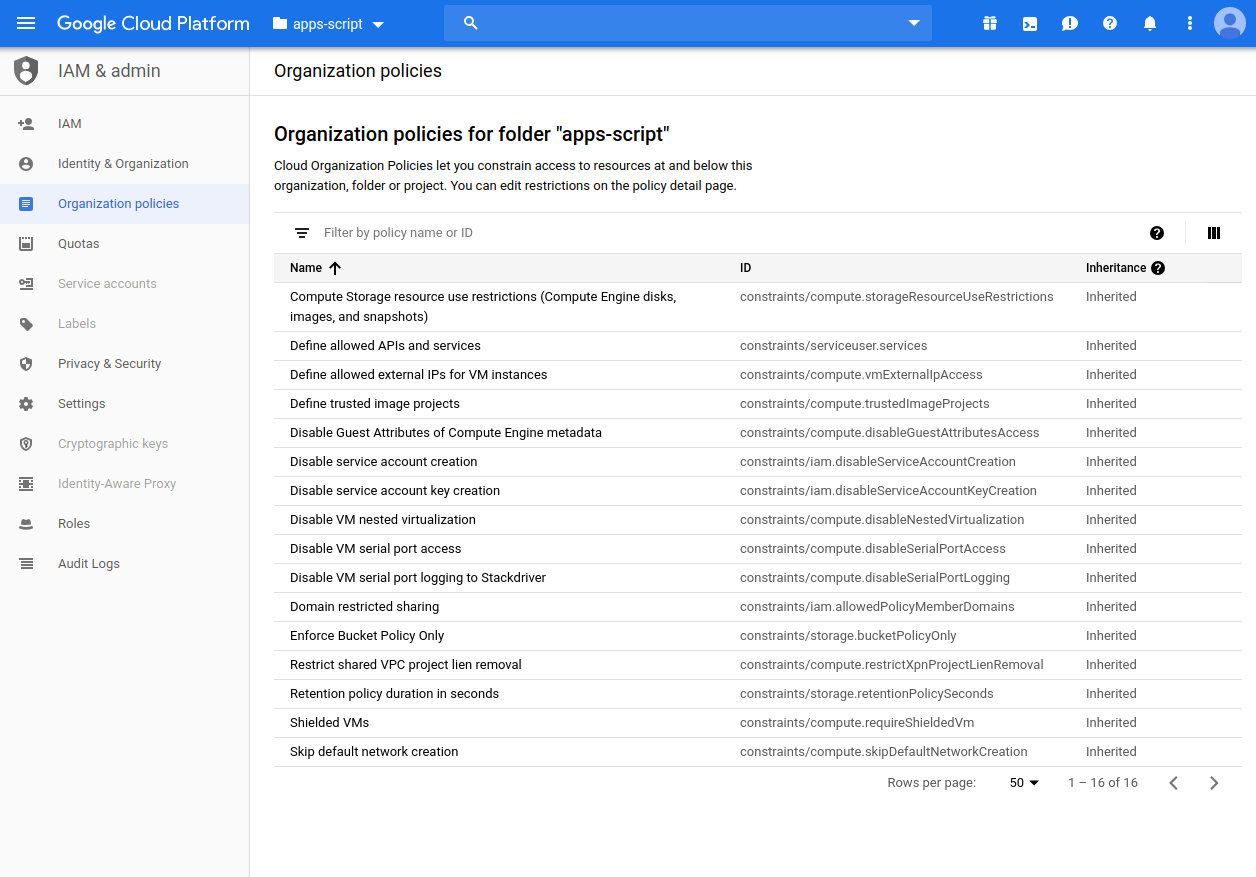Đại dịch vừa qua đã khiến lưu lượng truy cập tổng đài chăm sóc khách…
Nhiều quyền kiểm soát hơn đối với Apps Script cùng Google Cloud Console
What changed?
Chúng tôi đã thay đổi cách Apps Script quản lý các dự án Google Cloud Platform (GCP). Điều này sẽ giúp Quản trị viên CNTT quản lý các dự án này và đơn giản hóa cách các nhà phát triển cũng quản lý dự án. Các dự án Apps Script GCP mới giờ đây sẽ nằm trong một thư mục mới (các ứng dụng của tập lệnh – script) trong hệ thống phân cấp tài nguyên GCP. Điều này có nghĩa là các dự án Apps Script mới sẽ bị chi phối bởi các chính sách tổ chức được xác định cho các dự án GCP bởi các quản trị viên CNTT.
Who’s impacted
Admins, Apps Script developers and end users of Apps Script projects.
Why you’d use it
- Provides IT admins with additional controls: This feature helps make Apps Script projects more secure by providing more control and visibility over these projects to IT admins. Admins who have not defined organization policies can now do so to control Apps Script projects. Admins who have defined organization policies are now guaranteed that those policies will also be applied to Apps Script projects.
- Simplify developer project management: Developers no longer need to visit the Cloud Console to enable the Google API – simply enabling it in the Apps Script editor is now all you need.
- Xóa nhãn “rủi ro” cho người dùng cuối: End users of internally created Script projects will no longer see those projects labeled at risk when they visit the Google Security Checkup tool at myaccount.google.com.
How does it start?
- Admins: Check your organization policy that will apply to new App Script projects.
- Developers : Do nothing.
- End users: Nothing to do
Additional details
When the Apps Script project is created, the GCP project is also created and associated with it. This GCP project controls a wide range of configurations and settings, including API access, G Suite Marketplace API configuration for publishing add-ons, access to Stackdriver logs, etc.
Previously, these GCP Apps Script projects existed outside of the resource hierarchy. New Apps Script projects will now be categorized by a new application scripts folder in the resource hierarchy, specifically at the organization root > system-gsuite (new) > apps-script ( new).
This means that they will be governed by your organization's policies, giving you centralized and programmatic control over your organization's cloud resources. Policies that can be managed here include the ability to restrict allowed domains included in ACL projects for the Cloud, specifying restricted APIs that Cloud projects can access, and blocking GCP project creates new GCE instances.