Thị trường thương mại điện tử (e-commerce) đã bước qua giai đoạn cạnh tranh đơn…
Picture-in-picture in Google Meet will now open automatically when switching tabs
What’s changing
Have you ever lost your video screen after switching to another tab? Google Meet’s picture-in-picture feature helps to solve that problem, but now we’ve made it even easier. Picture-in-picture mode will now automatically trigger when you switch tabs during a meeting. Previously, you had to manually turn on this feature during a meeting. This simple, yet impactful update, will help ensure your meeting stays visible and accessible if you need to switch tabs to take notes, view meeting related documents, and more. Note that picture-in-picture is only available with Google Chrome on a computer.
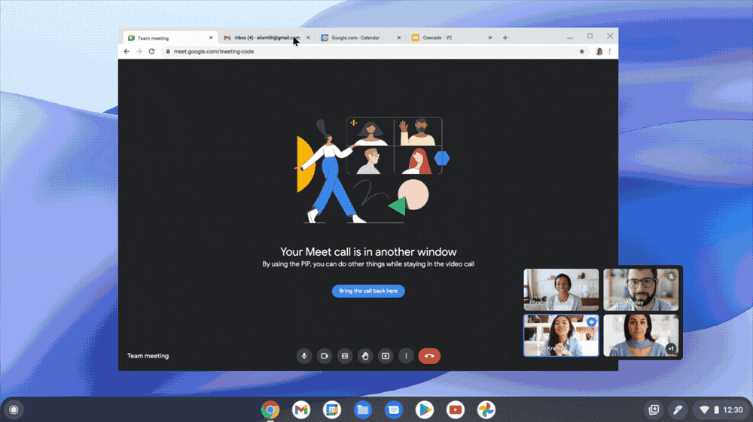
Getting started
- Admins: There is no admin control for this feature.
- End users: You can turn this feature off from your Google Chrome settings. Visit the Help Center to learn more about using picture-in-picture with Google Meet.
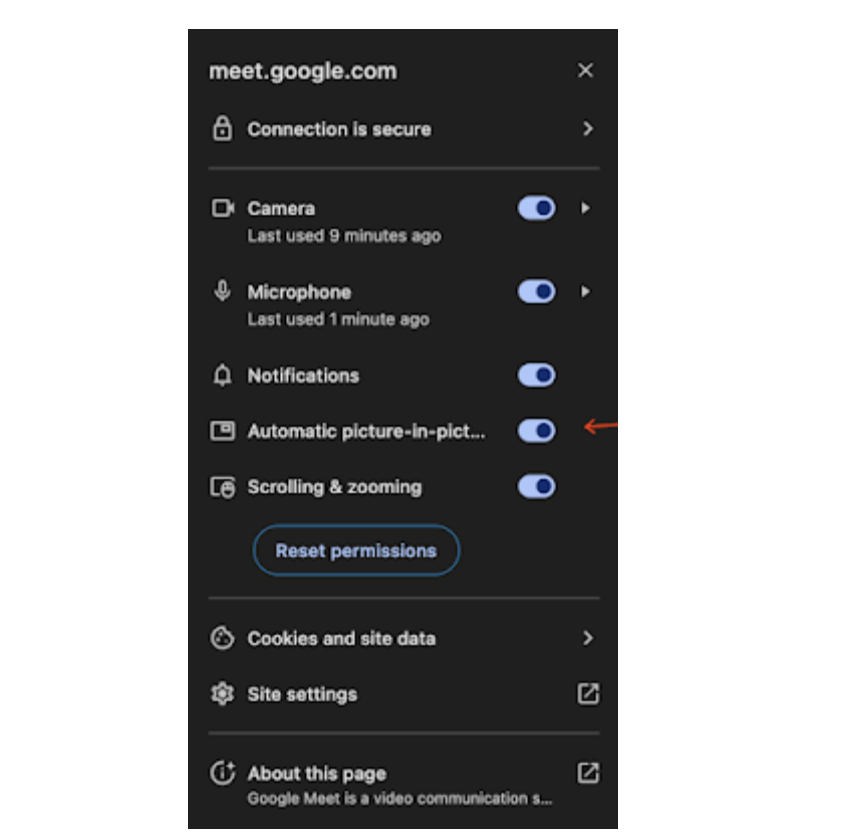 You can turn this feature on and off by selecting the “View site information” icon in the Chrome URL bar and turning “Automatic picture-in-picture” off.
You can turn this feature on and off by selecting the “View site information” icon in the Chrome URL bar and turning “Automatic picture-in-picture” off.
Rollout pace
- Rapid Release domains: Gradual rollout (up to 15 days for feature visibility) starting on August 26, 2024
- Scheduled Release domains: Gradual rollout (up to 15 days for feature visibility) starting on September 10, 2024
Availability
- Available to all Google Workspace customers, Google Workspace Individual subscribers, and users with personal Google accounts
Source: Gimasys



