Thị trường thương mại điện tử (e-commerce) đã bước qua giai đoạn cạnh tranh đơn…
Prevent the downloading, printing, or copying of files by all users with Enhanced IRM for Google Drive Data-Loss Prevention
What’s changing
Google Drive’s Information Rights Management (IRM) capability protects documents from data exfiltration actions, specifically downloading, printing, and copying. This is useful for making sure that sensitive content is protected from data leakage.
Theo truyền thống, tính năng này chỉ áp dụng cho người dùng có vai trò “người xem” hoặc “người bình luận”, khiến quản trị viên không thể áp dụng cài đặt này cho người dùng có quyền ghi. Để giải quyết vấn đề này, chúng tôi đang mở rộng IRM để áp dụng cho tất cả người dùng, bao gồm cả người viết tệp và chủ sở hữu, khi nó được áp dụng theo quy tắc Phòng ngừa mất dữ liệu (DLP).
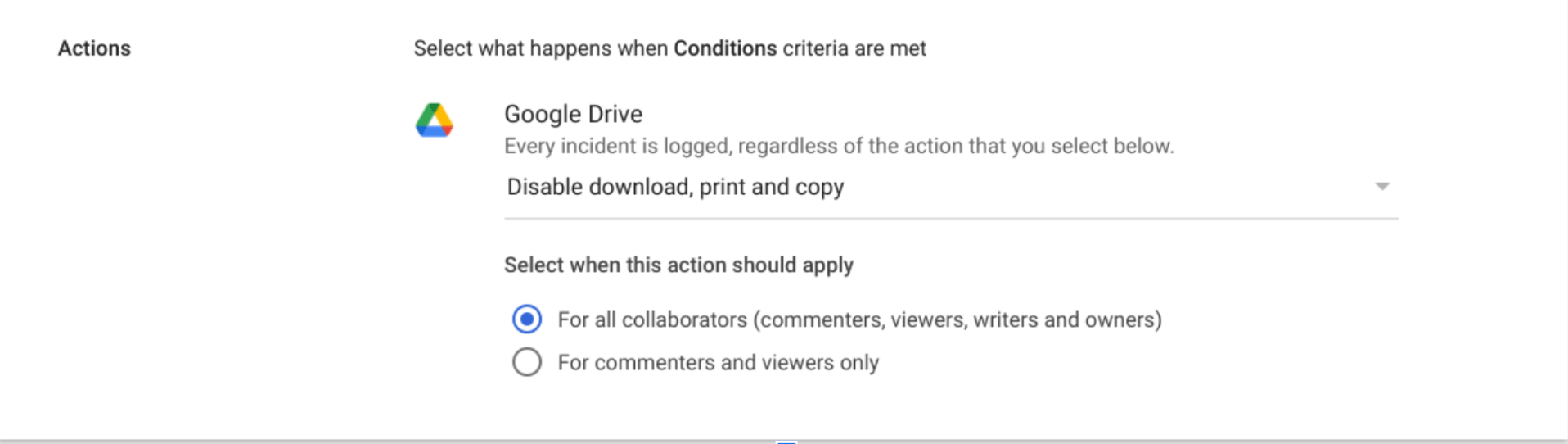
Additional details
When an editor or owner is affected by IRM, they will retain the ability to copy and paste document content, but they may only do so within that document. Attempting to paste content outside of the document will not succeed. For more information, please refer to the help center content.
Getting started
- Admins: DLP rules and CAA levels are applied per-file based on how these rules are configured..
- End users: Only administrators can set IRM for all user roles on a file. File owners may still only set IRM for viewers and commenters. If a file has both an administrator-applied IRM setting and a file owner setting on it, the administrator setting takes priority. Once this feature is enabled, all entry points for downloading, printing, and copying will be removed from Google Drive, Docs, Sheets, and Slides on all platforms. Visit the Help Center to learn more about stopping, limiting, or changing how your files are shared..
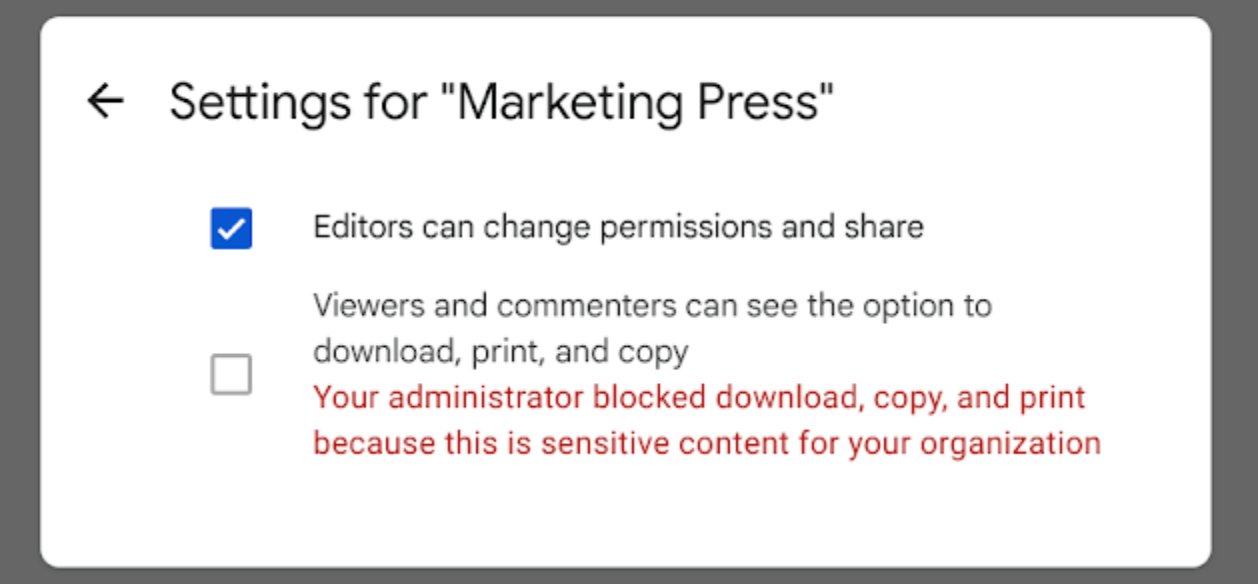
Rollout pace
- Rapid and Scheduled Release domains: Gradual rollout (up to 15 days for feature visibility) starting on January 9, 2025
Availability
- IRM controls are available for all Google Workspace customers
- Data Loss Prevention Rules and Context-Aware Access conditions are available for Google Workspace:
- Enterprise Standard and Plus
- Education Fundamentals, Standard, Plus, and the Teaching and Learning add-on
- Frontline Standard
- Enterprise Essentials and Enterprise Essentials Plus
Source: Gimasys



